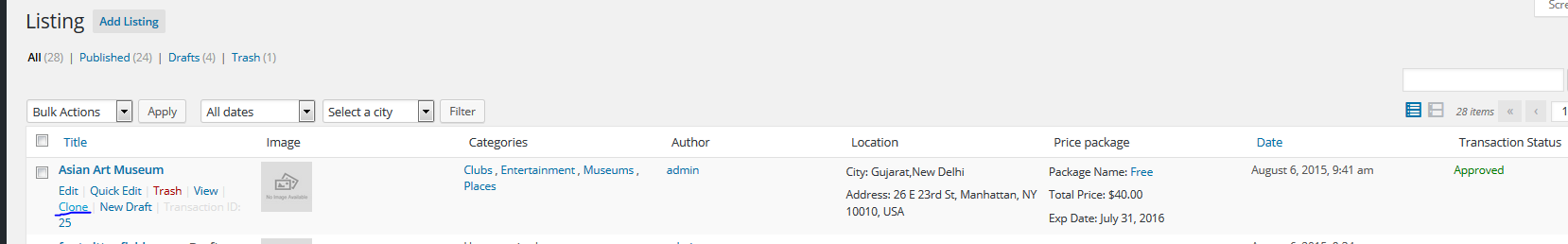We have received this question from multiple directory theme users in which they needed to assign the same listing(any post type) into multiple cities/state/countries.
In this tutorial we will give the steps by which you can achieve this on your site too if you want to Assign a single listing (any post type) into multiple cities/state/countries.
If you are also looking to setup a similar configuration, you can follow the below mentioned steps.
Assign single listing into multiple cities of same country
- Login to your site’s back-end panel and go to your WP-admin> listings> Edit your required listing> Choose country from that multi-city custom field, skip selecting the state info here. Here all the cities are sharing a common country
NOTE: You cannot do it for the cities that are sharing different countries.
- As soon as we do this, that specific custom field will populate all the cities assigned under that already selected country, you can make multiple city selection from here.
- Save all the changes.
- See the video screen-cast over here for getting clearer picture.
Assigning listing posts under multiple state/countries
- Unfortunately at the moment there is no direct way available into the theme/plugin settings but we do have an alternative way to get this done.
- You can integrate a plugin https://wordpress.org/plugins/duplicate-post. We have tested this plugin along with the directory configuration and it is working well with all the post types created by Tevolution plugin.
- You can generate duplicate contents for all the existing posts and later we can switch the multi city info for each listing by keeping different countries and states.

- Here you will need to change the values of “Country”, “State” and “City” by editing them individually.
Tip: As we have explained the process for listings here, you can follow the same process for other modules like Events, Properties, Classifieds, Jobs, Posts etc.