Tevolution Skrill works on the base of Tevolution plugin. So, it should be activated on your site to use it. Here few pre-conditions are mentioned without which you will not be able to use it. Then after, chronological steps are given with which you can install and activate this plugin. Along with that, we would like to suggest you to check for its operational countries too because if it does not operate in your country then you won’t be able to use it.
Pre Conditions
To use this payment gateway, you should
- Visit skrill.com
- Read their policies
- Sign up for a business account with them (If you already have merchants account, start installing the plugin)
Note: Also check do they support your business model?
Install and Activate
Here is how you can install and configure Skrill gateway using Tevolution Skrill plugin:
- Download Tevolution Skrill plugin from your members area to your desktop. (Tevolution plugin must be activated on your site. If you don’t have it also download Tevolution plugin zip file along with)
- Now, Go to WP-admin → Plugins → Add New → Upload.
- Browse the plugin zip file and click on “Install Now” button.
- You can also upload it in to your “wp-content/plugins” folder to your server directly using FTP.
- Once, uploaded go to WP-admin → Plugins and activate the plugin.
Note: If you are using Tevolution for the first time, it will ask you for the licence key. You can find it from your members area located under “your Subscriptions”.
How to setup
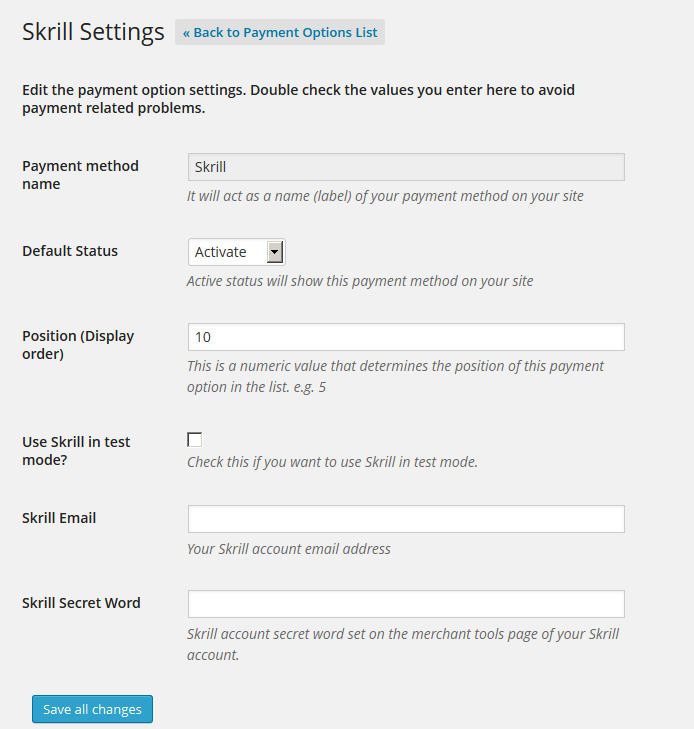
- Go to wp-admin -> Tevolution -> Overview and activate “Monetization” module
- Now, go to monetization section from wp-admin -> Tevolution -> Monetization.
- Switch to Payment Gateways tab and find Skrill from payment method list and activate it.
- Now, Click on Settings link below the payment method name.
- Mention all the necessary details in that form and click Save changes
- You will find the Skrill payment option in preview page under Select Payment Method section.
Any Queries? Contact us and we’ll help you out.
