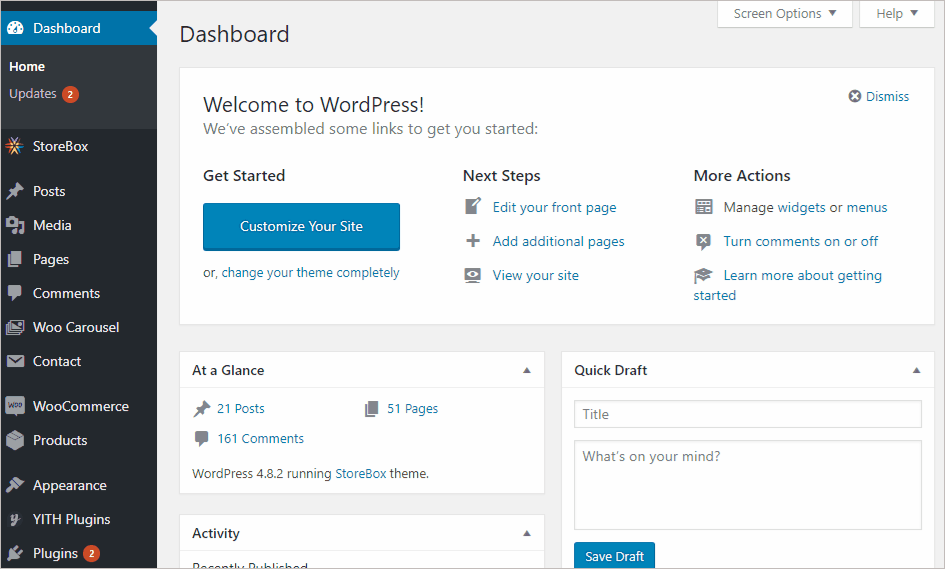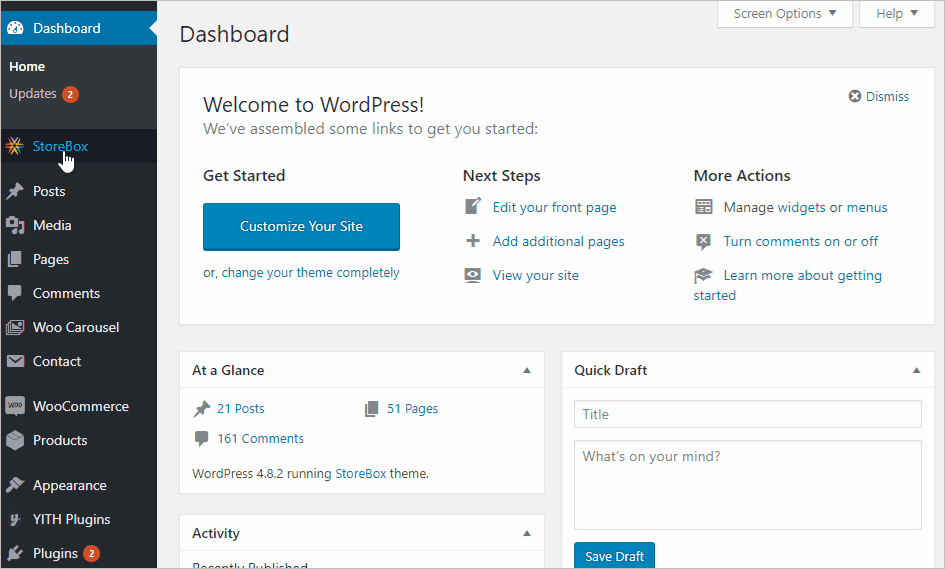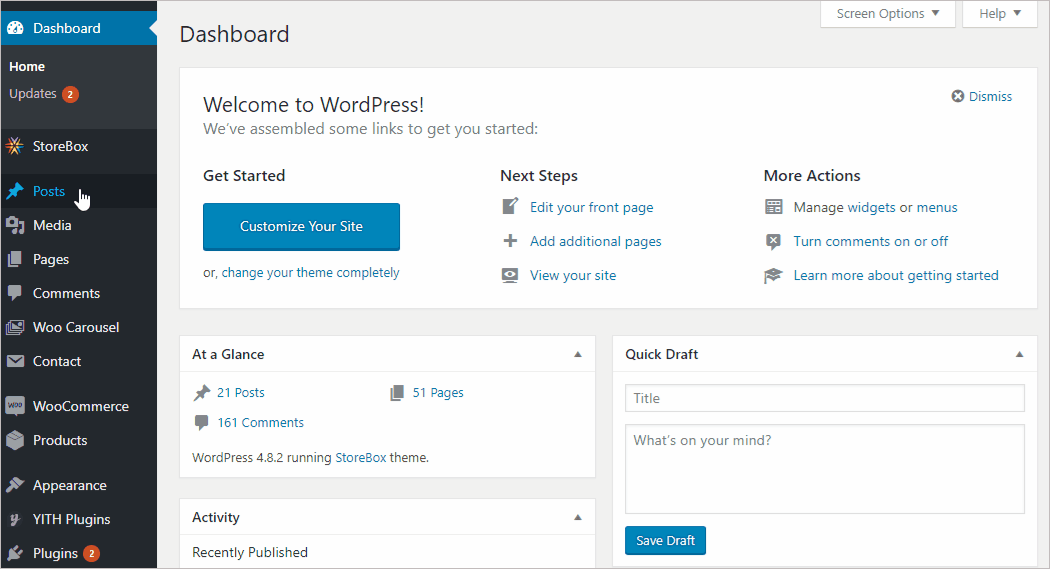Change the blog page layout
As you can see in the demo, the Storebox WordPress theme comes with 8 homepage variations to choose from.
- To change the blog page, you can move to Storebox ⇒ Theme options ⇒ Blog ⇒ Blog Layout.
- Just click on the icons and change the layout of the blog page. You will be also shown a live preview of how the blog page will look.
Change the blog page Pagination style
You can change the type of pagination visible on the blog page by following the simple steps listed below:
- Go to Storebox ⇒ Theme options ⇒ Blog ⇒ Blog Pagination Style
- You can choose any of the three options
- Classic – Simple numbered pagination
- Load more – Shows a link “load more products” at the end of the page
- Infinite – Automatically loads more blogs on scroll
Creating blog categories
Blog categories are different than the page categories. You can create new blog categories for your eCommerce website.
- Navigate to WordPress Dashboard ⇒ Posts ⇒ Categories ⇒ Add new category.
- Add the required details, choose the parent category (if any) and hit save.