When you decide to go for WordPress for your website building, one thing is for sure. You won’t have to struggle with coding and programming. WordPress lets you play with the intuitive options to get your website created. So even if you are not technically skilled, you can create your website easily.
However, there are easier options. WordPress allows integration of front-end editors that are designed to make your task of website building a lot easier. These editors allow you to create your website with easy drag and drop options. For instance, you want to change how the header looks. With the drag and drop editor, all you’re supposed to do is to use the drag and drop options and make all the changes right through the front end of your website.
One of the popular and widely used drag and drop page builder is the Beaver builder. With this plugin, you can create a website with the design of your choice within no time.
We recommend Beaver Page Builder
You can’t go wrong with this massively popular software. Grab Beaver Builder page builder and get started with your WordPress site.
In this article, we’ll talk about the beaver builder features that makes WordPress website building a breeze. But before we start, here’s a quick preview of what we’ll see in this article:
- Beaver builder tool introduction
- Who can use beaver builder
- Beaver builder add-ons and extensions
- Beaver builder lite and premium
- Beaver builder feature list
- What is the beaver builder theme framework?
- Beaver builder premium pricing
- What should you choose?
The Beaver Builder Tool
As the name says, it’s a builder, that allows building and restructuring WordPress pages from the front end. Basically, Beaver builder is one of the tools that intends to make website building easier with WordPress.
So now you can get rid of the HTML and short codes to format your pages. The beaver builders’ modules work right at the front end, you can adjust everything with the drag and drop options.
Who can use Beaver builder?
The plugin can be used by the newbies as well as the technically advanced people. The main reasons why you should consider using Beaver builder is it saves time, eases your work, makes your site look more professional and creative with lesser efforts, etc to mention a few.
So regardless of your programming skills, you can use beaver builder plugin if
- you don’t want to spend days (if not weeks) on programming and designing
- you want to try your hand at WordPress website building on your own
- you are looking for a light weight and simple plugin to help you with website building.
In short, if you want to create professional looking WordPress websites on your own, quickly and without involving programmers and programming, Beaver builder is for you. It is fun to use. Especially if you want to try out your creativity and want to design your own website with all the useful options.
Beaver builder add-ons
The beaver builder is in itself a tool that facilitates drag and drop website building. The lite version comes with fewer modules and options, and the premium has better features and more modules.
However, if you want to extend the functionality of Beaver builder, there are third-party add-ons and extensions that you can integrate. These add-ons are specifically designed to let you have more options and design for creating your WordPress website.
They include simple options like – styling options like spacers, row styles, contact form designs, or high-end features like more modules, page templates, etc. Using them with Beaver builder makes your task easier and increases the opportunities for a unique design.
Know more about beaver builder addons
Beaver builder lite and premium
The beaver builder lite is the free version of the drag and drop page builder. It works on the front end of your WordPress website. You can download it for free from the WordPress.org website.
Beaver builder lite comes with some great features at no price. If you want a simple website, and want to use a page builder to reduce the styling efforts, then beaver builder lite is just enough. However, if you want to create a mega website, with lots of pages and lots of styles and effects, if you wish to use the advanced modules for your website, then you should look forward to Beaver builder premium page builder.
Beaver builder features
You can use the beaver builder page building tool to create amazing WordPress website. The following are some of the salient features of Beaver builder plugin.
Drag and drop page building
The beaver builder allows you to take full control on how your website looks just with the drag and drop options. The front end editor allows you to change everything you need just by the drag and drop options.
So you don’t even have to go to dashboard and look for the relevant option. The WYSIWYG options allow you to directly point on the element you want to change, and then make the required changes to it.
Modules
Modules or the widgets are nothing but reusable website elements that you can place into your site with drag and drop options. Some of the modules that beaver builder page builder comes with are pricing tables, contact form modules, blog page designs, etc. The beaver builder lite version comes with some simpler modules that are styling options and a few other basic modules. While the beaver builder premium offers more modules like contact forms, tab, subscription forms, maps, pricing tables etc.
Customization options
Beaver builder is an editor, and so it’s all about customization. Especially when you use the Beaver builder plugin with the beaver builder theme framework, there are innumerable options for you.
With the available modules (and don’t forget the beaver builder add-ons if you need more modules and options), you can create a website very easily. What you imagine, you can implement using the options and modules. And you have the pre-designed templates that are customizable too.
You can use a drag and drop page builder or download one of these WordPress themes with included drag and drop page builder.
SEO optimized
Beaver builder is SEO optimized to ensure that your website ranking doesn’t suffer when you use this tool. Today, SEO is something you cannot ignore. And thankfully, Beaver builder page building software is SEO friendly.
Browse SEO plugins for WordPress
Mobile friendly
When you create your website with Beaver builder plugin, you can be sure that your site will be elegantly responsive. You never know what device your visitors will use to access your website. Also, mobile friendliness is accounted as one of the most important factors that affect the SEO and visibility of your website.
Therefore, Beaver builder plugin takes care of both.
Import and export
Another important feature of beaver builder premium page builder is the ability to save a template. So you can use all the customization options and modules, to create a page template of your choice. Once your page template is ready you can save and export it. So, when you want the same template on another site, you can just import and use it.
This saves the trouble of performing same steps again and again and enables you to create templates that can be reused.
Support from the experts
The support is one of the most important things while you buy software. If you are not sure on how to use beaver builder page building features on your site, you can ask them questions.
Even if you are not a premium user, the team at Beaver builder drag and drop page builder provides limited support on WordPress.org forums. But if you are a premium user, you get 1 year professional and quick support.
Template design
With the pro version of beaver builder page builder, you get a few pre designed ready to use page templates that make your work a lot easier. The pre designed templates are professionally designed and niche specific. Just one click and they can be included in your website. You can use these templates directly or edit them to fit your requirements.
You can choose from the Landing page templates as well as the pre-designed page templates.
Multisite support
If you are looking for running beaver builder into a multisite website, then the lite version won’t work. You’ll have to pay for the premium version then.
But isn’t it worth it? Managing multiple sites under the same installation may get a bit difficult. But the work can be eased by the drag and drop front end editor.
Performance optimized
One more thing that you don’t have to worry about is the performance of your website. Generally, when you are using an external plugin on your WordPress website, it has to be performance optimized.
Because when you use plugins that are not performance optimized, they might slow down your website. And a slow website does not just implies poor user experience but also negatively affects your website.
But Beaver builder is lightweight and guarantees that your website and promises not to negatively impact the performance of your website.
Works with WooCommerce
Beaver builder works with WooCommerce to ensure that you can create an eCommerce website as easily as any other website. So design your storefront with the flexible options available with Beaver builder and you can start selling online instantly.
Shortcodes and widgets
Just because Beaver builder itself comes with lots of options doesn’t mean that it won’t let you use the existing widgets and shortcodes. Sure your theme must have some shortcodes and widgets that you love. Installing Beaver builder will only extend the possibilities, it won’t limit the use of existing features.
Save rows for your pages
Suppose you have designed a row that you want to display on different pages. So what would you like to do, save and reuse the same row or craft the row again and again for different pages? Obviously, you’ll like to save the row so that whenever you need it, you can just insert the preset row design. Or suppose you want to try out a new design for the same row, but want to keep the previous row design saved. This is what beaver builder pro lets you do. Design your row and save it for later use or reuse.
You may also be interested in:
- How to improve the security of your WordPress website?
- 35+ Best eCommerce WordPress themes
- 50+ Best WordPress Theme for modern and multipurpose websites
The Beaver builder theme
The beaver builder theme is in fact framework that can be used for any kind of WordPress website you want. If there’s a creative part of you that has a vision of how your website should look, you should have a look at the beaver builder theme.
The theme along with the beaver builder plugin lets you create the design that you imagine, very easily. Therefore, this theme is more like a frame base upon which you can create your website. You can update the look of your theme with the real-time customizer. The theme is lightweight and flexible.
With the Beaver builder plugin included, this theme can be all you need for your next website building project. Moreover, it is SEO optimized and allows the compatibility of WooCommerce for your eCommerce needs.
Beaver builder pricing
The lite version of beaver builder is free to use. You can download the beaver builder for free. However, if your website is larger and you want more features for it, you can go for Beaver Builder Premium.
The beaver builder plugin once purchased, can be used on any number of sites. So if you are working on more than one website and looking for a tool that helps make your work easier than you can opt for beaver builder. It will help you reduce the time and efforts needed to build each website.
Beaver builder premium has the following three options:
The standard package ($99): The standard package comes with the basic features. All the premium beaver builder modules and pre-set templates are present here. What you don’t get here is the ability to use Beaver builder on multisite, and the beaver builder theme. If you want to try out the beaver builder theme framework, then you can opt for pro or the agency.
The pro package ($199): The next option you have is the pro package. Go for this one if you want to use Beaver builder in a WordPress multisite environment. This package, however, does not allow you to white labeling.
Beaver builder Agency ($399): This package can be useful if you are building your site for some clients and want to white-label all the page builder elements before submitting it to the end user. Also, it is capable to handle multi-site settings. Like the pro package, it too includes the beaver builder theme.
What should you choose, beaver builder lite or pro?
If you are creating a simple website like a blog or a descriptive business website, then you can use the beaver builder lite version. This is the free version so obviously, there are fewer features. But if you have already purchased a theme, and don’t wish to make major design changes than you can go for the lite version.
But if you are creating a larger website, and you wish to have more options for your website, then you should go for the beaver builder pro website. Beaver builder pro is great for the web design agencies that create websites for their clients. Using this drag and drop WordPress editor accelerates the speed. You can use the templates and create professional designs just in minutes. Also, it minimizes the efforts needed to create your website.
Beaver builder VS Divi
One of the major competitors of the Beaver builder plugin is the drag and drop Divi builder. Both of the plugins, the beaver builder and the Divi builder, are built for the same purpose – easy page building.
Even the features of both the popular page builders are same. Both these plugins work on the basis of what you can call modules or page building elements. Here is a complete Divi review if you want to know more about Divi builder.
Now, are you ready to try out the Beaver builder?
We recommend Beaver Page Builder
You can’t go wrong with this massively popular software. Grab Beaver Builder page builder and get started with your WordPress site.



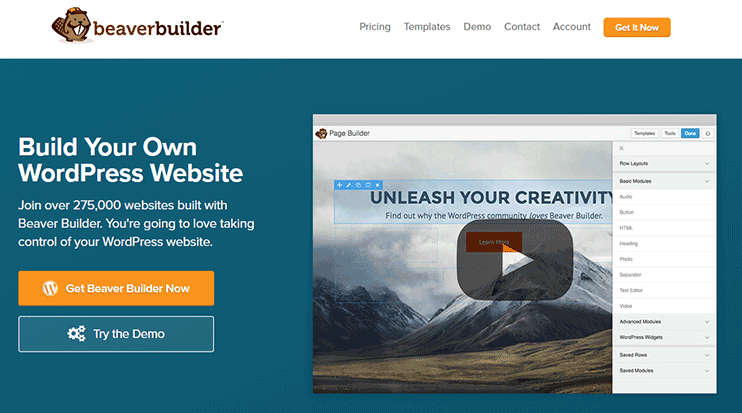
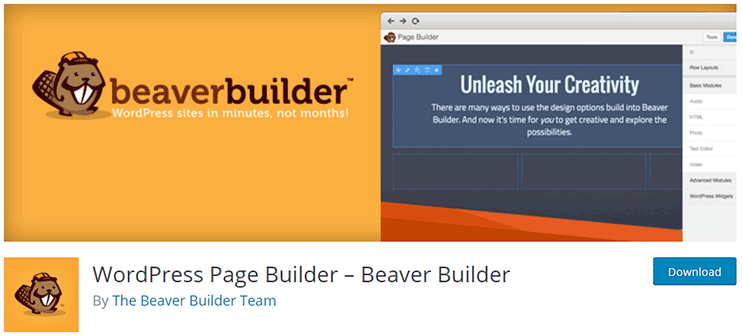
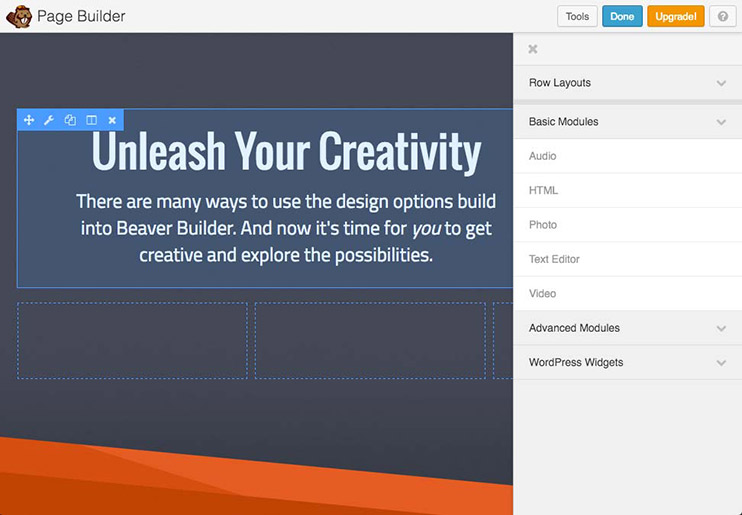
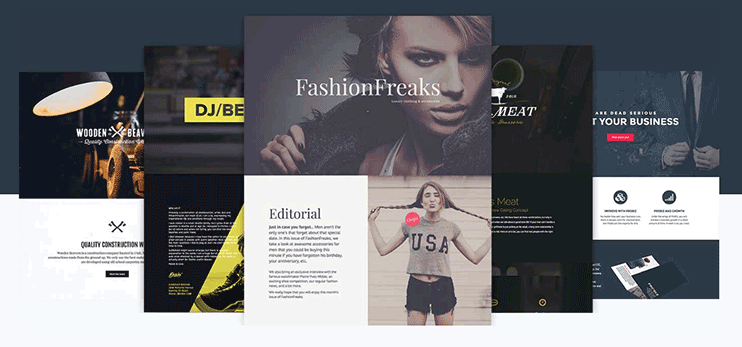

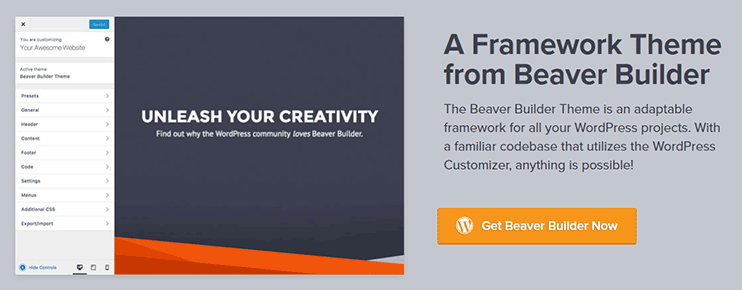
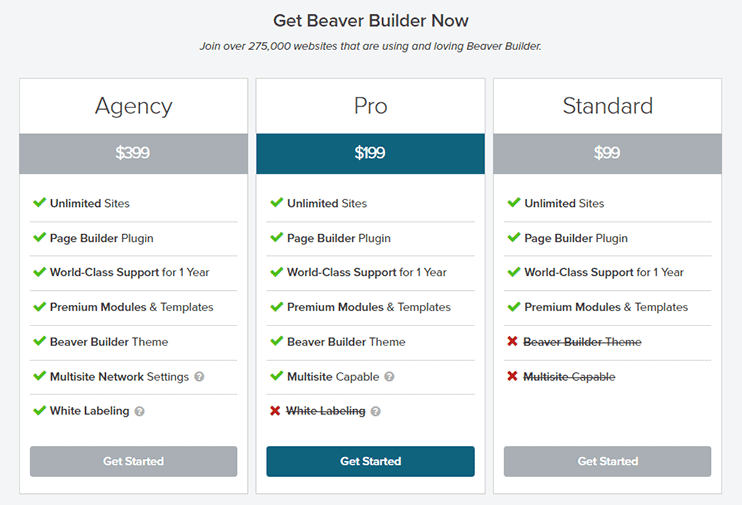
As a financial advisor, one of my roles is helping others establish their new businesses. An online presence is obviously necessary. I purchased Beaver Builder because it offered drop and drag capabilities in Word Press. It also appeared to be a cost-effective solution when compared to subscription-based solutions.
This is not the case. Shortly after my license expired, Beaver Builder lost all functionality. The company’s website claims that “Beaver Builder doesn’t stop working just because your license expires.” After a Word Press update, I was left with zero ability to make any changes. In fact, the software doesn’t even start after the change.
When you look at other services, they start with monthly subscription fees running from $5 to $12 a month. Beaver Builder costs $16.66 when you consider that updates are required (and yes, the only solution the company offered was for me to pay for an upgrade). Considering how tight the budget can be for a new business, I can’t justify recommending Beaver Builder.