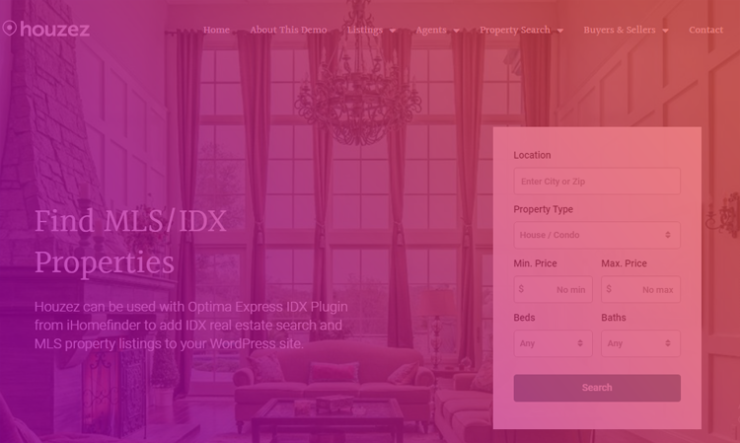Are you are into the real estate business, and planning on creating a website for that?
Good Decision!
The decision to take your business online has multiple advantages and you shouldn’t miss them.
However, I understand that the Good Decision to create a real estate website is not necessarily an easy decision.
But with WordPress and Real Estate themes like Houzez, creating and maintaining your website becomes a lot easier.
This is an in-depth article about the Houzez real estate theme to create your WordPress Property portal or an agency website.
We will discuss the pros, cons, and other features of the Houzez theme so you can decide better for your website.
- Houzez Theme Introduction
- Who can use this theme?
- Theme demos
- Customization and page building with Houzez
- Pre-designed templates & options
- Property management with Houzez
- Other features
- Documentation & Support
- Pricing
- How to create a website with the houzez theme
Introduction to the Houzez Real Estate Theme
The Houzez real estate theme is a multipurpose and flexible theme to create your property-related websites.
The theme comes with different demos to create beautiful and feature-packed WordPress websites in minutes.
The theme is easy to use, very flexible, and comes with simple customization options. So you don’t have to be technically skilled to use this theme and create a website on your own.
Houzez theme is one of the best-selling WordPress Real Estate themes. Also, it is totally multipurpose.
You can use this theme to create a professional portfolio, a website for your real estate agency, or a real estate directory.
Who can use this theme?
Houzez is a multipurpose real estate WordPress theme that you can use to create different types of websites related to real estate and properties.
You can create a website for rental properties or properties for sales.
The properties can include estates under different categories:
It can be a house, apartments, condos, hotel rooms, rental villas, vacation homes, farmhouses, land plots, farms, industrial estates, etc.
Since the theme supports custom fields(more on this later), you can create detailed property listings on your website that includes everything a user would wish to know.
Moreover, the Houzez theme is designed to be used by everyone. No technical expertise required.
So even if you have never tried building a website before, you can create a feature-packed & professional-looking website with this theme.
Create your entire website without touching a line of code, all the features are pre-programmed and the design is highly customizable.
If you like being creative, you will, in fact, enjoy creating with the Houzez theme. So you can try different configurations and create a site that expresses your business perfectly.
If you are a realtor who wants to use the power of the internet to advertise your properties, this theme is for you. The theme can also be used to create a real estate directory website.
So you can establish and maintain your own commercial real estate directory that lets you earn through it.
Houzez Theme demos
This theme lets you choose from 16 pre-built demos to get you started with your website easily. All these demos can help you built unique and fully personalized websites of any niche related to the real estate industry.
Since the preference of different users is different, this theme lets you choose the styles of your website. The following are the available options.
Header with Map
Since maps help locate real estate websites easily, this Houzez theme demo is one of the best choices for your professional real estate website. The map header is beautiful and adds to the usability of your site. You can go for this design if you want to keep the maps in the front.
This is my favorite demo design because a map on the front page is a gateway to an intuitive website that leaves an impression and facilitates the users to search & find easily.
Real estate Agent
This is the real estate website design for a broker, realtor, or real estate agent’s personal portfolio. As I mentioned earlier, the real estate theme is built in order to be useful to everyone.
Therefore, realtors and real estate brokers can create their online portfolios and even display the properties using this real estate theme. They can easily create categories and list their properties.
If you are a real estate agent or a broker you can create your website on your own & maintain it easily.
Local real estate agency
Want to create a simpler website for your local real estate agency, to display local listings. You can create a small yet expressive website for your locally operative real estate website with this demo.
It can also be used by a realtor to display the local properties that your local brokerage firm deals with.
Single property real estate website
This is your real estate template for a single property. The Real estate WordPress theme can be used for any kind of rental villa, vacation home, or any other single property.
Real estate agency
Want an official website for your real estate agency? This demo talks about business and tells people about your properties. This real estate WordPress theme comes with easy options to let you manage your website and make it work the way you want.
There are several demos for creating a real estate agency’s website. With different types of real estate agencies, you can use different demos.
These are modern and clean designs for creating a website for your real estate agency. This design can be tweaked and used for any kind of property management website.
These designs are ideal for you if you are a realtor, a real estate agent, a property broker, etc. A website created with
IDX/MLS home finder
If you want to create an IDX/MLX website for real estate, this is the demo design for you. It is sleek and stylish and easy to use.
Conversion optimized lead generation Real estate design
This is a conversion-focused WordPress Real estate website template. It focuses on CTA and effective presentation that inspires your visitors to take action.
If you want an action-oriented website instead of a passive, expressive website, then this demo design is for you.
There are over 16 different demo designs to choose from and this helps using this real estate theme for different purposes.
Houzez theme customization & page building
With all the features and flexibility, the Houzez theme is really customizable. You can adjust the theme’s behavior as per your requirements.
The theme comes with plenty of inbuilt customization options as live customizer and theme options or settings.
Houzez theme comes with easy customization options to personalize your website as much as possible.
The dashboard of this theme comes with well-organized and intuitive options to let you change the colors, fonts, and other things about your website.
Page builder by WP bakery
Houzez supports the page builder by WPBakery for drag and drop page building functionality.
With the page building options, you can change the appearance of each and every element on your page just with the drag and drop options.
So you can totally change the appearance of your website with easy options without being a technical expert. It is really fun to be able to change the appearance of your site without being a designer.
Also, the options and settings are well-organized so that you don’t end up messing up the design of your site. Therefore, achieving a personalized and professional look for your website is simple with the Houzez WordPress Theme.
This plugin is optional. This real estate theme will work great with or without the page builder, using the theme options and the page building options.
Predesigned templates & Options
To make sure that you get full control over how your website looks, the Houzez WordPress theme provides you with predesigned templates to choose from.
Because requirements for different websites are different, there are many different options available with the Houzez WordPress theme.
Different property page layouts to choose from (listing detail pages)
Different listing page (category pages)
Listing pages will show a list/grid of properties falling under a specific category. These pages will help the visitors easily find a collection of listings of their interest.
The Houzez theme allows you to choose from a variety of Listing page layouts. You can choose from a layout with the full-width gallery, horizontal tabs, or vertical tabs; or select a multi-unit display.
Navigation styles
Menus are the main form of navigation for your WordPress websites. The Houzez real estate theme allows you to choose from the available navigation styles.
You may decide upon an ideal navigation style based on the purpose and user behavior on your site. Even changing the navigation style at a later stage is easy using the inbuilt option.
Different Header styles
All these pre-designed templates make it easy for you to change and manage the layout of your site easily. They let you have parts of your website customized as per your website’s requirements.
Houzez: A complete property management system
The Houzez real estate theme allows you to create feature-packed WordPress real estate websites that are easy to manage. The listings created with this theme are detailed.
Since the Houzez theme is specially crafted for the purpose, it comes with all the best property management features for your real estate websites.
The following are some of them:
Quick & easy to set up Property portal
The Houzez real estate theme is ideal for creating property portals or complete online property management systems. The theme is really easy to use and helps you set up your site in no time with much less effort.
Property maps & gallery
Front end property submission
Inbuilt user registration and management
With the inbuilt registration and user management system it becomes really easy to manage your website users. There’s a fully functional registration system.
You can even control the capabilities of a user by choosing from the Buyer and Agent roles.
Videos and 360 virtual tour
To make your property listings more valuable, you can add videos to your properties. This video will be responsive and work well on any browser.
Besides, you can even include virtual tours for your properties and express more about your property with a real-life viewing experience.
Property settings & control in your hand
Floor plans With the inbuilt feature, you can display floorplans of your properties. This helps your visitors to understand better. Besides, there is also a feature to allow visitors to print a property PDF for later offline reference.
There are many other features like a currency switcher to support multiple currencies, a mortgage calculator, an agent’s profile page, property comparison, etc.
As an admin of the site, you have full control of all the listings on your website. You can choose to moderate them before they are actually published.
Other theme features
Besides the dedicated property management features, there are several other features of this theme that will help you create a website that leaves an impact on the visitor’s mind.
The Houzez theme encompasses several minor functionalities that can be really helpful to aid user experience and website performance.
Responsive, retina ready and mobile friendly for the best results
Moreover, the theme comes with Parallax sections. There are options for parallax headers/banners as well as sections with parallax scrolling.
Sidebars, Typography options, lets you build beautiful sliders with revolution sliders, and comes with many useful admin options to create
Google Maps & Location-based features
As mentioned in the begging, your property portal created with the Houzez theme supports Google maps and various location-based features.
The Geo-location features make your website work smart by tracing the location of your user. This real estate theme also has features for radius search where the visitors can search properties by their proximity in kilometers or miles on all search pages
Also, the autocomplete for geolocations is another useful feature that automatically shows suggestions by optionally drop-down results in a specific country. The Houzez theme also supports the Near me features to facilitate your visitors.
Advanced filters and search suggestions
When your users are browsing through your property portal with a multitude of listings, you must make it easy for them to browse the site.
The Advanced filters and the search suggestion features help your visitors find the type of properties they are looking for.
Supports custom fields
Need more fields for your real estate property listing? No worries, you can easily create and add new fields for your property listings.
These fields can be category-specific. This makes it really easy for you to create customized listings with special fields for different types of categories.
The custom field supports makes your property listing more flexible and this theme more useful for creating any kind of website.
Favorite properties
This feature of the Houzez theme, allows the visitors to add a listing on your website in their favorites collection. However, only registered users are allowed to do so.
The saved real estate listings help your visitors easily get back to the listing of their choice.
Email Alerts for Saved Searches
This feature will let your visitors configure a range of criteria for the search. So whenever a new match is found, the user will be sent an email and automatically notified.
This smart feature doesn’t require human interaction, just proper configuration.
Payment systems
The Houzez theme comes with a payment system to send and receive payments easily. It allows you to accept payments through PayPal, Stripe, or bank transfer.
Besides, the Houzez theme is detailed to perfection. It will automatically issue invoices & bill your members. The inbuilt mechanism will help you track the necessary financial information to help you with accounting and finance management.
More about Houzez Theme features
Documentation and Support
The Houzez theme is well documented and you will also find some video tutorials of this theme on the internet.
Even if you are a WordPress expert, you will need the documentation of the theme as it explains the individual elements and the working of your real estate theme.
Also, you can rely on theme support if the documentation doesn’t help. The engineers at their help center will respond to your queries with relevant and useful answers to your questions.
So if you have any doubts or confusion, the support will help you understand better. And above all, are video tutorials and help to make it easier for their users.
Therefore, as far as documentation and support are considered, Houzez theme’s help channels are well up to the mark.
Houzez Theme: Pricing
Houzez is one of the best-selling WordPress Real Estate themes. Considering its features and flexibility, it has a highly positive review and has been one of the top real estate themes since its launch.
You can get the Houzez theme at $59. This price includes a quality checked product, free future updates, and 6 months’ worth of support.
If you want additional support, you just have to add $18 and your support will be extended for 6 more months. Therefore, 1 year of support after purchase for an additional $18.
This WordPress theme for a Real Estate website is loaded with tons of features. All these features allow you to create a feature-packed efficient website.
One of the main advantages of using a WordPress theme is its affordability. If you hire developers to get it done for you, the prices maybe hundreds of dollars, and you will always need to rely on someone else to make even the smallest changes to your site.
While when you use the WordPress themes like Houzez, you get a professional-looking website at a much cheaper price. Also, the quality of your website will be remarkable.
How to create a website with the Houzez theme
The Houzez theme is really easy to use. Even if you have never created a website before, you can easily use the theme options and create a beautiful real estate website in no time.
This real estate theme requires no technical knowledge to be used. Regardless of the type of website you want to create, you can follow the steps to get started and create a professional-looking website easily.
1. Get domain and Hosting
To create your real estate website, you will need hosting space and a domain name.
We recommend using BlueHost for both, host and domain name.
So you can go to their website and choose a domain name. Your domain name should be short, precise, easy to remember & unique.
Next, choose a hosting plan that fits your purpose. Therefore,
2. Installing Houzez & Customizing it
With the hosting and domain acquired, registered you can proceed to buy the Houzez theme.
You can download the theme zip file to install the theme with the help of the theme documentation.
Rest assured, the process is easy and you won’t have to go through a complicated process to install and activate the theme.
Once the theme is installed and the sample data is imported, you will have a professionally designed and feature-packed website.
All you need to do is to replace the sample data with your original content and customize the theme as per your requirements.
What are the customizations you will need at an initial level?
We will start with minor customizations to get started with your website. This is to make your website turn exactly how you want.
Changing the branding
You can change the branding of your website easily by replacing the logo and the site name. So that your website represents your business, you must change the colors and set backgrounds, fonts, and font colors, etc.
All these changes can be made without touching a line of code. This theme allows you easy customization through the backend options.
Set the menus
The menus on your website are the main means of navigation on your website. Therefore, you must first of all, focus on the menus of your website.
To create a menu, you can make a list of all the menu items you want to display on your website. Then arrange them in a hierarchical fashion.
With the available menu options, you can create menus easily and set them on your website.
Changing the images, setting categories, posts, and text
Next, you should replace the images on your WordPress website according to your niche. You can get free stock images from the websites like Pixabay or Unsplash.
You should create categories for the real estate website. This helps an easy organization and makes it easy for your visitors to search through your listings.
Next, you can change the text of your website, and other design elements to match your niche.
With the available options, you can easily change anything you want about your website.
Manage the header and the footer
This WordPress theme for real estate comes with multiple header options. There are different header alternatives to choose from.
For real estate websites with different purposes, you will need different header styles. You can choose and set the header of your choice.
For the footer, don’t forget to update footer credits, and place all the important links on the footer.
The content you place in the header or the footer plays an important role because these sections are common for each and every page.
Create other pages that you need for your website
With the inclusion of the Visual Composer page builder, page building with Houzez theme is fun and easy.
So you can easily create all the pages that you might want in your WordPress Real estate website. The drag and drop page builder lets you choose from the page building elements, and create beautiful designs, section by section.
Therefore, you can create all the pages you want in no time. Once your pages are ready, don’t forget to place their link in the menu or any other page so that your visitors can find them.
Starting your Real Estate Portal
With the steps mentioned above, you will have your real estate directory ready and running. Now is the time to start with
- Create categories and subcategories
- Make sure the categories are highlighted properly on the homepage
- Check the custom fields on the submission page to make sure it includes all the fields you require.
- Also, create and edit the custom fields as needed
- If allowing front end submission
- Create pricing packages
- Check that the submit button is accessible easily from the homepage
- Make sure that the submit listing button is on the homepage and easily accessible
- Add some listings using the backend to populate the categories initially
- Check submitted listings before publishing them
These were the basic directory functions that need to be checked and properly set at the initial stage of starting a directory.
However, you should keep in mind that you won’t start getting traffic and submitted listings instantly, only proper promotion and maintenance will get you there.
Read: How to create a real estate directory website with WordPress?
4. Promoting and Maintaining your real estate website
The first struggle with your directory website is how to get the traffic.
Soon after starting the directory, you will realize that you have to do something to gain visitors to your website.
There are different ways to promote your real estate websites. However, the ways to promote different websites are different based on your location, type of audience, and of course, the niche of your site.
The two methods that work best at the initial stage are social media marketing and paid advertisements. Wisely choose the mediums of your
Next is optimizing your real estate website for search engines. This will help you achieve good search engine visibility and therefore, more exposure.
Good for you, the Houzez is an SEO-friendly theme and so it has its advantage.
However, make sure that you pay attention to every small detail that affects the SEO of your website. For example URLs, page titles, proper keyword optimization, etc.
Final Words: Houzez Theme Review
The Houzez Real estate theme is completely multipurpose and comes with all the customization features to make your website look and work exactly the way you want.
Moreover, this real estate theme is flexible and you can use it for any purpose with the custom fields and other features. If you want to start small and gradually grow as you go, the Houzez theme has all the features to do so.
Houzez is therefore ideal for creating any kind of real estate website quickly and effortlessly.