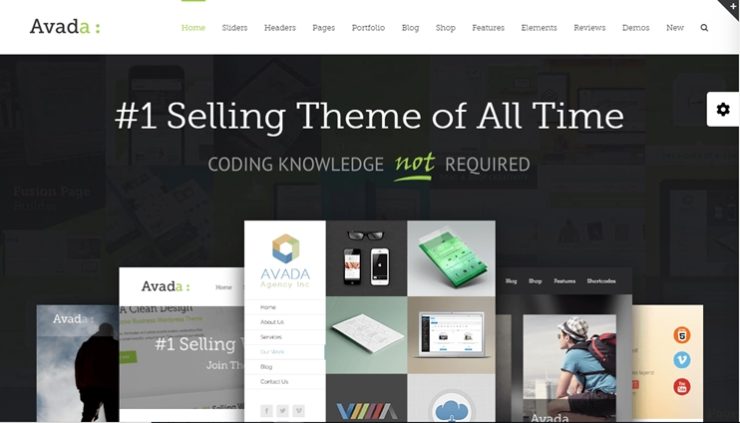If you have been researching for a suitable WordPress theme, you might have come across the Avada theme. It is already the best-selling WordPress theme on Themeforest.
Wondering what makes Avada so popular?
And if Avada Theme is suitable for your project or not?
This Avada Review will help you discover the pros and cons and much more about this multi-faceted theme and what it has to offer.
1. An Overview of the Avada Theme
2. Avada theme demos to make website building easier
3. How customizable is the Avada theme?
4. Documentation & Avada support
5. More Avada WordPress theme features, that make it special
6. How to set up a website using the Avada
7. Who should buy the Avada Theme
8. Pricing: Is it worth it
9. Live in-action Avada theme examples
An Overview of Avada Theme
Avada is a multipurpose WordPress theme that can be used to create WordPress websites of any niche. It comes with multiple demo options to let you choose the niche.
The Avada WordPress theme is a full package of design and premium features to create a modern and efficient website. Moreover, it is very easy to use.
To use Avada to set up your new website, you won’t need to hire experts or learn coding skills. All you need to do is install the theme and start creating your website.
Avada comes with a partner plugin called the “Fusion Builder”. This plugin just makes Avada, one of the most powerful & popular WordPress themes. It comes with powerful modules like portfolio management, shortcodes, etc.
Avada is a multipurpose theme!
Often called the swiss army knife, it can be used for any kind of website, one-page website, a law business site or a corporate business website, a blog site or an online eCommerce enterprise, an IT website, a hosting company site, or a wedding website.
The base of the Avada theme is the Fusion builder, which makes Avada as good as any other website builder available on the internet. The Fusion builder is what allows you to redesign or design elements, and provides you with the best customer support, and design a brilliant online presence on your own.
Avada Theme Demos
And fortunately, this theme comes with a specially designed fast demo version for each of the niches mentioned above, plus many many more. The demos are professionally designed for different industries like healthcare, Cafe, Agency, Travel, Photography, etc. Avada is one of the WordPress themes with different demo versions, which makes it truly multi-purpose.
Currently, there are over 45 pre-designed demos, with one-click installs, including the Avada Classic, Avada Law, Avada Sports, Avada University, Avada Creative, a 5-star hotel, etc.
Each of the demos comes with a different arrangement of page elements & widgets, colors, and other suitable settings. These demos are great for you to kickstart your new website without having to spend a lot of time planning and restructuring your multipurpose theme.
And what more, even the demo import in the Avada is fast & flexible. You can either import the full demo, or a partial demo for your site. Also, if you want to totally remove the design, you can even uninstall the demo with a single click.
For those who want to use the Avada with external plugins like WooCommerce or bbPress, the Avada demo options also include products import, bbPress content imports, Events Calendar content imports, etc.
All these demos and pre-built templates are simply there to make your life easier and website building faster. Just install the theme, import the demo and start adding your content to your site.
How customizable is the Avada theme?
Avada is one of the most popular multipurpose themes, and it is because of its flexibility, the front end editing options, and customizability to let you build websites of different designs and niche using it.
Well, This WordPress template has it all. With all the available customization options, you can make endless changes to your site’s interface and make it look and work exactly the way you want.
Moreover, all these changes can be made without touching a line of code. The guidance on how to use the options is available in the documentation. However, most of them are self-explanatory.
Ultimately, using the combination of the theme options and fusion builder, it is possible to change the theme into exactly what you want.
Choose from the built-in page templates and edit them as you go
First of all, you can choose from the available page templates to choose as a base design for your page. Or if you have imported a demo website, you can totally edit the existing design.
The page templates can be used directly or customized as per your requirements. Avada allows you to customize all your pages/posts through global theme options or individual page settings.
If you want to create portfolios on your site, you are allowed to choose the template with up to 6 columns. The Advanced page/post options make it very easy to control how each page of your site looks!
Unlimited customizability through the dashboard options
The search option available in your dashboard makes it easy for you to find the option you are looking for. These options will let you manage both: the design as well as functions.
All these options help you design your own website without actually understanding/modifying the code. There is also a search feature, that you can use to find the relevant option on your dashboard. It saves time and makes editing more convenient at the admin’s end.
Never created a website before? Then the Avada, a flexible as well as popular WordPress template is for you.
To use it, you need no technical skills or professional help. All the dashboard options are intuitive and help you use the custom features and manage the content of your website.
Page builder by Fusion builder
This is definitely the age of easy and convenient page building. Avada comes with this modern age drag and drop page builder called the Fusion builder to manage different web elements. This page builder includes different components like the header builder/footer builder, to create meaningful page & post designs without any designing skills.
The front-end editing interface provides you with intuitive page building options so that you can design your own pages. It also includes a shortcode generator to make editing and content building easier with the inbuilt page builder. Both, content editing, as well as content building, becomes easier using different page building elements.
You can design creative layouts by simple options or by using shortcodes. Some of the design elements of the Fusion page builder even allow preview.
With the Fusion page, you can create pages and customize them easily, without even accessing theme options. Similar page builder-like options are available with the header builder and footer builder module so that you can easily create attractive pages, without writing a line of code.
With the front-end editor, it is possible for you to make visual changes as and when needed, without much hassle. Avada works as a website builder, with endless possibilities to create professional-looking websites, without actually learning the professional web building skills, or hiring the programmers to build one for you.
Unlimited design possibilities
There’s no limit when it comes to the flexibility of your Avada WordPress theme. You have multiple header options, slider settings, fonts, colors, icons, etc. to customize your pages. So it is easy to build custom page designs with Avada.
Besides you can add to the usability and relevance of the page by adding custom widgets, sidebars, and custom CSS3 animation effects on-page elements. Also, you can use the site width options, mega menus, custom backgrounds, etc.
Documentation & Avada support
If you are a beginner trying to create your website with WordPress, Avada multipurpose theme is ideal. You can choose a design from the available templates, or start to design a page from scratch using the methods, and explanation given in the documentation.
With the Avada purchase, you get access to the documentation. Even if you are a WordPress expert, you might want some help regarding the setup while it’s still new.
So you get a detailed guide that explains how to use custom options to make it look and behave the way you want. Also, it is consistently updated with new theme updates and features to help you create your site easily.
Moreover, you also get access to their first-class support. So if you ever need professional help setting up your site with Avada, you can reach out to the theme support desk to seek your answer.
More Avada multipurpose features
This Theme has more features than we can actually talk about in a single article. Because it has the flexibility of turning itself into a website of any sort, it comes with diverse features.
Advanced Search Options
With Avada, you have advanced search options with which you can choose to show the search icon right in the menu that pops up when it is clicked. You can also use the dedicated search page for searching and displaying the search results. Besides there various theme options to customize search results, layouts, images, excerpts, etc.
This makes it easy for the users as well as the admin to search for a certain option easier. The search features are essential for better user experience and ultimately, for the overall effectiveness and performance.
WooCommerce & Events Calendar support
It’s the age of online shopping. And if you want to take your business online, Avada can help you in every way. You can create an advanced, feature-rich website by adding premium plugins to your site.
The Avada WordPress theme allows you to integrate eCommerce features using the WooCommerce plugin. WooCommerce is a free, efficient, and really easy-to-use eCommerce plugin. It lets you set up an eCommerce store with WordPress, and you can sell physical as well as downloadable products with your Avada eCommerce ready theme.
It also lets you create an events portal through the Events Calendar integration. Moreover, it also integrates with bbPress for creating online forums and various contact form plugins like Contact Form 7, Gravity forms, etc. are compatible with Avada. Besides, there are a number of plugins that you can integrate to enhance the features of your Avada theme. You can even use the slider plugins like Slider Revolution, Layer Slider, NextGen Gallery, etc. to make your site visually attractive.
Multi-language and RTL ready Avada
The Avada WP theme is fully translatable. This makes it easy for you to create a local website. While you can also create a multilingual website that translates into different languages.
The possibilities are boundless when using the Multi-language ready theme. This Popular WordPress theme allows integration of the WPML plugin to create a multilingual web presence.
There are innumerable benefits of creating a translated/multi-lingual sites. This will add to the user experience and its performance in the local SEO search results.
Moreover, you can even use the RTL orientation with the Avada WP theme.
Avada is SEO friendly
Avada is a modern and frequently updated theme. It is crafted carefully by following all the required SEO rules. So you can be assured that the website created with the Avada Multipurpose theme will be completely SEO friendly.
Moreover, it allows integration of the best SEO plugins like the Yoast SEO, All In One SEO pack, etc. These custom plugins can help you keep a check on the SEO-friendly of your individual pages & posts.
Total Cache helps make your website more efficient & fast by delivering instant results and hence helping its performance and SEO. It also improves the user experience of the end-users, since their requested pages load quickly.
How to set up a website using the Avada
I hope this article helped you learn a lot about the Avada Responsive Theme. But are you still wondering about How to make a WordPress website with it?
well, it’s quite simple..
Since Avada is designed for every person who may or may not be technically skilled, creating a website with Avada is quite easy, it can be easily installed with one click and come with intuitive and user-friendly dashboard options.
While every step to install and use it is documented neatly in the Avada documentation, that you get access to with the purchase, here are the steps you will need to follow to use Avada Multipurpose theme to create your website:
Buy Avada
First of all, you need to acquire the zip file for installation. You can download it from download Avada. Just register with your name, email address and
Prepare the host & domain name
Download the theme by filling in the required details, providing a valid name, email address, and making the payment.
Next, the most important things while creating a website: Hosting & Domain name.
Think about the domain name and register it using one of the most popular domain name providers like GoDaddy or Bluehost. Or if you already have a domain name, you can use it by linking it with your hosting space.
Now for hosting your website built with Avada, we suggest you rely on a reputable host. Since the theme is feature-rich, at times, it may require more resources.
Your site made with Avada will be different from an ordinary blog or simple business, alright? And this is the reason you must go for a host that can handle your feature-packed and dynamic website well.
We recommend Bluehost for your hosting. It is reliable, has maximum uptime, has a WordPress optimized hosting environment, and many other reasons to recommend it.
Also, Bluehost will automatically install WordPress for you on the host. So you can directly move on to the next step to install your theme.
How to install Avada?
Once you have your WordPress installed, you can proceed with the next step that is installing the theme.
This theme can be installed just like any other WordPress theme. Moreover, the documentation can help you install and modify your theme to create the site you need.
Install the Sample data
When using the theme, you need not worry about installing the sample data. You can import the Avada website templates with just a single click.
Once the demo data is imported, you can start editing it to make it look and work the way you want using the customization options. The demo data will come with some example data, a few posts, different image/banner sections, widgets, and other elements arranged in a professional fashion, and you can start editing those to replace it with your actual content.
You can start by exploring the options, try creating a new post, uploading a new image, or by importing a full template and then editing it.
The documentation can help you with all the basic as well as sophisticated settings.
Update it with original content
Now that Avada is installed, Avada demo is imported, you can proceed with your site customizations.
Use the ample customization options, or the theme builder to create your site and web pages. With the available options, you can easily convert your imagination to reality, simply through the click of your mouse.
You can create different versions of your page or post. There are also many page templates and post styles for you to choose from, so you can just pick one of them and start with a new page or post right away.
Pricing: Is it worth it
With so many features, you may expect the theme at an extra rate. But guess what, all the amazing features, beautiful Avada demos, and flexibility are just for $60. Plus you get 6 months support from ThemeFusion. You can download Avada from the ThemeForest marketplace.
If you feel you will need more support, you can get an additional 6 months of support for an additional 12 months time by paying $18.
Considering the number of ready-to-use demos, the included Fusion builder, and all the magnificent capabilities, the price is totally worth it for the popular WordPress Avada theme!
Who Should buy, who shouldn’t
Still wondering?
Avada is one of the best WordPress themes that can be used by anyone without any coding knowledge and gives you full control over how your website looks and feels. However, there are some factors that you should consider before buying it.
Who should buy the Avada Theme
Avada is the theme for you if you are looking for a do it all WordPress theme that provides you many options and flexibility. Especially if you are creative and love to play with different options and fond of trying new options and looks, and flawless performance.
If you are a technical expert, you will surely love all the possibilities and flexibility it offers with custom CSS and code editing.
On the other hand, if you are a non-technical person, with no technical skills, this theme will make you happy too. You can control almost everything with the available theme options and design elements without actually having to access the code files.
Avada is for all the creative business owners, agencies, web designers who need to get their new websites live easily, in no time.
And look for some other theme if…
Simplicity is what you are looking for!
Since Avada is a multipurpose theme and can be used by almost anyone, it is recommended for everyone. However, it is one of the themes with lots of premium features to add to its quality.
So if you are planning on creating a simple website, with limited features, you should think twice before you buy. Because if a simple online blog is what you want, you can instead opt for simple news magazine themes.
Moreover, there are so many niche premium WordPress themes available with simple features or those made for a specific niche.
A job board website, a multiway auction, an online reservation and booking engine, etc. you can try to find a theme specifically designed for your niche.
For instance, for an online blog, you can rely on content-based templates that come with full support to create different types of a post. Here, you do not need the extra options and design settings, when all you need is the ability to publish a new blog post.
More theme reviews from us:
- Salient Theme review: The Multi-purpose WordPress Theme
- WP Residence review: How good is the real estate WordPress Theme?
- Flatsome Theme review: The Good, Bad, and Ugly of the eCommerce theme
- Listing Pro Directory WordPress Theme Review
- X Theme review
- Review of Divi Theme & Divi WordPress Page Builder
- Enfold Multipurpose Theme review
Live in-action Avada theme examples
Here are some of the best examples of live sites that use the Avada theme. All these businesses have used this theme to create beautiful websites, each with a unique purpose and appearance.
1.Church website using the Avada
Bay Area Church website is an example of a WordPress Church website using the Avada theme. It is a proper church website that shows church details, ministries, locations, events and has a donation option too. You can also use a dedicated church WordPress theme to create such a website.
2. Snack Nation
Snack Nation is a delicious business that delivers snacks to the office or home. This website built with Avada allows joining the program for snack delivery.
3. Russel Brand’s official website with Avada
Russell Brand is a British actor, comedian, and writer. His official website, russellbrand.com is built with the Avada theme. This website serves as his portfolio as well as a blog.
4. IT/Creative Agency website
Purple custard is a web design agency that excels in designing and programming, as well as digital marketing. This creative firm has used Avada to create its online presence.
5. Avada for Education website
The University of Hawaii Maui College uses a highly customized version of the Avada Multipurpose theme. The design customizations are applied using a special child theme. It is a simple yet straightforward website that shows all the details that it should.
Also Browse: Best WordPress Education Themes
6. Professional portfolio
Jake Whitehall is the professional portfolio website of the English presenter/standup comedian. This site uses the Avada WP theme with the sidebar menu without any advanced customizations.
7. Florist/Business website with Avada
Heavenly blossom is a website for a florist boutique using Avada. It is an example of how you can tweak the theme and create a website for almost any business using Avada. This site is a treat to your eye, and speaks business!
8. An eCommerce website
Littlebigbikes is an online bicycle store built with this WordPress template. This website sells convertible bikes that won’t go useless with your child’s growing age. It is a simple Avada website, with an innovative product and online shopping cart features.
9. Personal blog with Avada Theme
Facily Sencillo is a translated art and resources blog created with this theme. The design is minimal and along with the blog posts, there’s a shop section and the site also sells courses.
10. Photography and creative website
This is the website of the Photographer Gabrielle Vermeij. The site is highly customized with the photographer’s own artwork and beautiful images. It is one of the most beautiful online portfolios that use this WP theme.
If you too own a website created with this multipurpose theme or know any inspirational site created with the Avada theme, don’t forget to comment below.
Concluding the Avada Review
Avada is the best-selling theme of all time, for a reason. It is user-friendly, full of premium features, and highly customizable. Using this theme, you can build beautiful sites in no time. You can even read the Avada theme reviews at on the Avada Themeforest page.
Avada is great for anyone who wants to try WordPress website building or to get creative with their site. Moreover, with so many features, this theme won’t disappoint you. It is one of the best multipurpose themes.
You can start building your website now and get it live in the next 60 minutes. You can build a site that not just looks good, but serves its purpose well enough.
The Avada also makes managing things really easy, with all the available dashboard options. So at a later stage in your business, if you ever get busy, your site management won’t be an additional burden.
Overall, we love the theme and highly recommend it to anyone looking for a creative, flexible, and multipurpose WordPress theme.