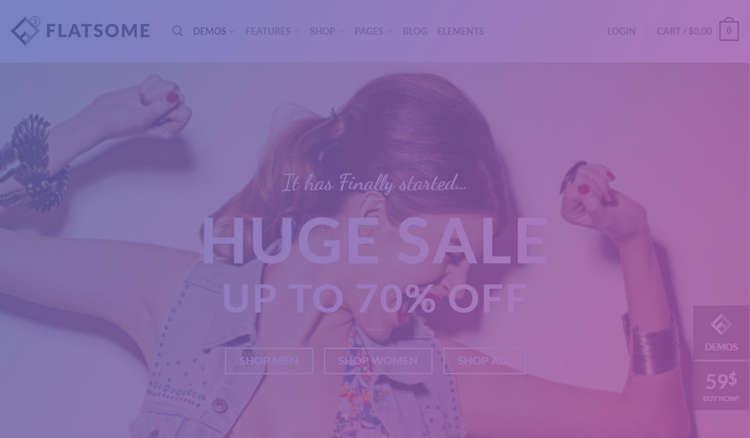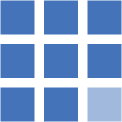If you want to sell online, there are ample options for you to start your eCommerce website in minutes.
One of the best options to create an eCommerce website is with WooCommerce, based on WordPress to sell your products online.
If you are considering the Flatsome WordPress theme to create your eCommerce website with WordPress, here is an in-depth review of what the theme is about and whether it is ideal to create your website.
- Flatsome Theme Introduction
- Who can use this theme?
- Flatsome theme demos
- Customization and page building with Flatsome
- Pre-designed templates & options
- Flatsome theme: Documentation & Support
- Pricing
- How to create a website with the Flatsome theme?
Flatsome multipurpose responsive theme
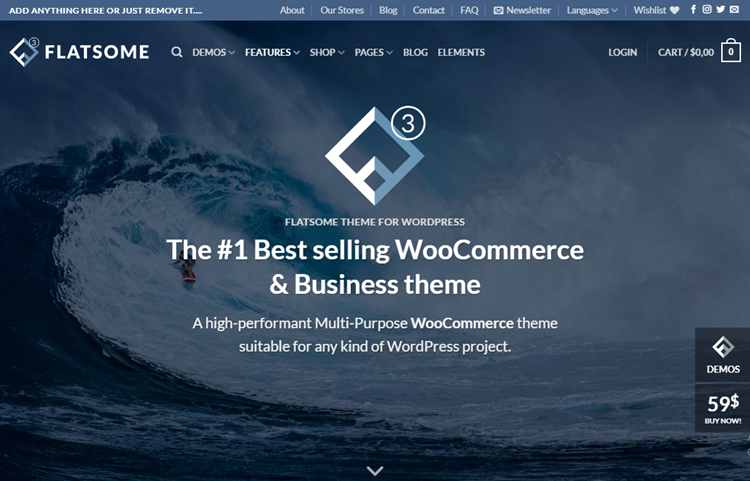
Flatsome is a multipurpose eCommerce theme that you can use to create online stores of almost any subject. You can use this theme to create an online fashion store, a furniture store, or an eCommerce portal that shares raw materials of different products.
Inbuilt drag and drop builder to let you redesign different parts of your site without any designing knowledge.
With all the intuitive options, and theme documentation, and how-to videos, it is easy to create and manage your eCommerce website on your own even if you have never created a website before.
Signup now to get our discount – only $2.95/month.
Templatic Themes fans get a special low price when hosting with Bluehost. Signup and claim this deal.
Who can use this theme?
Anyone.
It is a WordPress theme that can be used by anyone. If you are a WordPress expert, you will surely enjoy all the options and flexibility. If you are a new user without any technical knowledge, this theme is great for you too.’
So even if you haven’t created a website before, you can use this theme to create an online store of your choice.
Therefore, any trader or shop owner can create and manage their store on their own.
The theme comes with an inbuilt page builder and other customization options so managing how your website looks is just a matter of adjustments using the options.
On the other hand, for the shop management features, you have the easy WooCommerce backend options. This eCommerce plugin is one of the most popular WordPress eCommerce plugins because it makes managing inventory and eCommerce transactions a breeze.
Therefore, with the available options, creating and managing your WordPress eCommerce website built with Flatsome is easy.
However, if you are looking for simpler options to create your eCommerce website, this eCommerce theme comes with minimal & modern designs, a color scheme that’s sure to please your buyers, and elementor based page designs to let you have full control over your eCommerce website. It’s a simpler theme, designed to make eCommerce website building easier with WordPress.
Try the eCommerce Theme
Flatsome theme demos
The Flatsome theme comes with some beautifully designed website demos to help you create your website faster. These demos are nothing but ready-to-use website templates with example data.
You can choose one as per your need and then replace the sample data with original content to start your website in just minutes.
Flatsome comes with ready-to-use demos for eCommerce websites like sports stores, cute stores for kids’ clothing and accessories, lifestyle store demo, mega shops, and a demo with a beautiful parallax design.
Besides, there are shop demos with a discount sale, countdown timer, etc.
There are different variations of design you can choose from. This design flexibility allows you to create a website exactly the way you want.
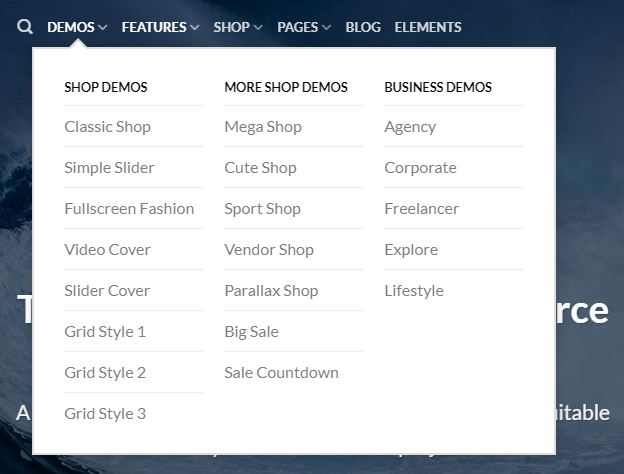
Other Theme demos
Besides shop demos, there are some business demos that you can use to create a business or agency website with or without eCommerce features.
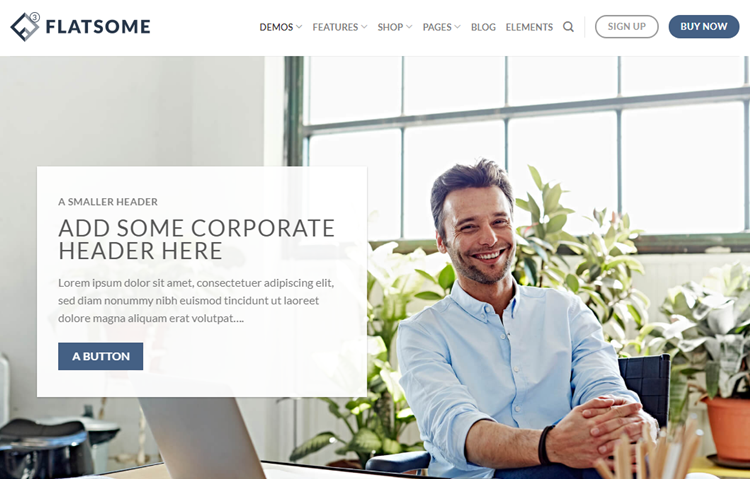
There are different demos like Corporate, Freelancer, Agency, Explore, etc to create professional-looking corporate websites in minutes.
Therefore the Flatsome theme makes it easy to create a business website along with an eCommerce store.
Get Started with an affordable host
Templatic Themes fans get a special low price when hosting with Bluehost. Signup and claim this deal.
Customization and page building with Flatsome
This is the age of page builders where you can build literally anything with an easy drag and drop option. The Flatsome multipurpose eCommerce theme comes with an inbuilt page builder (UX builder) to let you create beautiful pages in minutes.
So you don’t have to look for an external page builder. This eliminates the requirement of testing and buying a page builder.
When you use an external page builder, proper integration and support of the plugin by the theme is also a question. But with the page builder included in the theme, you have to worry about neither of them.
The inbuilt builder comprises almost all different elements starting from the basic text to sections, countdown, banners, etc.
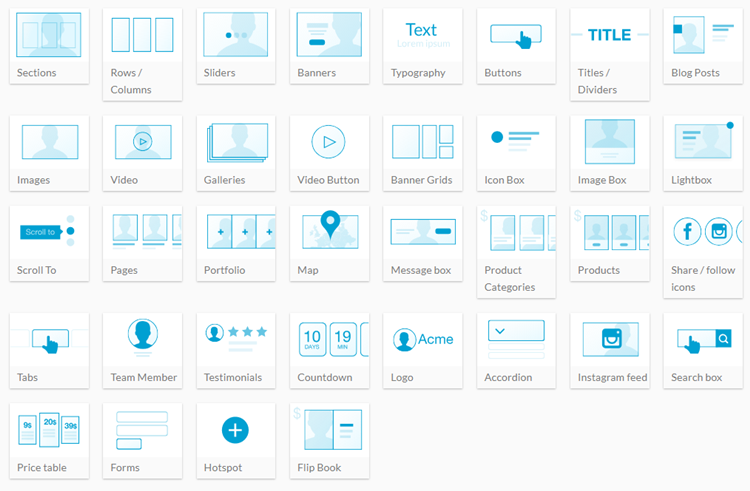
So you can create any kind of design by using these elements and customizing them as per your requirements.
Here is the list of all the page-building elements you get with the Flatsome theme.
Drag and drop header builder
The header of your website is undoubtedly the most important part of a website. However, websites that come with a pre-designed header.
Mostly all of the WordPress themes come with a static header with some options to customize it. However, the Flatsome theme takes it to a new level.
First of all, with the Flatsome eCommerce theme, you get different header styles to choose from.
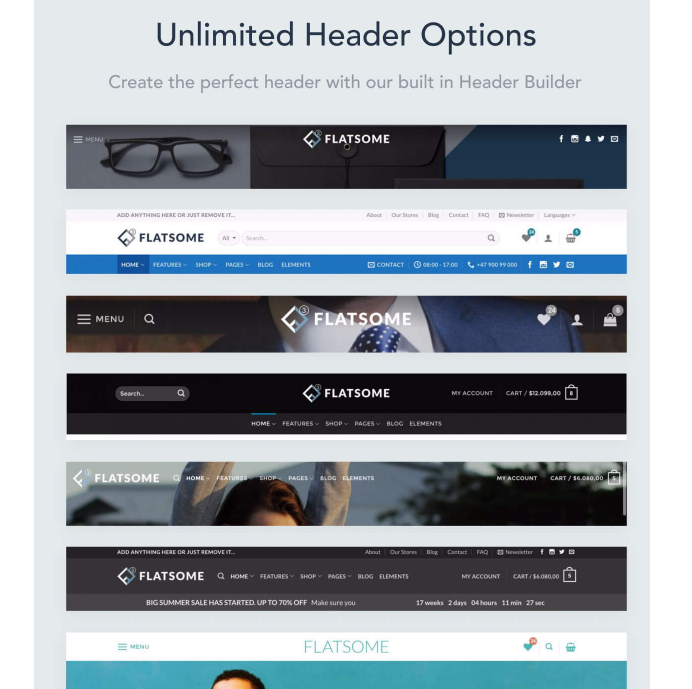
Besides, this theme comes with an inbuilt and efficient drag and drop header builder to create a beautiful header for your website.
So you can create a header of your choice easily by simple drag and drop options.
Know more about the Header Builder
Slider and banner builder
Generally, with your WordPress themes, you are supposed to use the inbuilt banner system & sliders by replacing the images and text on it.
If you want fancy sliders and banners, you can use different slider plugins like revolution slider, etc.
But the Flatsome theme comes with an inbuilt feature to let you create sliders and banners of your choice without having to buy a separate slider plugin.
This feature is supported by the UX Builder that has a unique element to let you create an amazing slider with simple drag and drop options.
Drag and drop image gallery
When you want to show a catalog on your eCommerce website, you might want to create an image gallery.
For this, you have the gallery element of UX builder to create attractive galleries in minutes.
This means you won’t need to go and find a suitable gallery plugin. Everything possible right with the drag and drop option.
Live Customization options
The problem with backend editing is that you cannot see the effects instantly. However, this live customization editing experience with the Flatsome theme is what makes it ideal for non-designers.
When you want to try different options and combinations for your WordPress eCommerce website, you might want to see the live preview of the changes you make on your website.
For this, the Flatsome theme comes with easy live customization options so that you can easily preview the changes you make in your site before actually publishing them.
The Flatsome theme is SEO and speed optimized.
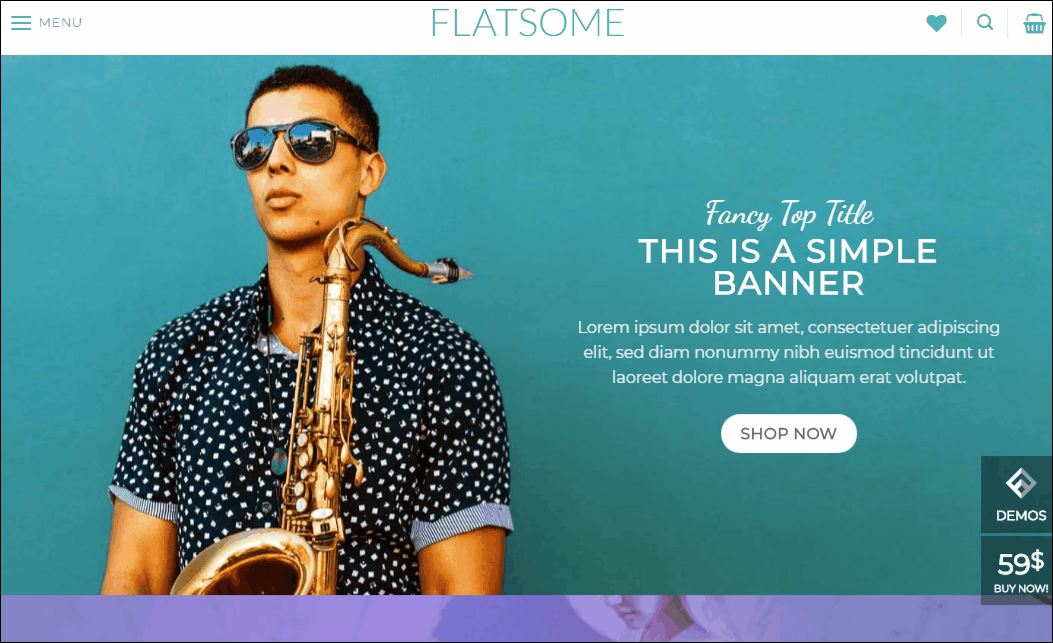
The Flatsome eCommerce theme is based on WooCommerce and is one of the best selling eCommerce themes on Themeforest with almost 90,000 sales as of writing this.
This theme is ideal for eCommerce as well as a business website because it also comes with a few businesses/corporate demo designs. It is perfect if you want to create a business site with an attached eCommerce store.
Flatsome is a feature-packed theme with a flat and modern design. It is beautifully responsive and mobile-friendly with many exciting features like a touch slider, sticky headers, page-building tools, easy eCommerce management facilities, etc.
Start now with the host – only $2.95/month.
Templatic Themes fans get a special low price when hosting with Bluehost. Signup and claim this deal.
Flatsome theme: Documentation & Support
If you are a trader or retailer trying to build a website for yourself, the Flatsome eCommerce theme is ideal.
On buying the Flatsome theme, you get access to the theme documentation & videos. The documentation includes a theme user guide and other documents to help you create your website on your own.
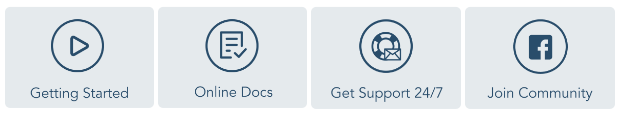
It typically contains all the theme options explained and a briefing on how you can change how your website looks and works. Even if you are a WordPress expert, you might want some help regarding the theme while it’s still new. Also, it is consistently updated with new theme updates and features to help you create your site easily.
Moreover, you also get access to theme support. So if you ever need professional help setting up your site with your website, you can reach out to the UX theme support to seek your answer.
Other Features
Flatsome is a multi-featured theme and comes packed with good looks and the customizability to manage it. The inbuilt Slider/banner lets you make sure that you can express yourself clearly and advertise your ideas well with the sliders and banners.
You can manage one of the most effective parts of your website with the header builder. Moreover, this theme is speed optimized and built as per SEO standards. If you wish to create a website with single-page navigation, you can do that too.
The Flatsome theme is also ideal for creating online portfolios. There are inbuilt styles that you can use to do so. There are multiple page layouts and pre-designed templates. For example – You have a ready-to-use maintenance page template.
For turning off the eCommerce features to create an online catalog, the Flatsome theme supports catalog mode too.
Flatsome Pricing
Flatsome is a feature-packed yet affordable theme with lots of flexibility. It is priced at a nominal value of just $59.
For $59, you get the Flatsome theme, its awesome demos, and the website building options like the page builder, header builder, etc.
You get different design templates to choose from and also 6 months’ support from UX Themes. You can download the Flatsome eCommerce theme from the ThemeForest marketplace.
If you feel you will need more support, you can get an additional 6 months of support for 12 months by paying $18.
How to create a website with the Flatsome theme?
Once you have decided to create an eCommerce website with a Flatsome theme, you can easily get started. On buying the theme you get all the necessary details to set up your website with the Flatsome eCommerce theme.
Now to get started with your eCommerce website building, the very first step is to buy the theme.
Buy the Flatsome Theme
Flatsome by UX theme is available for download at the ThemeForest marketplace. You can download it from Download Flatsome theme
You can fill in the required details, provide a valid email address, make the payment and download the Flatsome theme.
Once you make payment, you will be able to download the theme’s zip file which is the setup/or the installation files.
Prepare the host & domain name
Next, the most important things while creating a website: Hosting & Domain name.
Think about the domain name and register it using one of the most popular domain name providers like Godaddy or Bluehost. Or if you already have a domain name, you can use it for your site by linking it with your hosting space.
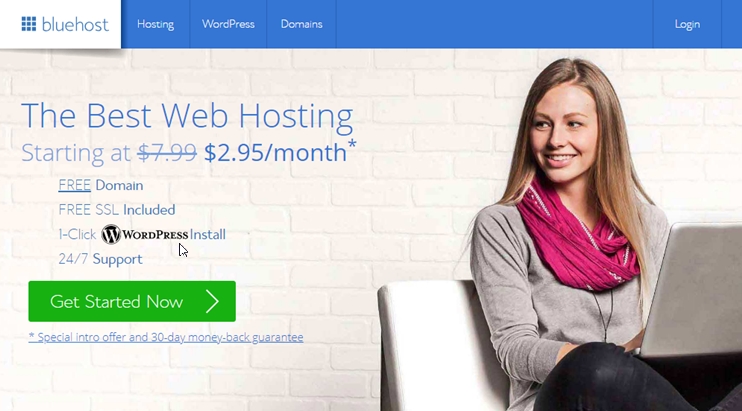
Now for hosting your website built with Flatsome, we suggest you rely on a reputable host. Since this eCommerce theme is feature-rich, at times, it may require more resources. You also need a reliable and secure host because an eCommerce website has to process lots of transactions and may also including saving user’s data.
Your site made with a Flatsome theme will be different from an ordinary blog or simple business website. And this is the reason you must go for a host that can handle your feature-packed and dynamic website well.
We recommend Bluehost for your hosting your website built with Flatsome. It is reliable, has maximum uptime, and has a WordPress optimized hosting environment.
Also, Bluehost will automatically install WordPress for you on the host. So you can directly move on to the next step to install your theme.
They also have a special hosting optimized for WooCommerce and it is best for your website built with Flatsome.
Flatsome Theme Installation
Once you have your WordPress installed, you can proceed with the next step that is Installing the Flatsome theme.
This theme can be installed just like any other WordPress theme. Moreover, the Flatsome Theme documentation & how-to videos can help you install and modify your theme to create the site you want.
Install the Sample data
When using the Flatsome theme, you need not worry about installing the sample data. You can import the Flatsome demos with just a single click. All you need is to choose the Flatsome demo that you want.
Once the demo data is imported, you can start editing your site to make it look and work the way you want using the customization options.
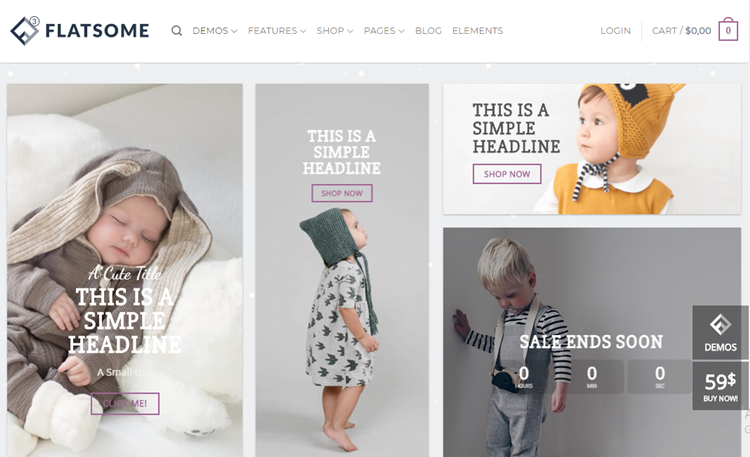
Update your site with original content
Now that your Flatsome theme is installed with the required demo, you can proceed with your site customizations.
Use the ample customization options, or the inbuilt builder, header builder, etc to create your site and web pages. With the available options, you can easily convert your imagination to reality, simply through the click of your mouse.
Configure your payment processor
When you run an eCommerce website, you need a proper payment processor to support the electronic transactions. So once your eCommerce website is designed and ready to run, you need to prepare your payment processing by configuring it.
Flatsome theme supports different methods for accepting payment using your eCommerce website. Using the theme guide, you can quickly set up this part. If you have issues with configuring the payment gateways on the Flatsome theme, you can contact its support and get help.
Start adding products
Now that you have your website ready, you can focus on starting online sales.
Flatsome relies on WooCommerce for eCommerce features. The WooCommerce plugin is one of the best eCommerce plugins and also the most popular.
This plugin makes managing an online store easier with the intuitive product submission form, easy options for inventory management, and other features like shipping and tax management.
The WooCommerce documentation is very insightful at this stage. It has step-by-step instructions on how you can add products to your website using the plugin.
The process to add products with WooCommerce remains the same regardless of the theme you use. Therefore, even with the Flatsome theme – these guides will completely help you manage the various aspects of your online store like shipping, product management, taxes, etc.
Create product categories
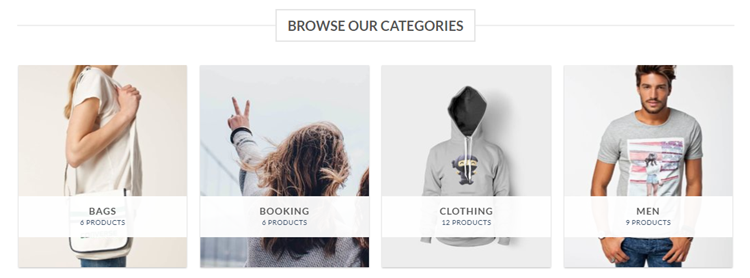
Categories are necessary for your eCommerce website because it helps you keep your products organized. It also makes it easy for your buyers to search for the required products.
Before we add products on our eCommerce website built with the Flatsome theme, you can easily create product categories and sub-categories. To do so, you can make a list of all the categories you need on your website and then arrange them into sub-categories.
Adding products
With the categories ready, you are ready to sell online by uploading products.
As mentioned earlier, with WooCommerce you get a product post type and you can use the form to upload a new product to your website.
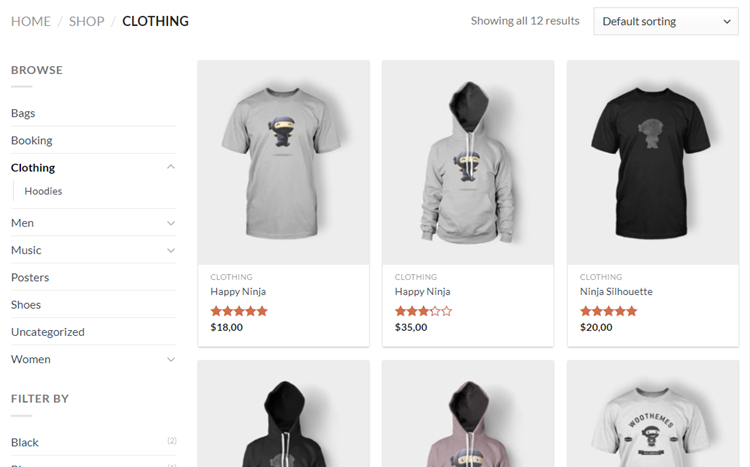
WooCommerce allows you to sell both – physical products as well as downloadable products. So, fill up the product information, make sure you use attractive and clear product images and set a proper price.
The fields to be submitted with the product upload form are self-explanatory and you can take help of the WooCommerce documentation on how to upload products with WooCommerce.
More theme reviews:
Therefore, just a few simple steps, and you can start selling online with the Flatsome theme. The main advantage of using such WooCommerce themes to create your online store is the flexibility and ease of management.
Because a WordPress eCommerce website is much more than a business website or a blog. Where a business site, a blog, or an online portfolio are simple websites with static data, the eCommerce websites deal with real transactions.
There are different things to be managed with an eCommerce website like inventory control, shipping and delivery management, processing return requests, etc.
Some of these tasks are offline, while the part of the eCommerce processing that will be handled by your website is completely pre-configured with WooCommerce.
Other steps
Other steps in creating and maintaining your website with the Flatsome theme include promotions and maintenance. Any website, whether eCommerce or not, requires efforts for advertising to gather audience and maintenance routines for efficient performance.
Promoting your eCommerce website
There are a number of ways through which you can promote your website built with the Flatsome eCommerce theme.
You can rely on paid advertising/PPC campaigns to gain organic traffic initially.
Moreover, to improve your odds of ranking for a specific product, try to use keywords, and implement some SEO techniques to make your product page SEO friendly.
Maintenance of your eCommerce website
An eCommerce website requires a lot of maintenance in terms of product management and eCommerce processing and transaction management.
However, those are redundant tasks on your eCommerce website that you will get used to once you start maintaining your website.
Other maintenance routines are:
Backups: What if your website crashes. Recovery may take time but if you have the latest backup, you can quickly restore it and revoke your website before you lose customers to a down website.
Security: Since an eCommerce website involves a lot of transactions, the security of your site is very important. For this, you have to run security audits to make sure that the user data and your transactions are fully secure.
Other: There are several other maintenance routines that you should follow to ensure the smooth functioning of your website. This article on WordPress website maintenance should help you maintain your site better.
When to buy and when not to buy Flatsome theme
Flatsome is a complete eCommerce package and can be used for creating sophisticated eCommerce websites. So you can create multipurpose eCommerce websites along with some other great features like an included blog, you can opt for Flatsome.
What most people find confusing is whether to choose WordPress themes such as Flatsome or Avada or go for some other eCommerce platform like BigCommerce or Shopify. The competition is tough and therefore every platform, every theme tries its best to provide the best services and features.
However, there are different factors you can consider while choosing a platform for your eCommerce website:
1) Ease of use:
Whether it is a WordPress theme or an eCommerce platform like Shopify, they are all developed for the non-programmers to create their website on their own and therefore are very easy to use. These platforms come with simple, self-explanatory options to let you create amazing online stores. However, eCommerce platforms typically let you start creating your website just by creating an account and logging in. While with WordPress you will have an initial process to install & set up WordPress. However, these processes are really easy and you can easily tackle them without any prior experience.
2) Hosting requirements:
For WordPress-based eCommerce websites, you will need to acquire the hosting and domain name for your website. On the other hand, eCommerce platforms are self-hosted.
3) Payment model:
A WordPress theme is a one-time investment. You can buy and theme and use it forever without paying a renewal fee. There can be extra charges for new updates and support services, but generally, they are annual and very nominal. Whereas, when it comes to eCommerce platforms, the platform fees are charged monthly (and you can surely choose to pay for a longer duration. Extra features are charged separately. Ultimately, Shopify and BigCommerce can be a little bit more expensive than WordPress.
4) Extra features:
One of the best things about WordPress is the availability of abundant WordPress plugins. There are so many different plugins for different features. Some of the best plugins are free and you can easily download them from the WordPress plugin repository. However, eCommerce programs too come with these extra add-ons. They can be free or paid, but the number of options available is not even close to the number of WordPress plugins.
5) Support
WordPress themes generally offer free support for at least 6 months or up to 1 year after purchase. This duration is enough for you to go through the initial setups and get familiar with all the options. In most cases, you will not even need support after that duration. On the other hand, the Shopify fee includes support charges and you can get in touch anytime during the course of your subscription.
So are you ready to create your website using Flatsome?
To create an eCommerce website means to open up your website to a whole new world of opportunities.
Your website will sell 24*7, 365, and there will be no geographical limitation to your online store. Moreover, creating eCommerce websites and maintaining them with all the techniques and tools WordPress offers makes everything so easy.
If you are trying to create an elegant eCommerce website with lots of design options and flexibility, the Flatsome theme is ideal for you.
Whereas, if you are looking for a very simple theme with basic options that just allow you to sell a limited number of products through your website, then you should look for a simpler theme.
Get Flatsome or check this list of best eCommerce themes
First Step: Get Hosting only at $2.95/month
Templatic Themes fans get a special low price when hosting with Bluehost. Signup and claim this deal.