This add-on works on the base of Tevolution plugin, so you should also refer its hooks along with here mentioned hooks. Here is the list of the action hooks that Tevolution Directory plugin provides to add your custom code that meets your unique requirement. These hooks are divided into 3 main listing pages “Category page”, “Detail page” and “Search page”, use them accordingly.
Listings category page action hooks
All the category page action hooks will effect only on the listing category page.
1) directory_before_container_breadcrumb
Action
directory_before_container_breadcrumb
Purpose
It loads between the content div and after_directory_header code. It provides no parameters. Use this hook by having your function echo output to the browser or making it perform background tasks but your functions should not return or take any parameters.
Folder Location
../wp-content/plugins/Tevolution-Directory/templates/
Used in files
archive-listing.php,taxonomy-listingcategory.php, taxonomy-listingtags.php, listing-search.php
Example
add_action(‘directory_before_container_breadcrumb’,’directory_breadcrumb’);
function directory_breadcrumb()
{
if ( current_theme_supports( ‘breadcrumb-trail’ ) && supreme_get_settings(‘supreme_show_breadcrumb’)){
breadcrumb_trail( array( ‘separator’ => ‘»’ ) );
}
}
2) directory_inside_container_breadcrumb
Action
directory_inside_container_breadcrumb
Purpose
It loads inside the content div code. It provides no parameters. Use this hook by having your function echo output to the browser or by make it perform background tasks but your functions should not return or take any parameters.
Folder Location
../wp-content/plugins/Tevolution-Directory/templates/
Used in files
archive-listing.php,taxonomy-listingcategory.php, taxonomy-listingtags.php, listing-search.php
Example
remove_action(‘directory_before_container_breadcrumb’,’directory_breadcrumb’);
add_action(‘directory_inside_container_breadcrumb ‘,’directory_breadcrumb’);
function directory_breadcrumb()
{
if ( current_theme_supports( ‘breadcrumb-trail’ ) && supreme_get_settings(‘supreme_show_breadcrumb’)){
breadcrumb_trail( array( ‘separator’ => ‘»’ ) );
}
}
3) directory_before_categories_title
Action
directory_before_categories_title
Purpose
It loads before the category title. It provides no parameters. Use this hook by having your function echo output to the browser or by make it perform background tasks but your functions should not return or take any parameters.
Folder Location
../wp-content/plugins/Tevolution-Directory/templates/
Used in files
archive-listing.php,taxonomy-listingcategory.php, taxonomy-listingtags.php, listing-search.php
Example
<?php
function directory_before_category_title_ad () {
echo ‘<a href=”https://templatic.com”><img src=” https://templatic.com/demos/directory/wp-content/uploads/2013/08/728×90.jpg”></a>’;
}
add_action( ‘ directory_before_categories_title’,’directory_before_category_title_ad ‘ );
4) directory_after_categories_title
Action
directory_after_categories_title
Purpose
loads after the category title. It provides no parameters. Use this hook by having your function echo output to the browser or making it perform background tasks but your functions should not return or take any parameters.
Folder Location
../wp-content/plugins/Tevolution-Directory/templates/
Used in files
taxonomy-listingcategory.php, taxonomy-listingtags.php
Example
<?php
function directory_after_category_title_ad () {
echo ‘<a href=”https://templatic.com”><img src=” https://templatic.com/demos/directory/wp-content/uploads/2013/08/728×90.jpg”></a>’;
}
add_action(‘directory_after_categories_title’,’directory_after_category_title_ad’ );
5) directory_before_categories_description
Action
directory_before_categories_description
Purpose
It loads before the category description. It provides no parameters. Use this hook by having your function echo output to the browser or by make it perform background tasks but your functions should not return or take any parameters.
Folder Location
../wp-content/plugins/Tevolution-Directory/templates/
Used in files
taxonomy-listingcategory.php, taxonomy-listingtags.php
Example
<?php
function directory_before_category_description_ad () {
echo ‘<a href=”https://templatic.com”><img src=” https://templatic.com/demos/directory/wp-content/uploads/2013/08/728×90.jpg”></a>’;
}
add_action(‘directory_before_categories_description’, ‘directory_before_category_description_ad’ );?>
6) directory_after_categories_description
Action
directory_after_categories_description
Purpose
It loads after the category description. Use this hook by having your function echo output to the browser or making it perform background tasks but your functions should not return or take any parameters as it provides no parameters.
Folder Location
../wp-content/plugins/Tevolution-Directory/templates/
Used in files
taxonomy-listingcategory.php, taxonomy-listingtags.php
Example
<?php
function directory_after_category_description_ad () {
echo ‘<a href=”https://templatic.com”><img src=” https://templatic.com/demos/directory/wp-content/uploads/2013/08/728×90.jpg”></a>’;
}
add_action(‘directory_after_categories_description’, ‘directory_after_category_description_ad’ );?>
7) directory_before_subcategory
Action
directory_before_subcategory
Purpose
It loads before the sub category list. It provides no parameters. Use this hook by having your function echo output to the browser or making it perform background tasks but your functions should not return or take any parameters.
Folder Location
../wp-content/plugins/Tevolution-Directory/templates/
Used in files
taxonomy-listingcategory.php, taxonomy-listingtags.php
Example
<?php
function directory_before_subcategory_ad () {
echo ‘<a href=”https://templatic.com”><img src=” https://templatic.com/demos/directory/wp-content/uploads/2013/08/728×90.jpg”></a>’;
}
add_action(‘directory_before_subcategory’,’directory_before_subcategory_ad’ );?>
8) directory_after_subcategory
Action
directory_after_subcategory
Purpose
It loads after the sub category list. Use this hook by having your function echo output to the browser or making it perform background tasks but your functions should not return or take any parameters as it provides no parameters.
Folder Location
../wp-content/plugins/Tevolution-Directory/templates/
Used in files
taxonomy-listingcategory.php, taxonomy-listingtags.php
Example
<?php
function directory_after_subcategory_ad () {
echo ‘<a href=”https://templatic.com”><img src=” https://templatic.com/demos/directory/wp-content/uploads/2013/08/728×90.jpg”></a>’;
}
add_action(‘directory_after_subcategory’,’directory_after_subcategory_ad’ );?>
9) directory_before_loop_taxonomy
Action
directory_before_loop_taxonomy
Purpose
It executes before the listing loop gets start. Use this hook by having your function echo output to the browser or by make it perform background tasks but your functions should not return or take any parameters as it provides no parameters.
Folder Location
../wp-content/plugins/Tevolution-Directory/templates/
Used in files
taxonomy-listingcategory.php, taxonomy-listingtags.php
Example
<?php
function directory_before_loop_taxonomy_ad () {
echo ‘<a href=”https://templatic.com”><img src=” https://templatic.com/demos/directory/wp-content/uploads/2013/08/728×90.jpg”></a>’;
}
add_action(‘directory_before_loop_taxonomy’,’directory_before_loop_taxonomy_ad’ );?>
10) directory_before_post_loop
Action
directory_before_post_loop
Purpose
It runs before every listing loop gets start. You can use it to display advertisement or echo any output before every listing. Use this hook by having your function echo output to the browser or by make it perform background tasks but your functions should not return or take any parameters as it provides no parameter.
Folder Location
../wp-content/plugins/Tevolution-Directory/templates/
Used in files
taxonomy-listingcategory.php, taxonomy-listingtags.php
Example
<?php
function directory_before_post_loop_ad () {
echo ‘<a href=”https://templatic.com”><img src=” https://templatic.com/demos/directory/wp-content/uploads/2013/08/728×90.jpg”></a>’;
}
add_action(‘directory_before_post_loop’,’directory_before_post_loop_ad’ );?>
11) directory_before_category_page_image
Action
directory_before_category_page_image
Purpose
It runs before the every loop gets start. You can use this hook to display advertisement or any echo output before every post listing. Use this hook by having your function echo output to the browser or by make it perform background tasks but your functions should not return or take any parameters as it provides no parameters.
Folder Location
../wp-content/plugins/Tevolution-Directory/templates/
Used in files
taxonomy-listingcategory.php, taxonomy-listingtags.php
Example
<?php
function directory_before_category_page_image_ad () {
echo ‘<a href=”https://templatic.com”><img src=” https://templatic.com/demos/directory/wp-content/uploads/2013/08/728×90.jpg”></a>’;
}
add_action(‘directory_before_category_page_image’,’directory_before_category_page_image_ad’ );?>
12) directory_after_category_page_image
Action
directory_after_category_page_image
Purpose
Helpful to display special offer tag or featured listing tag or anything at the end of an image. You can use it by having your function an echo output to the browser or to perform background tasks. Your functions should not return or take any parameters as it provides no parameters.
Folder Location
../wp-content/plugins/Tevolution-Directory/templates/
Used in files
taxonomy-listingcategory.php, taxonomy-listingtags.php
Example
<?php
function directory_after_category_page_image_special_tags () {
echo ‘<span>Featured</span>’;
}
add_action(directory_after_category_page_image’,’ directory_after_category_page_image_special_tags’ );?>
13) directory_before_post_entry
Action
directory_before_post_entry
Purpose
Helpful to display anything above the listing entry. You can use it by having your function an echo output to the browser or to perform background tasks. Your functions should not return or take any parameters as it provides no parameters.
Folder Location
../wp-content/plugins/Tevolution-Directory/templates/
Used in files
taxonomy-listingcategory.php, taxonomy-listingtags.php
Example
<?php
function directory_before_post_entry_ad () {
echo ‘<a href=”https://templatic.com”><img src=”http://localhost/directory_theme/wp-content/uploads/2013/08/468×60.jpg”></a>’;
}
add_action(‘directory_before_post_entry’,’directory_before_post_entry_ad’ );
14) directory_before_post_title
Action
directory_before_post_title
Purpose
Helpful to add or display anything above listing title on your listing detail page with your custom function. You can use it by having your function an echo output to the browser or to perform background tasks. Your functions should not return or take any parameters as it provides no parameters.
Folder Location
../wp-content/plugins/Tevolution-Directory/templates/
Used in files
single-listing.php
Example
<?php
function directory_before_post_title_ad () {
echo ‘<a href=”https://templatic.com”><img src=” https://templatic.com/demos/directory/wp-content/uploads/2013/08/728×90.jpg”></a>’;
}
add_action(‘directory_before_post_title’,’directory_before_post_title_ad’ );?>
15) directory_after_post_title
Action
directory_after_post_title
Purpose
Helpful to display anything below the listing title. You can use it by having your function an echo output to the browser or to perform background tasks. Your functions should not return or take any parameters as it provides no parameters.
Folder Location
../wp-content/plugins/Tevolution-Directory/templates/
Used in files
taxonomy-listingcategory.php, taxonomy-listingtags.php
Example
<?php
function directory_after_post_title_entry () {
echo ‘<span>New</span>’;
}
add_action(‘directory_after_post_title’,’directory_after_post_title_entry’);
16) directory_post_info
Action
directory_post_info
Purpose
Executes after every listing title to display post information such as published author name, published date, number of reviews etc. You can use it by having your function an echo output to the browser or to perform background tasks. Your functions should not return or take any parameters as it provides no parameters.
Folder Location
../wp-content/plugins/Tevolution-Directory/templates/
Used in files
taxonomy-listingcategory.php, taxonomy-listingtags.php
Example
<?php
function directory_listing_information (){
echo ‘<span>New</span>’;
// or display wordpress post information code.
}
add_action(‘directory_post_info’,’directory_listing_information’);
17) directory_before_post_content
Action
directory_before_post_content
Purpose
Helpful to display or add anything above listing content on your listing detail page with your custom function. You can use it by having your function an echo output to the browser or to perform background tasks. Your functions should not return or take any parameters as it provides no parameters.
Folder Location
../wp-content/plugins/Tevolution-Directory/templates/
Used in files
single-listing.php
Example
<?php
function directory_before_post_content_ad () {
echo ‘<a href=”https://templatic.com”><img src=” https://templatic.com/demos/directory/wp-content/uploads/2013/08/728×90.jpg”></a>’;
}
add_action(‘directory_before_post_content’,’directory_before_post_content_ad’ );?>
18) directory_after_post_content
Action
directory_after_post_content
Purpose
Helpful to display anything below every listing description. You can use it by having your function an echo output to the browser or to perform background tasks. Your functions should not return or take any parameters as it provides no parameters.
Folder Location
../wp-content/plugins/Tevolution-Directory/templates/
Used in files
taxonomy-listingcategory.php, taxonomy-listingtags.php
Example
<?php
function directory_after_customfields_list (){
// display your extra custom fields or anything you want.
// example custom fields
Global $post;
echo get_post_meta($post->ID,’custom_field_html_vairable’,true);
}
add_action(‘directory_after_post_content’,’directory_after_customfields_list’);
19) directory_listing_custom_field
Action
directory_listing_custom_field
Purpose
To displays a group of custom fields on your listing category page, you can use this hook with your custom function. You can use it by having your function an echo output to the browser or to perform background tasks. Your functions should not return or take any parameters as it provides no parameters.
Folder Location
../wp-content/plugins/Tevolution-Directory/templates/
Used in files
taxonomy-listingcategory.php, taxonomy-listingtags.php
Example
<?php
function directory_listing_customfields_list (){
// display your extra custom fields or anything you want.
// example custom fields
Global $post;
echo get_post_meta($post->ID,’custom_field_html_vairable’,true);
}
add_action(‘directory_listing_custom_field’,’directory_listing_customfields_list’);
20) directory_after_taxonomies
Action
directory_after_taxonomies
Purpose
Helpful to display anything below listing category name with your custom function. You can use it by having your function an echo output to the browser or to perform background tasks. Your functions should not return or take any parameters as it provides no parameters.
Folder Location
../wp-content/plugins/Tevolution-Directory/templates/
Used in files
taxonomy-listingcategory.php, taxonomy-listingtags.php
Example
<?php
function ‘directory_after_taxonomies_list(){
// add your custom code here for want to display anything after listing category list
}
add_action(‘directory_after_taxonomies’,’directory_after_taxonomies_list’);
21) directory_after_post_entry
Action
directory_after_post_entry
Purpose
Helpful to display anything below every listing entry with your custom function. You can use it by having your function an echo output to the browser or to perform background tasks. Your functions should not return or take any parameters as it provides no parameters.
Folder Location
../wp-content/plugins/Tevolution-Directory/templates/
Used in files
taxonomy-listingcategory.php, taxonomy-listingtags.php
Example
<?php
function directory_after_post_entry_ad () {
echo ‘<a href=”https://templatic.com”><imgsrc=”http://localhost/directory_theme/wp-content/uploads/2013/08/468×60.jpg”></a>’;
}
add_action(‘directory_after_post_entry’,’directory_after_post_entry_ad’ );
22) directory_after_post_loop
Action
directory_after_post_loop
Purpose
It executes before every listing loop gets started. Helpful to display advertisement or any echo output etc below every listing with your custom function. You can use it by having your function an echo output to the browser or to perform background tasks. Your functions should not return or take any parameters as it provides no parameters.
Folder Location
../wp-content/plugins/Tevolution-Directory/templates/
Used in files
taxonomy-listingcategory.php, taxonomy-listingtags.php
Example
<?php
function directory_after_post_loop_ad () {
echo ‘<a href=”https://templatic.com”><img src=” https://templatic.com/demos/directory/wp-content/uploads/2013/08/728×90.jpg”></a>’;
}
add_action(‘directory_after_post_loop’,’directory_after_post_loop_ad’ );?>
23) directory_after_loop_taxonomy
Action
directory_after_loop_taxonomy
Purpose
Executes after the loop gets started. You can use it by having your function an echo output to the browser or to perform background tasks. Your functions should not return or take any parameters as it provides no parameters.
Folder Location
../wp-content/plugins/Tevolution-Directory/templates/
Used in files
taxonomy-listingcategory.php, taxonomy-listingtags.php
Example
<?php
function directory_after_loop_taxonomy_ad () {
echo ‘<a href=”https://templatic.com”><img src=” https://templatic.com/demos/directory/wp-content/uploads/2013/08/728×90.jpg”></a>’;
}
add_action(‘directory_after_loop_taxonomy’,’directory_after_loop_taxonomy_ad’ );?>
24)after_directory_header
Action
after_directory_header
Purpose
It loads below the get_header() code and it provides no parameters. Basically this action calls the “Below Listing Header” widget area. Use this hook by having your function echo output to the browser or by making it perform background tasks but your functions should not return or take any parameters.
Folder Location
../wp-content/plugins/Tevolution-Directory/templates/
Used in files
archive-listing.php,taxonomy-listingcategory.php, taxonomy-listingtags.php, listing-search.php
Example
<?php
function directory_header_ad_before_page () {
echo ‘<a href=”https://templatic.com”><img src=” https://templatic.com/demos/directory/wp-content/uploads/2013/08/728×90.jpg”></a>’;
}
add_action( ‘after_directory_header’, ‘directory_header_ad_before_page’ );
Display and move existing things on your directory site using custom code
1) Display or move ratings
Using this hook you can display or move ratings section on listing page as per your need using your custom code.
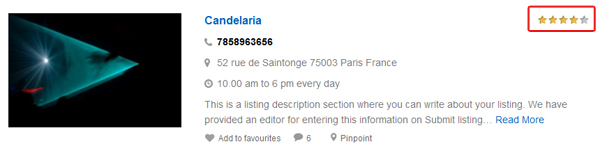
Action
templ_post_title
Folder Location
../wp-content/plugins/Tevolution-Directory/templates/
Used in files
taxonomy-listingcategory.php, taxonomy-listingtags.php
How to use it?
Use it along with other hooks to change its location on your listing page. Suppose, to display ratings in the same line with listing title use it like this,
add_action('templ_post_title','tevolution_listing_after_title',12);
Now, here it has been used with other hook “tevolution_listing_after_title” to display the ratings below the listing titles
Example
Suppose you want to move these ratings below custom fields or below excerpt or description then use it with other hooks like directory_after_post_title or directory_after_post_content with your custom code.
Note: “remove_action” is necessary to write because if you won’t then it will display you ratings twice on your listing page. One that comes from the default plugin function and the other added by you using this hook.
<?php
remove_action(‘templ_post_title’,’tevolution_listing_after_title’,12);
add_action(‘directory_after_post_title’,’tevolution_listing_after_title’,12);
or
add_action(‘directory_after_post_content’,’tevolution_listing_after_title’,12);
2) Display or move custom fields
Using this hook you can display or move custom fields on the listing page as per your need using your custom code.
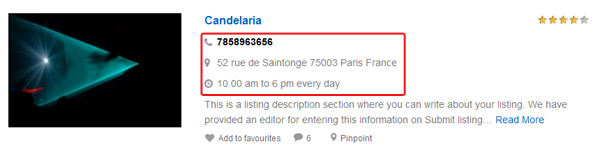
Action
templ_post_title
Folder Location
../wp-content/plugins/Tevolution-Directory/templates/
Used in files
taxonomy-listingcategory.php, taxonomy-listingtags.php
How to use it?
Use it along with other hooks to change its location on your listing page. Suppose, to display your custom fields under post title use it like this,
add_action('templ_post_title','directory_listing_after_title',13);
Now, here it has been used with other hook “tevolution_listing_after_title” to display your custom fields below the listing titles
Example
Suppose you want to move these custom fields below listing excerpt or content then use it with other hooks like directory_after_post_title or directory_after_post_content with your custom code.
Note: “remove_action” is necessary to write because if you won’t then it will display you ratings twice on your listing page. One that comes from the default plugin function and the other added by you using this hook.
remove_action(‘templ_post_title’, ‘directory_listing_after_title’,13);
add_action(‘directory_after_post_content’, ‘directory_listing_after_title’,13);
3) Display or move “add to favorite, comment count and pinpoint”
If you want to move then you have to move all these 3 options “add to favorite, comment count and pinpoint” together as they are coded that way. Below you can see that directory_after_taxonomies hook has been used to move them.
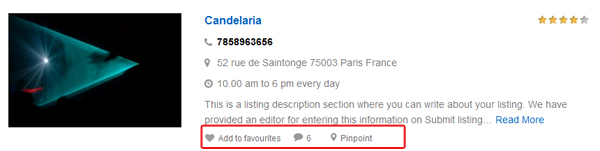
Action
directory_after_taxonomies
Folder Location
../wp-content/plugins/Tevolution-Directory/templates/
Used in files
taxonomy-listingcategory.php, taxonomy-listingtags.php
How to use it?
Use it along with other hooks to change its location on your listing page. Suppose, to display them below the listing content then use it like this,
add_action('directory_after_taxonomies','directory_after_taxonomies_content');
Now, here it has been used with other hook “tevolution_listing_after_title” to display your custom fields below the listing titles
Example
Note: “remove_action” is necessary to write because if you won’t then it will display you ratings twice on your listing page. One that comes from the default plugin function and the other added by you using this hook.
remove_action(‘directory_after_taxonomies’,’directory_after_taxonomies_content’);
add_action(‘directory_after_post_title’,’directory_after_taxonomies_content’);
Listings detail page action hooks
All the category page action hooks will effect only on the listing detail page.
1) directory_before_post_loop
Action
directory_before_post_loop
Purpose
Helpful to add or display anything above listing content on your listing detail page with your custom function. You can use it by having your function an echo output to the browser or to perform background tasks. Your functions should not return or take any parameters as it provides no parameters.
Folder Location
../wp-content/plugins/Tevolution-Directory/templates/
Used in files
single-listing.php
Example
<?php
function directory_before_post_loop_ad () {
echo ‘<a href=”https://templatic.com”><img src=” https://templatic.com/demos/directory/wp-content/uploads/2013/08/728×90.jpg”></a>’;
}
add_action(‘directory_before_post_loop’,’directory_before_post_loop_ad’ );?>
2) directory_before_post_title
Action
directory_before_post_title
Purpose
Helpful to add or display anything above listing title on your listing detail page with your custom function. You can use it by having your function an echo output to the browser or to perform background tasks. Your functions should not return or take any parameters as it provides no parameters.
Folder Location
../wp-content/plugins/Tevolution-Directory/templates/
Used in files
single-listing.php
Example
<?php
function directory_before_post_title_ad () {
echo ‘<a href=”https://templatic.com”><img src=” https://templatic.com/demos/directory/wp-content/uploads/2013/08/728×90.jpg”></a>’;
}
add_action(‘directory_before_post_title’,’directory_before_post_title_ad’ );?>
3) directory_display_rating
Action
directory_display_rating
Purpose
Helpful to display rating or anything above or below ratings then change add action’s priority on your listing detail page with your custom function. You can use it by having your function an echo output to the browser or to perform background tasks. Your functions should not return or take any parameters as it provides no parameters.
Folder Location
../wp-content/plugins/Tevolution-Directory/templates/
Used in files
single-listing.php
Example
<?php
function directory_display_rating_ad () {
echo ‘<a href=”https://templatic.com”><img src=” https://templatic.com/demos/directory/wp-content/uploads/2013/08/728×90.jpg”></a>’;
}
add_action(‘directory_display_rating’,’directory_display_rating_ad’ );?>
4) directory_after_post_title
Action
directory_after_post_title
Purpose
Helpful to display or add anything below listing title on your listing detail page with your custom function. You can use it by having your function an echo output to the browser or to perform background tasks. Your functions should not return or take any parameters as it provides no parameters.
Folder Location
../wp-content/plugins/Tevolution-Directory/templates/
Used in files
single-listing.php
Example
<?php
function directory_after_post_title_ad () {
echo ‘<a href=”https://templatic.com”><img src=” https://templatic.com/demos/directory/wp-content/uploads/2013/08/728×90.jpg”></a>’;
}
add_action(‘directory_after_post_title’,’directory_after_post_title_ad’ );?>
5) directory_before_post_content
Action
directory_before_post_content
Purpose
Helpful to display or add anything above listing content on your listing detail page with your custom function. You can use it by having your function an echo output to the browser or to perform background tasks. Your functions should not return or take any parameters as it provides no parameters.
Folder Location
../wp-content/plugins/Tevolution-Directory/templates/
Used in files
single-listing.php
Example
<?php
function directory_before_post_content_ad () {
echo ‘<a href=”https://templatic.com”><img src=” https://templatic.com/demos/directory/wp-content/uploads/2013/08/728×90.jpg”></a>’;
}
add_action(‘directory_before_post_content’,’directory_before_post_content_ad’ );?>
6) directory_after_post_content
Action
directory_after_post_content
Purpose
Helpful to display or add anything below listing content on your listing detail page with your custom function. You can use it by having your function an echo output to the browser or to perform background tasks. Your functions should not return or take any parameters as it provides no parameters.
Folder Location
../wp-content/plugins/Tevolution-Directory/templates/
Used in files
single-listing.php
Example
<?php
function directory_after_post_content_ad () {
echo ‘<a href=”https://templatic.com”><img src=” https://templatic.com/demos/directory/wp-content/uploads/2013/08/728×90.jpg”></a>’;
}
add_action(‘directory_after_post_content’,’directory_after_post_content_ad’ );?>
7) directory_custom_fields_collection
Action
directory_custom_fields_collection
Purpose
Helpful to display or add extra listing related custom field on your listing detail page with your custom function. You can use it by having your function an echo output to the browser or to perform background tasks. Your functions should not return or take any parameters as it provides no parameters.
Folder Location
../wp-content/plugins/Tevolution-Directory/templates/
Used in files
single-listing.php
Example
<?php
function directory_custom_fields_collection_ad () {
echo ‘<a href=”https://templatic.com”><img src=” https://templatic.com/demos/directory/wp-content/uploads/2013/08/728×90.jpg”></a>’;
}
add_action(‘directory_custom_fields_collection’,’directory_custom_fields_collection_ad’ );?>
8) directory_after_post_loop
Action
directory_after_post_loop
Purpose
Helpful to add or display anything below listing content on your listing detail page with your custom function. You can use it by having your function an echo output to the browser or to perform background tasks. Your functions should not return or take any parameters as it provides no parameters.
Folder Location
../wp-content/plugins/Tevolution-Directory/templates/
Used in files
single-listing.php
Example
<?php
function directory_after_post_loop_ad () {
echo ‘<a href=”https://templatic.com”><img src=” https://templatic.com/demos/directory/wp-content/uploads/2013/08/728×90.jpg”></a>’;
}
add_action(‘directory_after_post_loop’,’directory_after_post_loop_ad’ );?>
9) directory_edit_link
Action
directory_edit_link
Purpose
Helpful to display listing edit link when admin logs into the site on listing detail page. You can use it by having your function an echo output to the browser or to perform background tasks. Your functions should not return or take any parameters as it provides no parameters.
Folder Location
../wp-content/plugins/Tevolution-Directory/templates/
Used in files
single-listing.php
Example
<?php
function directory_edit_link_ad () {
echo ‘<a href=”https://templatic.com”><img src=” https://templatic.com/demos/directory/wp-content/uploads/2013/08/728×90.jpg”></a>’;
}
add_action(‘directory_edit_link_loop’,’directory_edit_link_ad’ );?>
10) tmpl_single_post_pagination
Action
tmpl_single_post_pagination
Purpose
Helpful to display links for previous and next listings on your listing detail page. You can use it by having your function an echo output to the browser or to perform background tasks. Your functions should not return or take any parameters as it provides no parameters.
Folder Location
../wp-content/plugins/Tevolution-Directory/templates/
Used in files
single-listing.php
Example
<?php
function tmpl_single_post_pagination_ad () {
echo ‘<a href=”https://templatic.com”><img src=” https://templatic.com/demos/directory/wp-content/uploads/2013/08/728×90.jpg”></a>’;
}
add_action(‘tmpl_single_post_pagination’,’tmpl_single_post_pagination_ad’ );?>
11) tmpl_before_comments
Action
tmpl_before_comments
Purpose
Helpful to add or display anything above comments on your listing detail page with your custom function. You can use it by having your function an echo output to the browser or to perform background tasks. Your functions should not return or take any parameters as it provides no parameters.
Folder Location
../wp-content/plugins/Tevolution-Directory/templates/
Used in files
single-listing.php
Example
<?php
function tmpl_before_comments_ad () {
echo ‘<a href=”https://templatic.com”><img src=” https://templatic.com/demos/directory/wp-content/uploads/2013/08/728×90.jpg”></a>’;
}
add_action(‘tmpl_before_comments’,’tmpl_before_comments_ad’ );?>
12) tmpl_after_comments
Action
tmpl_after_comments
Purpose
Helpful to add or display anything below comments on your listing detail page with your custom function. You can use it by having your function an echo output to the browser or to perform background tasks. Your functions should not return or take any parameters as it provides no parameters.
Folder Location
../wp-content/plugins/Tevolution-Directory/templates/
Used in files
single-listing.php
Example
<?php
function tmpl_after_comments_ad () {
echo ‘<a href=”https://templatic.com”><img src=” https://templatic.com/demos/directory/wp-content/uploads/2013/08/728×90.jpg”></a>’;
}
add_action(‘tmpl_after_comments’,’tmpl_after_comments_ad’ );?>
13) tmpl_related_post
Action
tmpl_related_post
Purpose
Helpful to display related listings on your listing detail page with your custom function. You can use it by having your function an echo output to the browser or to perform background tasks. Your functions should not return or take any parameters as it provides no parameters.
Folder Location
../wp-content/plugins/Tevolution-Directory/templates/
Used in files
single-listing.php
Example
<?php
function tmpl_related_post_ad () {
echo ‘<a href=”https://templatic.com”><img src=” https://templatic.com/demos/directory/wp-content/uploads/2013/08/728×90.jpg”></a>’;
}
add_action(‘tmpl_related_post’,’tmpl_related_post_ad’ );?>
Listings search page action hooks
All the category page action hooks will effect only on the listing search page.
1) directory_before_search_title
Action
directory_before_search_title
Purpose
Helpful to add or display anything above search title on your listing search page with your custom function. You can use it by having your function an echo output to the browser or to perform background tasks. Your functions should not return or take any parameters as it provides no parameters.
Folder Location
../wp-content/plugins/Tevolution-Directory/templates/
Used in files
listing-search.php
Example
<?php
function directory_before_search_title_ad () {
echo ‘<a href=”https://templatic.com”><img src=” https://templatic.com/demos/directory/wp-content/uploads/2013/08/728×90.jpg”></a>’;
}
add_action(‘directory_before_search_title’,’directory_before_search_title_ad’ );?>
2) directory_after_search_title
Action
directory_after_search_title
Purpose
Helpful to add or display anything below search title on your listing search page with your custom function. You can use it by having your function an echo output to the browser or to perform background tasks. Your functions should not return or take any parameters as it provides no parameters.
Folder Location
../wp-content/plugins/Tevolution-Directory/templates/
Used in files
listing-search.php
Example
<?php
function directory_before_search_title_ad () {
echo ‘<a href=”https://templatic.com”><img src=” https://templatic.com/demos/directory/wp-content/uploads/2013/08/728×90.jpg”></a>’;
}
add_action(‘directory_after_search_title’,’directory_after_search_title_ad’ );?>
3) directory_before_loop_search
Action
directory_before_loop_search
Purpose
Helpful to add or display advertise or anything else above all search listing on your listing search page with your custom function. You can use it by having your function an echo output to the browser or to perform background tasks. Your functions should not return or take any parameters as it provides no parameters.
Folder Location
../wp-content/plugins/Tevolution-Directory/templates/
Used in files
listing-search.php
Example
<?php
function directory_before_loop_search_ad () {
echo ‘<a href=”https://templatic.com”><img src=” https://templatic.com/demos/directory/wp-content/uploads/2013/08/728×90.jpg”></a>’;
}
add_action(‘directory_before_loop_search’,’directory_before_loop_search_ad’ );?>
4) directory_before_search_image
Action
directory_before_search_image
Purpose
Helpful to add or display anything above search listing image on your listing search page with your custom function. You can use it by having your function an echo output to the browser or to perform background tasks. Your functions should not return or take any parameters as it provides no parameters.
Folder Location
../wp-content/plugins/Tevolution-Directory/templates/
Used in files
listing-search.php
Example
<?php
function directory_before_search_image_ad () {
echo ‘<a href=”https://templatic.com”><img src=” https://templatic.com/demos/directory/wp-content/uploads/2013/08/728×90.jpg”></a>’;
}
add_action(‘directory_before_search_image’,’directory_before_search_image_ad’ );?>
5) directory_after_search_image
Action
directory_after_search_image
Purpose
Helpful to add or display anything below search listing image on your listing search page with your custom function. You can use it by having your function an echo output to the browser or to perform background tasks. Your functions should not return or take any parameters as it provides no parameters.
Folder Location
../wp-content/plugins/Tevolution-Directory/templates/
Used in file
listing-search.php
Example
<?php
function directory_after_search_image_ad () {
echo ‘<a href=”https://templatic.com”><img src=” https://templatic.com/demos/directory/wp-content/uploads/2013/08/728×90.jpg”></a>’;
}
add_action(‘directory_after_search_image’,’directory_after_search_image_ad’ );?>
6) directory_before_post_entry
Action
directory_before_post_entry
Purpose
Helpful to add or display anything above search post entry list on your listing search page with your custom function. You can use it by having your function an echo output to the browser or to perform background tasks. Your functions should not return or take any parameters as it provides no parameters.
Folder Location
../wp-content/plugins/Tevolution-Directory/templates/
Used in file
listing-search.php
Example
<?php
function directory_before_post_entry_ad () {
echo ‘<a href=”https://templatic.com”><img src=” https://templatic.com/demos/directory/wp-content/uploads/2013/08/728×90.jpg”></a>’;
}
add_action(‘directory_before_post_entry’,’directory_before_post_entry_ad’ );?>
7) directory_before_post_title
Action
directory_before_post_title
Purpose
Helpful to add or display anything above listing tilte on your listing search page with your custom function. You can use it by having your function an echo output to the browser or to perform background tasks. Your functions should not return or take any parameters as it provides no parameters.
Folder Location
../wp-content/plugins/Tevolution-Directory/templates/
Used in file
listing-search.php
Example
<?php
function directory_before_post_title_ad () {
echo ‘<a href=”https://templatic.com”><img src=” https://templatic.com/demos/directory/wp-content/uploads/2013/08/728×90.jpg”></a>’;
}
add_action(‘directory_before_post_title’,’directory_before_post_title_ad’ );?>
8) directory_after_post_title
Action
directory_after_post_title
Purpose
Helpful to add or display anything below listing title on your listing search page with your custom function. You can use it by having your function an echo output to the browser or to perform background tasks. Your functions should not return or take any parameters as it provides no parameters.
Folder Location
../wp-content/plugins/Tevolution-Directory/templates/
Used in file
listing-search.php
Example
<?php
function directory_after_post_title_ad () {
echo ‘<a href=”https://templatic.com”><img src=” https://templatic.com/demos/directory/wp-content/uploads/2013/08/728×90.jpg”></a>’;
}
add_action(‘directory_after_post_title’,’directory_after_post_title_ad’ );?>
9) directory_post_info
Action
directory_post_info
Purpose
Helpful to add or display listing related information like publish date, publish author and etc on your listing search page with your custom function. You can use it by having your function an echo output to the browser or to perform background tasks. Your functions should not return or take any parameters as it provides no parameters.
Folder Location
../wp-content/plugins/Tevolution-Directory/templates/
Used in file
listing-search.php
Example
<?php
function directory_post_info_ad () {
echo ‘<a href=”https://templatic.com”><img src=” https://templatic.com/demos/directory/wp-content/uploads/2013/08/728×90.jpg”></a>’;
}
add_action(‘directory_post_info’,’directory_post_info_ad’ );?>
10) directory_before_post_content
Action
directory_before_post_content
Purpose
Helpful to add or display anything above listing description on your listing search page with your custom function. You can use it by having your function an echo output to the browser or to perform background tasks. Your functions should not return or take any parameters as it provides no parameters.
Folder Location
../wp-content/plugins/Tevolution-Directory/templates/
Used in file
listing-search.php
Example
<?php
function directory_before_post_content_ad () {
echo ‘<a href=”https://templatic.com”><img src=” https://templatic.com/demos/directory/wp-content/uploads/2013/08/728×90.jpg”></a>’;
}
add_action(‘directory_before_post_content’,’directory_before_post_content_ad’ );?>
11) directory_after_post_content
Action
directory_after_post_content
Purpose
Helpful to add or display anything below listing description on your listing search page with your custom function. You can use it by having your function an echo output to the browser or to perform background tasks. Your functions should not return or take any parameters as it provides no parameters.
Folder Location
../wp-content/plugins/Tevolution-Directory/templates/
Used in file
listing-search.php
Example
<?php
function directory_after_post_content_ad () {
echo ‘<a href=”https://templatic.com”><img src=” https://templatic.com/demos/directory/wp-content/uploads/2013/08/728×90.jpg”></a>’;
}
add_action(‘directory_after_post_content’,’directory_after_post_content_ad’ );?>
12) directory_listing_custom_field
Action
directory_listing_custom_field
Purpose
Helpful to add or display extra listing post related custom field on your listing search page with your custom function. You can use it by having your function an echo output to the browser or to perform background tasks. Your functions should not return or take any parameters as it provides no parameters.
Folder Location
../wp-content/plugins/Tevolution-Directory/templates/
Used in file
listing-search.php
Example
<?php
function directory_listing_custom_field_ad () {
echo ‘<a href=”https://templatic.com”><img src=” https://templatic.com/demos/directory/wp-content/uploads/2013/08/728×90.jpg”></a>’;
}
add_action(‘directory_listing_custom_field’,’directory_listing_custom_field_ad’ );?>
13) templ_the_taxonomies
Action
templ_the_taxonomies
Purpose
Helpful to display post related taxonomies on your listing search page with your custom function. You can use it by having your function an echo output to the browser or to perform background tasks. Your functions should not return or take any parameters as it provides no parameters.
Folder Location
../wp-content/plugins/Tevolution-Directory/templates/
Used in file
listing-search.php
Example
<?php
function templ_the_taxonomies_ad () {
echo ‘<a href=”https://templatic.com”><img src=” https://templatic.com/demos/directory/wp-content/uploads/2013/08/728×90.jpg”></a>’;
}
add_action(‘templ_the_taxonomies’,’templ_the_taxonomies_ad’ );?>
14) directory_after_taxonomies
Action
directory_after_taxonomies
Purpose
Helpful to add or display below listing taxonomies on your listing search page with your custom function. You can use it by having your function an echo output to the browser or to perform background tasks. Your functions should not return or take any parameters as it provides no parameters.
Folder Location
../wp-content/plugins/Tevolution-Directory/templates/
Used in file
listing-search.php
Example
<?php
function directory_after_taxonomies_ad () {
echo ‘<a href=”https://templatic.com”><img src=” https://templatic.com/demos/directory/wp-content/uploads/2013/08/728×90.jpg”></a>’;
}
add_action(‘directory_after_taxonomies’,’directory_after_taxonomies_ad’ );?>
15) directory_after_post_entry
Action
directory_after_post_entry
Purpose
Helpful to add or display anything below search post entry list on your listing search page with your custom function. You can use it by having your function an echo output to the browser or to perform background tasks. Your functions should not return or take any parameters as it provides no parameters.
Folder Location
../wp-content/plugins/Tevolution-Directory/templates/
Used in file
listing-search.php
Example
<?php
function directory_after_post_entry_ad () {
echo ‘<a href=”https://templatic.com”><img src=” https://templatic.com/demos/directory/wp-content/uploads/2013/08/728×90.jpg”></a>’;
}
add_action(‘directory_after_post_entry’,’directory_after_post_entry_ad’ );?>
16) directory_after_loop_search
Action
directory_after_loop_search
Purpose
Helpful to add anything or display advertise below all search listing on your listing search page with your custom function. You can use it by having your function an echo output to the browser or to perform background tasks. Your functions should not return or take any parameters as it provides no parameters.
Folder Location
../wp-content/plugins/Tevolution-Directory/templates/
Used in file
listing-search.php
Example
<?php
function directory_after_loop_search_ad () {
echo ‘<a href=”https://templatic.com”><img src=” https://templatic.com/demos/directory/wp-content/uploads/2013/08/728×90.jpg”></a>’;
}
add_action(‘directory_after_loop_search’,’directory_after_loop_search_ad’ );?>
Any Queries? Contact us and we’ll help you out.
