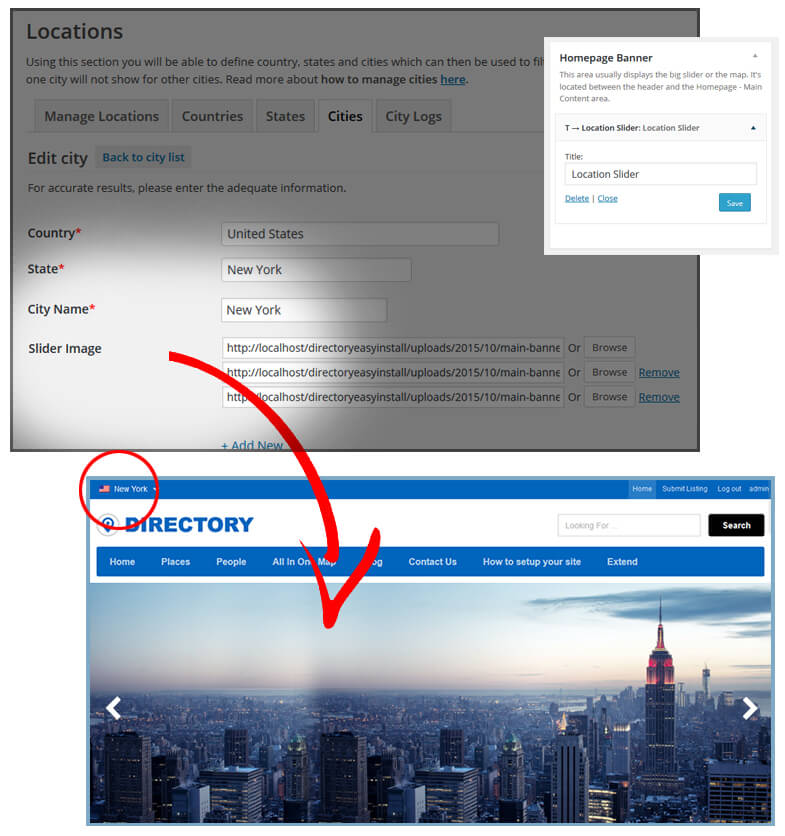Installation
- Download the plugin from Templatic member area.
- Navigate to wp-admin ⇨ Plugins ⇨ Add New ⇨ Upload. Use the “Browse” button to load the previously downloaded .zip file. Click on “Install Now” to confirm.
- Once the plugin is finished installing click on the “Activate” button.
Setting up the plugin
Once you activate the plugin, Traverse to wp-admin >> Tevolution >> Locatioon Manager >> Cities >> Edit City >> Slider Images >> from here you can upload the city wise images. After uploading all the related city wise images click on save settings.
Now traverse to wp-admin >> Appearance >> Widgets >> Home page banner area >> Add “T – Location Silder” widget at this place, give the appropriate title and save the widget settings.
Once you done both this settings take a look at your front page. You have your location wise slider at your home banner area.