When you allow the user submissions on your website, your website will require moderation. This moderation will be required to control who submits to your website and what kind of videos they submit. Video theme lets you use the native user management feature of WordPress to manage your users.
User management
The users will have to register on your website to submit their videos. The registration process is very simple. The users just need to provide a registration email address and a username that they want to use with their account. Once registered, they can login and user their account to submit Videos on your website.
Disabling registration
You’ll need to disable registration if creating a website without front end submission. Disabling registration on your Video WordPress theme is quite simple. You can use the WordPress setting option to disable registration. You can disable registration when you want to create a website without user uploads. For creating Youtube like websites, you have to keep the registration enabled.
User Uploads
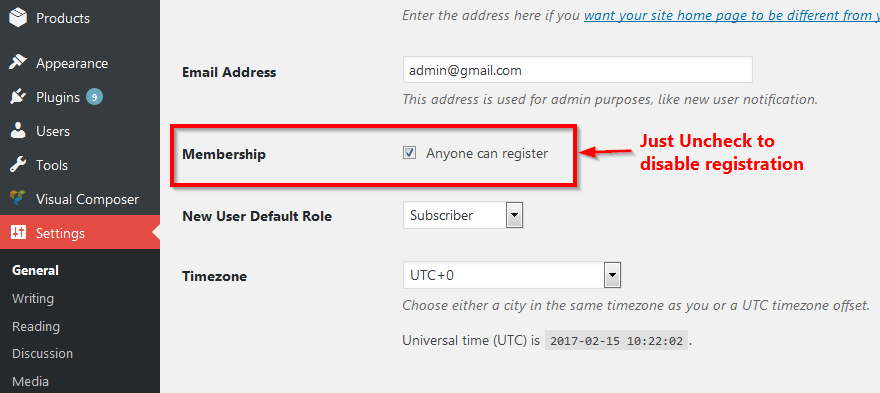
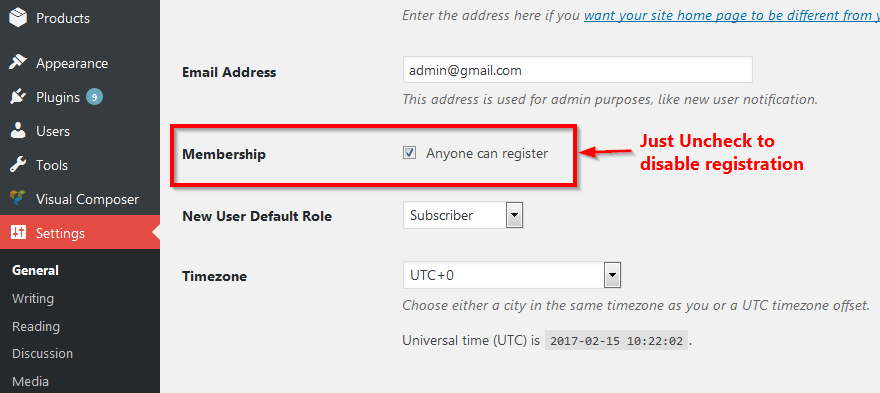
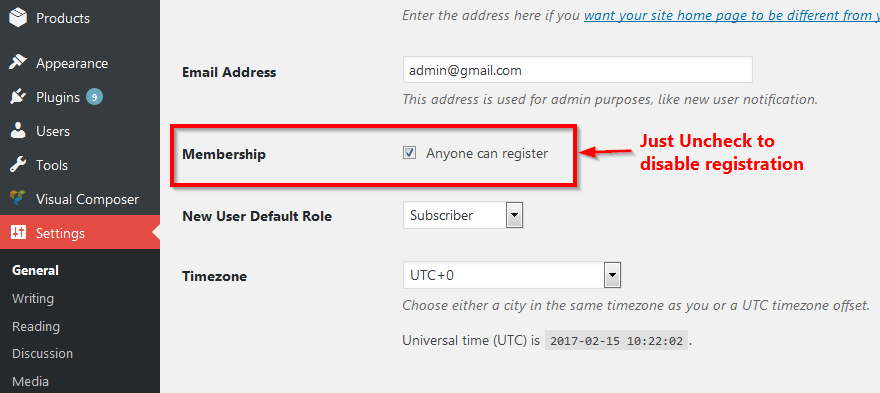
Directly published
This is not an option we recommend. When you choose this option, the video that a user submits is directly published without any delay. However, it is a better idea to check what the user submits and publish it later.
Drafted
When the user submits a video, it will be uploaded to your website and saved as a draft. This video will be saved for admin verification. Only after, you as an admin, approve the video to be appropriate for your website, can publish it. An email will be sent to the user on the registered email address informing him that his/her video is now live.
Managing Users
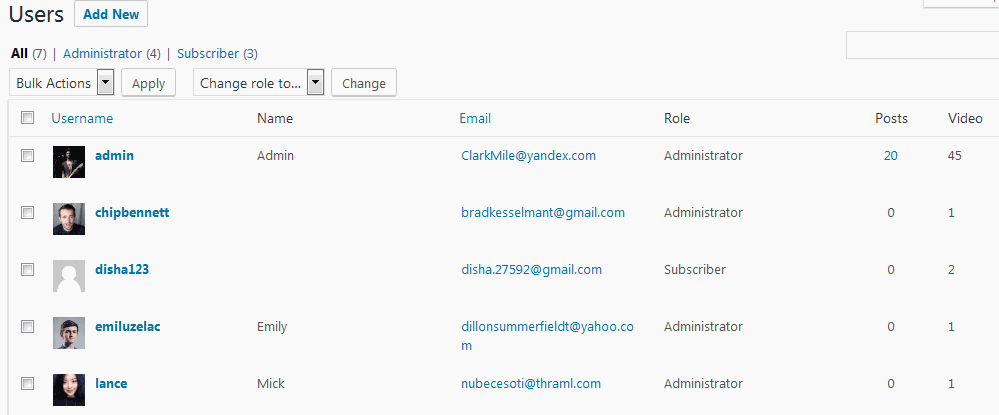
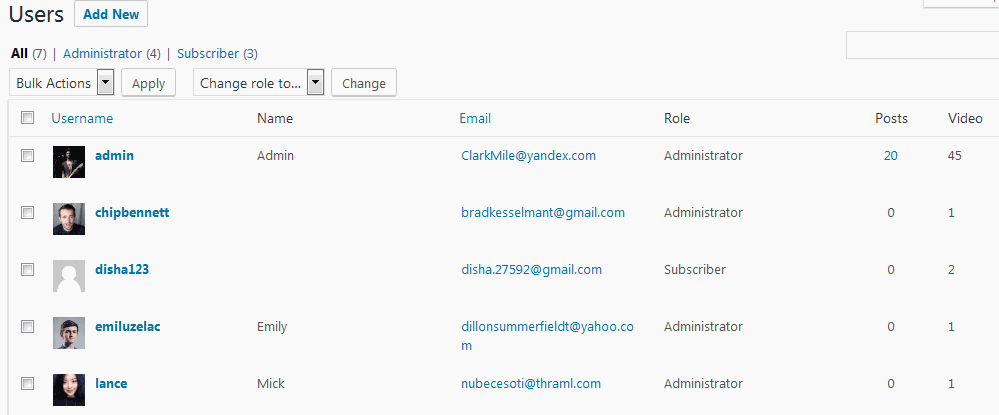
Conclusion
Create a website that lets you control everything associated with it. You can allow/prohibit front end user registration, at the same time you can totally control what the users post on your website. And everything can be managed with the easiest options.
