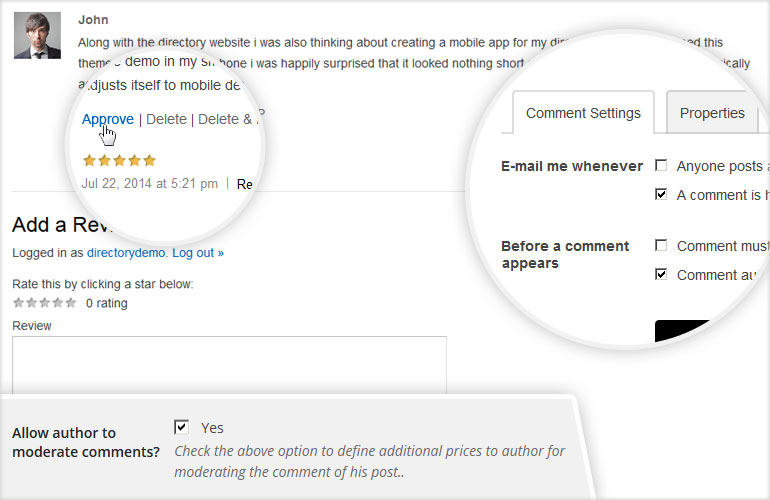Installation
- Download the plugin from Templatic member area.
- Navigate to wp-admin ⇨ Plugins ⇨ Add New ⇨ Upload. Use the “Browse” button to load the previously downloaded .zip file. Click on “Install Now” to confirm.
- Once the plugin is finished installing click on the “Activate” button.
Setting up the plugin
Once the Review Manager add-on is installed, listing authors on your website will receive an email notification whenever a comment/review is posted for one of their listings. Along with details about the person who commented, the email will also contain a direct link to the listing where the comment can be managed.
Charge extra for review management
The user review management functionality enabled by the Reviews Manager add-on is tied to price packages. This means you can use the new functionality as leverage within your price packages. Price packages with the reviews management ability can be set at higher prices compared to those without it. Enabling the feature for a specific price package is as simple as clicking on a checkbox while creating the package.
Using the Plugin
Authors can modify comment settings
Installing the Review Manager plugin will enable a new tab inside the front-end user dashboard called “Comment Settings”. From that section your authors will have control over these settings…
Email the author whenever
- Anyone posts a review
- A review is held for moderation
Before a review appears
- Review must be manually approved
- Review author must have a previously approved review
.
With this add-on authors will be able to manage reviews directly on the listing detail page. The management options for each review include:
- Approve
- Delete
- Delete & Ban IP
Frequently Asked Questions
How to translate the plugin?
You can translate the plugin by using the language file located inside the /languages folder. For instructions on handling PO and POT files open the following article
https://templatic.com/docs/how-to-localize-templatics-wordpress-themes/