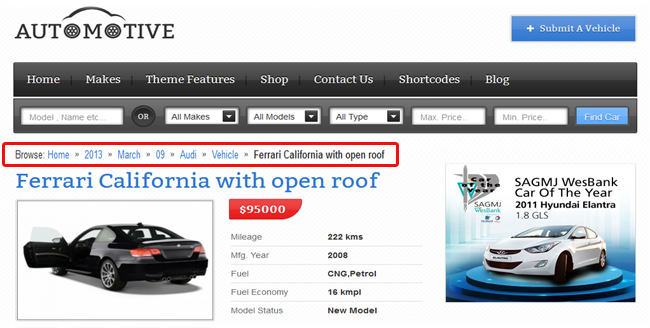Breadcrumbs are a navigation strip that is visible on every page describing from where you have navigated & at which page you are right now. There are certain Hooks that affect this breadcrumb area, lets find out which one & how can you tweak them according to your requirement.
1) To show Breadcrumbs above the content
Action Hooks – templ_before_container_breadcrumb
Folder Location – wp-content > plugins > Tevolution > templates
File Location – Single-tevolution.php, archive-tevolution.php, taxonomy-tevolution.php , taxonomy-tevolution-tag.php
Example
Add_action('templ_before_container_breadcrumb','tmpl _brd_crumb');
Function tmpl _brd_crumb(){
if ( current_theme_supports( ‘breadcrumb-trai” ) && !is_home())
breadcrumb_trail( array( ‘separator’ => ‘ : ‘ ) );
}
2) To show Breadcrumbs inside the content
Action Hooks – templ_inside_container_breadcrumb
Folder Location – wp-content > plugins > Tevolution > templates
File Location – Single-tevolution.php, archive-tevolution.php, taxonomy-tevolution.php , taxonomy-tevolution-tag.php
We have specified the name of the Hooks & their file location from where you can modify them. However, you need to add your respective PHP code to make it work like you want