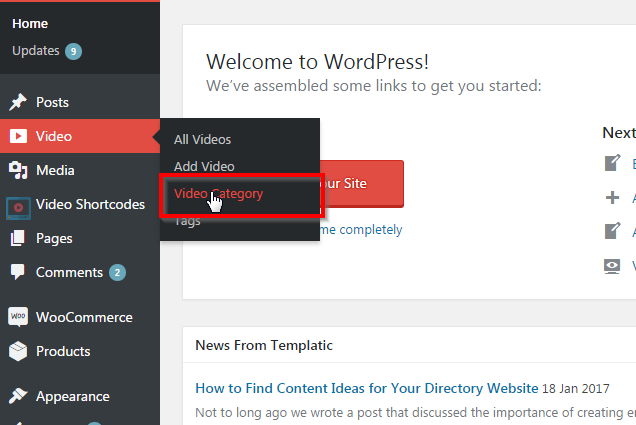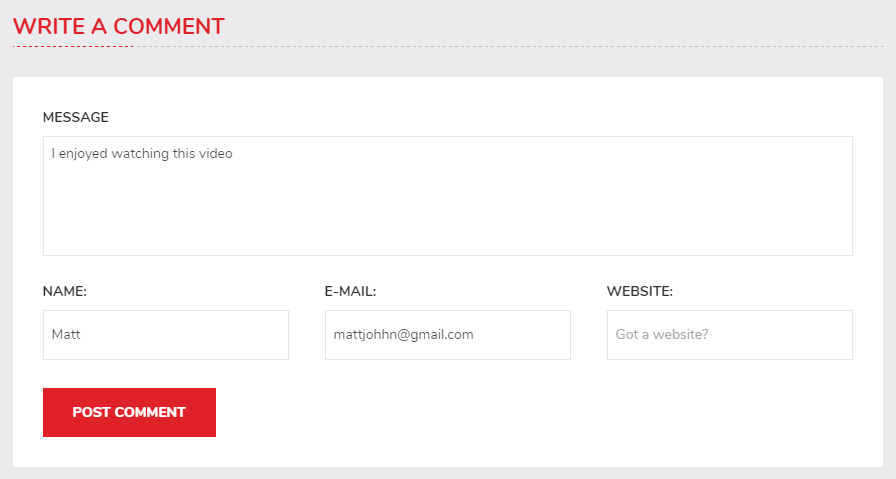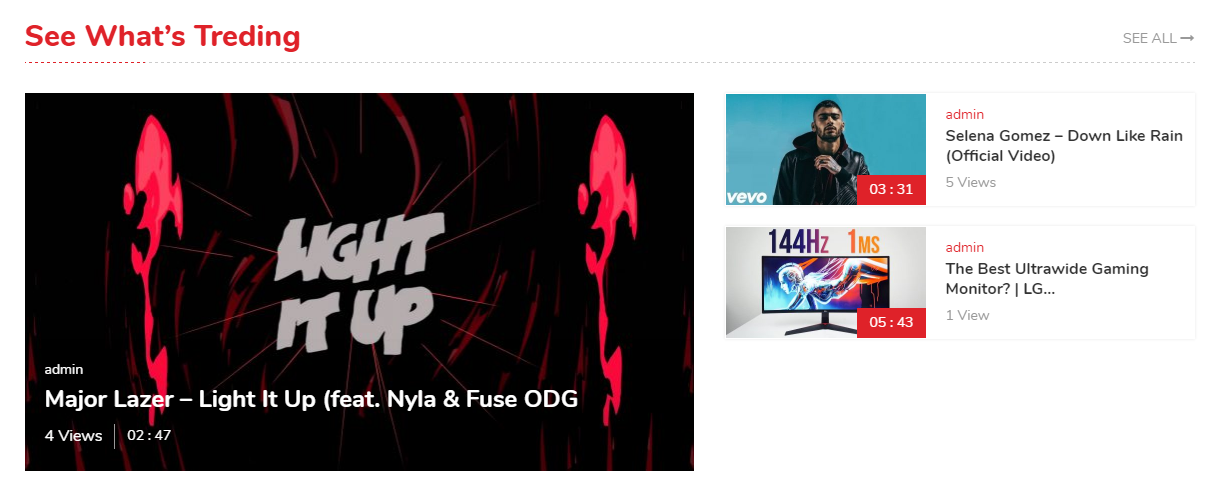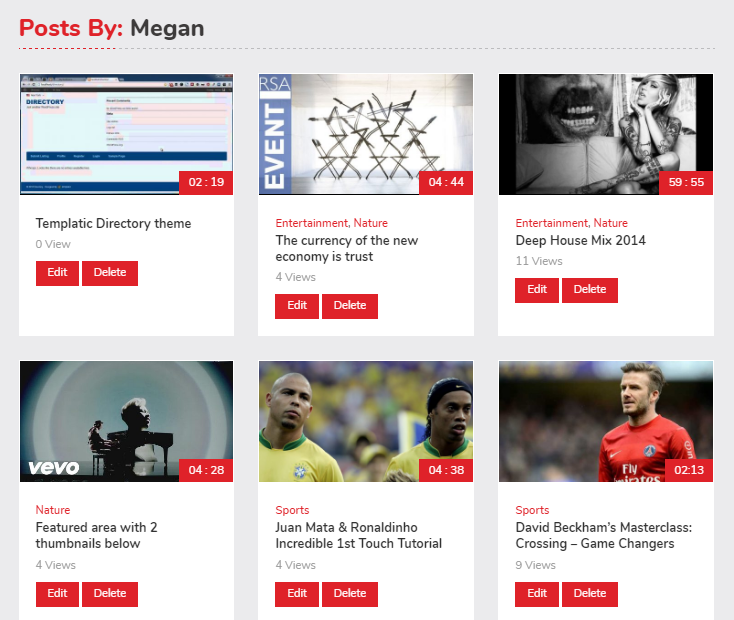You can create absolutely stunning video WordPress websites using the Video WordPress theme. As theme is specially designed for Video websites there are a number of features that enhances user experience while viewing the videos. The following are video related features of the multipurpose Video WordPress theme.
WordPress Video theme with unlimited Categories
You can create categories of your choice for the videos of your website. While video submission, you will be asked to choose the category. Categories are a way through which you can organize your content on your website. The users will also be facilitated because of the categories. They can choose their desired category and thereby find what they want without wasting time.
Likes on your Videos
This is one of the most basic features of a video based website. It allows your visitors to like the videos on your website. The people viewing a video can express their appreciation using the “like” feature.
Comments on Videos
Allow your visitors to comment on the videos posted on your website. This is another way through which the viewers can express their opinions about the video. The user comments are also good for the SEO of your website. User comments allow your visitors to voice their opinion about the content of your website.
Sharing the video
The Video WordPress theme is social media ready. The visitors will be directly able to share the videos of your website to their social networks. On clicking the social media icon, a link of the video will be shared through their account.
Full-screen video playback
The Video WordPress theme allows your visitors to play the videos on your website in full screen. Clicking the full-screen icon will render the video in a full-screen.
Submit videos to your WordPress Video site
With this theme, you can create a YouTube-like WordPress website or a video website like Vimeo or Dailymotion.
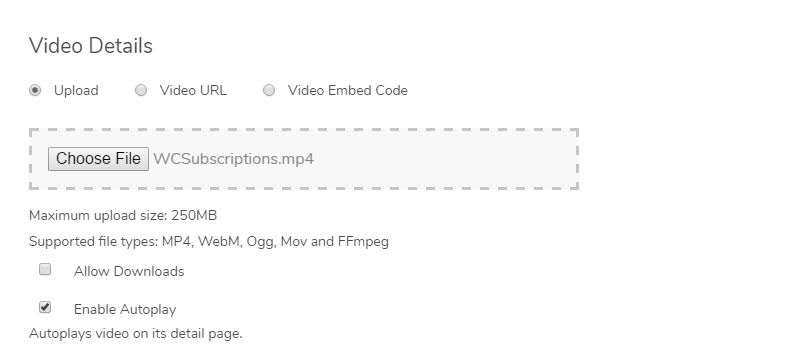
Just like any popular Video website, Video 3 WordPress theme allows user to upload the videos. With this theme, you can allow your website visitors to submit the videos to your website. For submitting the videos the users will first need to register with your website.
Watch Video later
The Video WordPress theme allows the watch later feature. If your visitor comes across a video on your website that he wishes to bookmark to watch anytime later, they can use this feature.
The watch video later feature is only on videos submitted from YouTube and Vimeo.
Popular videos
This is a utility based widget that will show a list of most popular videos on your website in the sidebar. This widget provides visibility to the most popular videos on your video WordPress website.
Author’s archive
Below the video that the visitors are viewing, author’s name will be mentioned. Clicking on the name will open the author’s video archive page where the primary details about the author will be mentioned and all the videos posted by him will be shown.