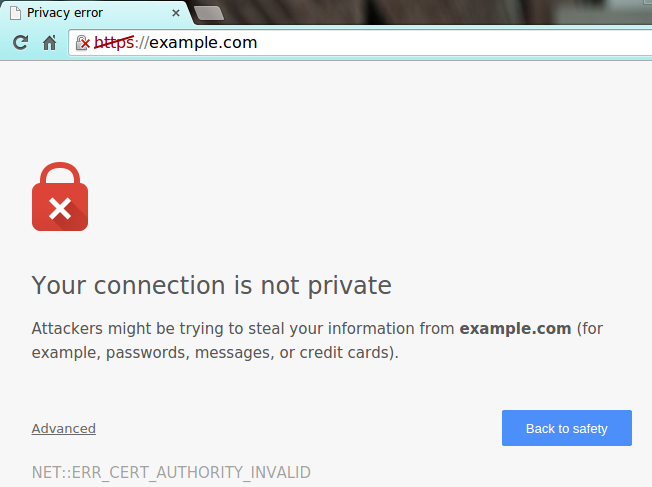Problem
SSL Connection Error. Google Chrome and Mozilla Firefox sometimes get SSL errors? SSL, from the word “Secure”, it’s an Internet Security Protocol meant to protect user’s privacy while surfing the internet.
How to solve?
- In order to solve this you’ve to update your site URL from http:// to https://
- For that we will use a plugin name “Better Search and Replace“
- You can download it from here
- Once activated, Better Search Replace will add a page under the “Tools” menu page in your WordPress admin.
- Before doing anything backup the database of your site
- Go to your wp-admin dashboard >> Tools >> Better search replace.
- Enter your current URL in “Search for” Ex: http://example.com
- Enter updated URL in “Replace With” Ex: https://example.com
- Select all the tables
- Now run Better Search Replace on the old URL by clicking on the button “Run Search/Replace”
- You may also need to regenerate your .htaccess by going to Settings -> Permalinks and saving the settings.