When anyone purchases a product from your site and clicks “confirm” on the check out page, it will add a transaction entry at your back-end in a “pending” status which you can change according to your need from the available statues. Let’s figure out how you can search through the orders,
- Go to wp-admin -> Theme options -> Manage orders
- Whatever purchases are made on your site, it will have a list of of those orders
There are 2 main options “Order numbers”, “Payment options” and “Select status” to search through orders which can be used individually as mentioned below
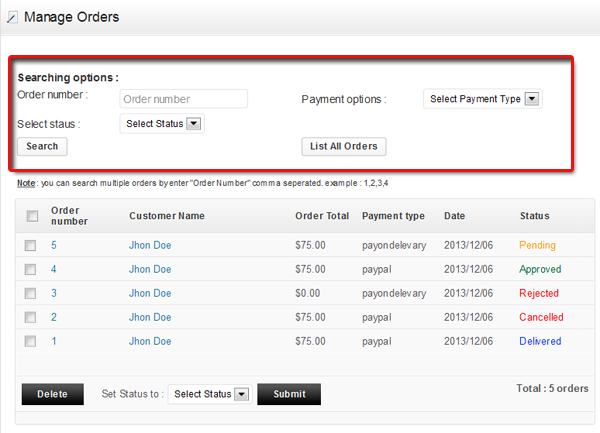
- Searching through Order Number – Click on “order number” text box to enter your required order number and search for its details
- Searching through Payment type – If you want to search your order based on a particular payment type, then select your required payment type and click on search
- Searching through Order status – To search any order based on its status, select the order status and click on Search.
- Listing all orders – It will display you all the orders that you have till date on your site.
How to know the order details?
At wp-admin -> Theme options ->Manage orders, you will find only list of orders but to view their detail,
- Click on the order number given in the list.
- It will list you all the details of a particular order which includes “product ordered, user information, shipping address, payment information, product name, image, quantity, price, tax” etc.
How to change the order status:
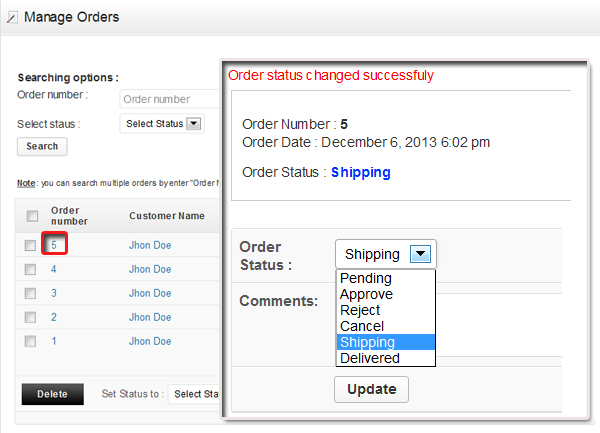
- Go to wp-admin-> Theme options- > Manage orders
- Now click on the Order Number
- Scroll down and change the order status from the available status given at the last of the screen and click on Update. You can also add comments (like quick notes) in the comments field.
- The available order status are “Pending”, “Approve”, “Reject”, “Cancel”, “Shipping” and “Delivered”
On changing order status to approval, Reject or Shipping it will fire a mail to the user. Using back-end theme options you can control these mails to a certain limit as follows,
- If you want to change the email content to give your personal touch to it, you can do that from wp-admin -> Theme options -> Manage notifications
- Under Emails section, locate the email with the subject “Order Approval to Customer”, “Order Rejection to Customer” or “Order Shipped to Customer” and change the content accordingly. (Note: The variables written under “square braces []” displays the particular user filled information)
- Or if you do not want to mail your clients on the above said actions then simply just turn of these mails by changing their status from “Active” to “Inactive” from the column Action at wp-admin -> Theme options -> manage notifications
