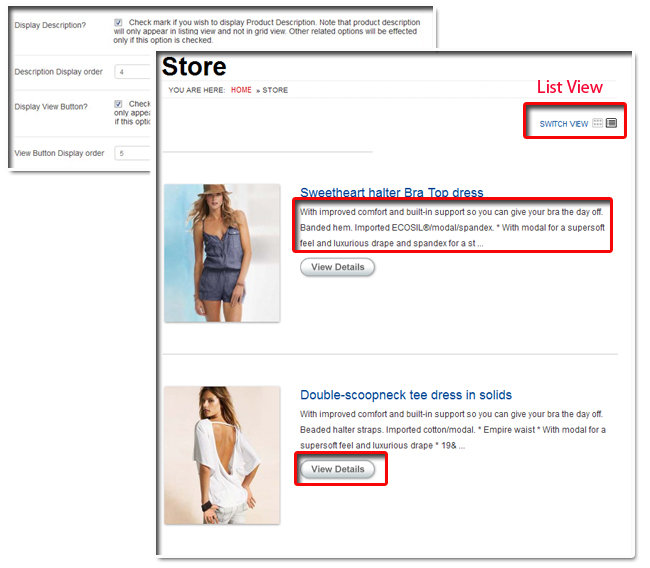Whenever you add products to your site, “store” page gets created automatically. You can also refer the same page as “All Products” page as it lists all your products there.
If you directly want to set it in your navigation menu, you can append ?ptype=store into your link URL. (For example – https://templatic.com/demos/emporium/?ptype=store) where all the below mentioned settings will effect. To do settings for this page,
- Go to wp-admin -> Theme options -> Theme options
- Expand the section “Products Listing Settings -> For ´Store´ or ´All Products´ Page”
- Start doing your settings and then click on “Save changes”
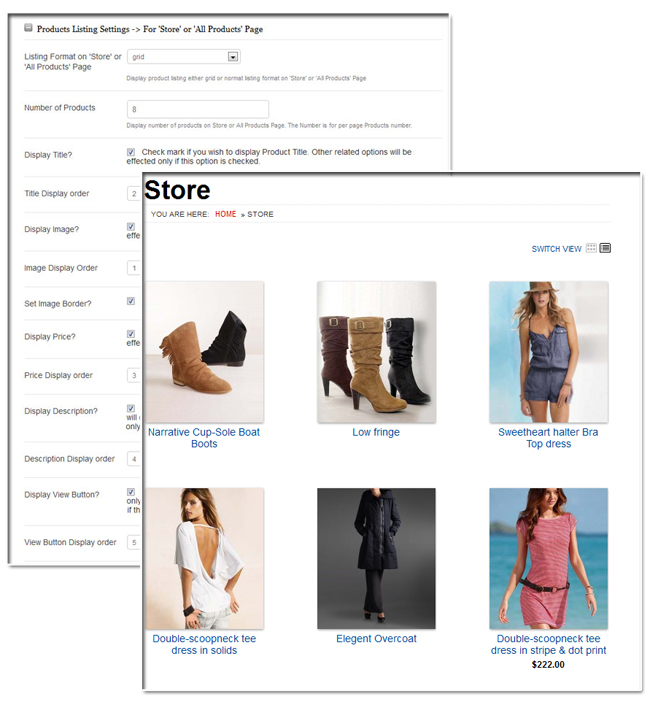
Some of the options given at the back-end will only be in effect when you have selected “List view” for Listing format field as shown below,
- Display Description? – Will show product description under the product when list view is selected.
- Display view Button? – displays a view button that redirects you to its detail page.