eCommerece Framework themes come with built in payment gateways like “Paypal”, “2co (2Checkout)”, “Authorize.net”, “eWAY”, “Google Wallet (google checkout)”, “payondelevary”, “PayPal”, “PayPal_Pro” “prebanktransfer” and “WorldPay”. You just need to have merchant account with your respective payment gateway and based on that do minor settings into integrated payment gateway options into your theme.
Let’s figure out how to set your payment settings,
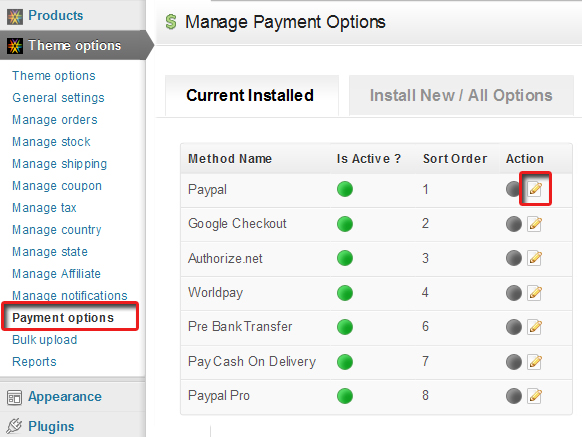
- Go to wp-admin -> Theme options -> Payment options
- It will have 2 tabs namely “Current installed” and “install New/All options”
- The first tab “Current installed” will show you only those payment gateways which are installed whereas the other one will show the whole list of both installed and uninstalled gateways.
- Coming back to payment settings, click on “edit” under “Action” column given under 1st tab and you will see the settings part as shown in the below screenshot,
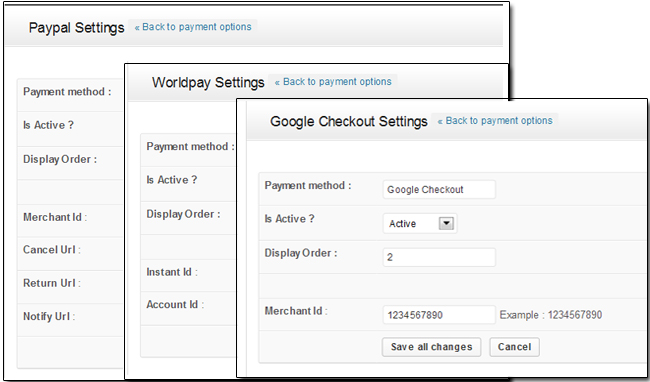
- Fill up all the required information there and save all your changes. (You will get all the asked information from your merchant account on your payment gateway website)
To understand better, let’s take and example of PayPal gateway,
- Choose its display order position for your checkout page.
- Then, simply enter your “Merchant ID” and save all the changes. You are done.
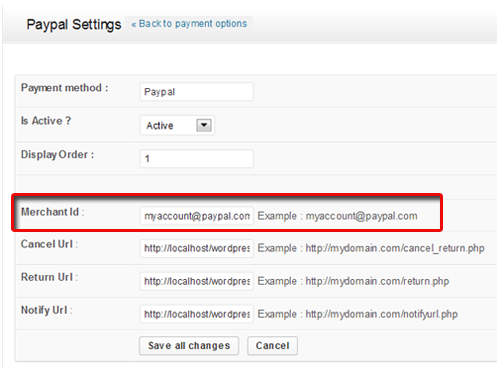
(Note: Merchant ID is your Paypal Email ID.)
