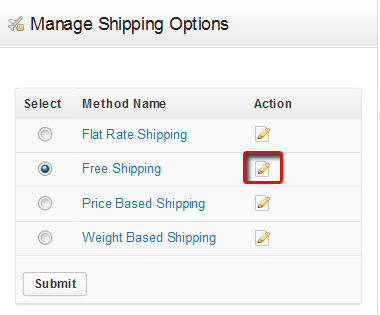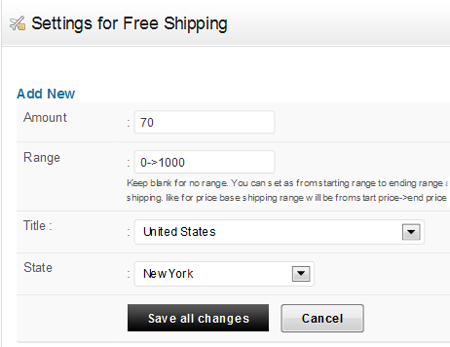- Go to wp-admin -> Theme options -> Manage Shipping
- Select your required shipping option from the provided list.
- Click “edit icon” from the column “Action” to set it according to your requirement
- If you are adding your preference for the first time, click “Add New” else click “Edit”.
- Flat rate shipping: This shipping method will apply a flat rate on your products. You can even set different shipping prices for different locations/states/countries. To configure flat rate shipping, click on “Settings” and then click on “Add New”. Now enter the amount, range, country and state and finally click on Submit button. Range means the product price range to which you want to apply the shipping. E.g. 10 > 20. Now any products which comes in between this price range will be applied flat rate shipping.
- Free shipping: As the name suggests, this shipping method will apply free shipping on all products.
- Price based shipping: This shipping option also works like Flat rate shipping only. You can set different shipping prices for different locations/states/countries. To configure, click on “Settings” and then click on “Add New”. Now enter the amount, range, country and state and finally click on Submit button.
- Weight based shipping: If you want to apply shipping based on weight of the product, then select this shipping option. But ensure that you enter weight of all the products while adding them. There is a field for “Weight”, while adding products. Don’t forget to enter weight of the product there, or else shipping will not be applied.
To understand better let us take an example of one of these option say “Free shipping”. It is a global setting and will apply to all the products.
How to insert shipping system based on country or state?
- Selecting “Free shipping” option following the steps said above, click on edit icon located under “Action” column.
- Write the shipping amount.
- Specify the range of price (as per this example) for which this shipping charge is applicable.
- Choose the country and state to apply this shipping.
- Save all changes.