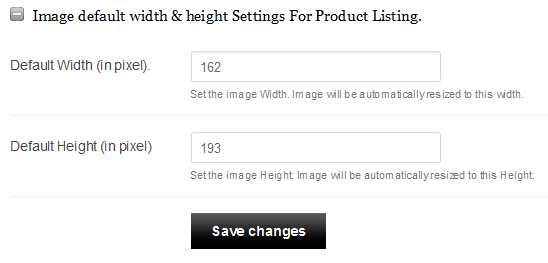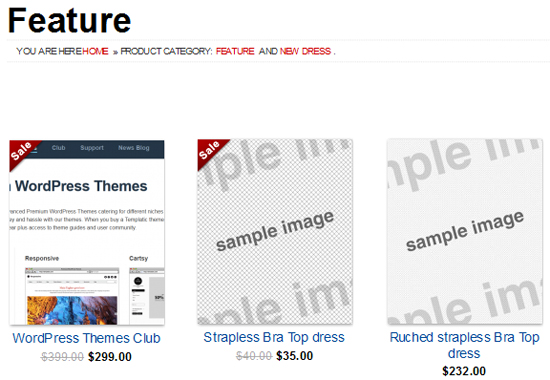Displaying product image on your product listing page is necessary but it is not always that you have same size of images for each of your product! So, to maintain the design accuracy, the theme itself crops the larger images to the dimensions specified to it to make your product listing page images look similar sized. Following these steps, you can specify your required dimension of the product image for your product listing page,
- Go to wp-admin -> Theme options -> Theme options
- Expand the section Image default Width & Height settings for product listing
- Enter your required width and height for your product image.
On front-end it will look something like this,