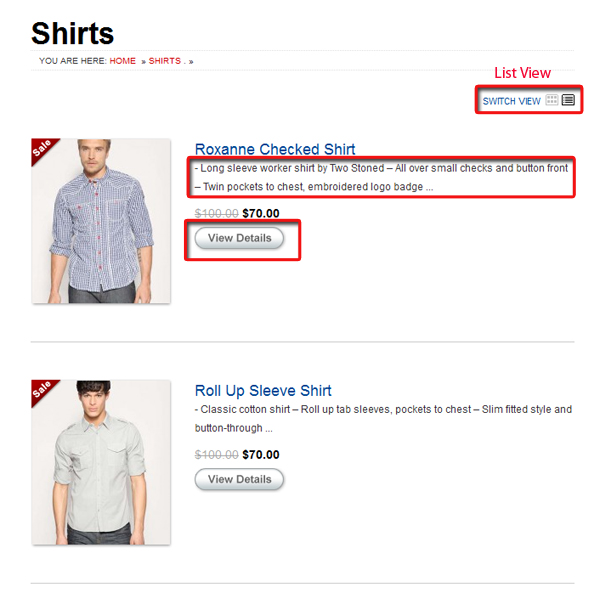Setting up your category page basically has 3 parts, i) Setup product category options ii) Add products with all your preferences there and iii) Setting up widgets from wp-admin -> Appearances -> Widgets.
Let’s understand the 1st one in detail as later ones are subject to your specific eCommerce framework based theme.

To setup all your product category page options,
- Go to wp-admin -> Theme options -> Theme options
- Expand the section named “Product Listing Settings -> For ‘Archive’ or ‘Category’ Page
- Start doing your settings.
All your set options will have effect on the product listing page. For instance if I have a product category “Shirts” and when I view it on the site navigating through it and the page that I reach shows all the shirts that belongs to this category is known as category page and the option shown above will have effect there.
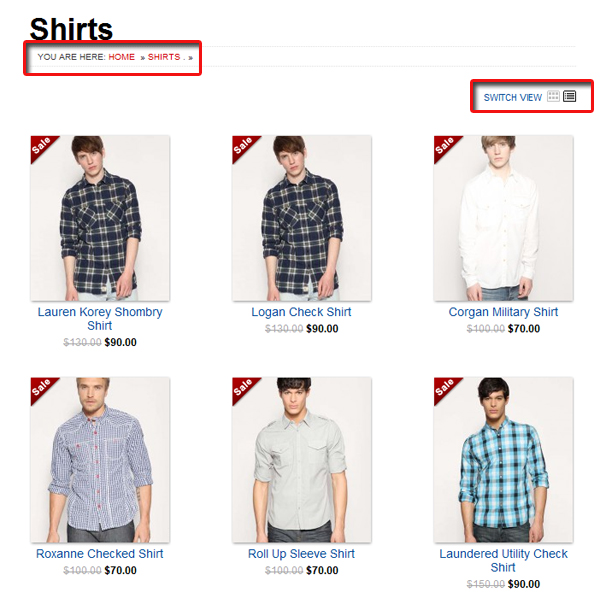
Some of the options will have effect only when you have selected “listing view” (by default it will be “grid view) in the option “Listing Format” such as,
- Display Description? – it shows product description below it on the product category page
- Display View button? – Shows display button linked to product detail page.