Product Settings:
How to set the product image path ?
- Go to shopping cart and click on “General settings“
- Click on “Product settings“
- Enter the product image path
How to set the digital product image path ?
- Go to shopping cart and click on “General settings“
- Click on “Product settings“
- Enter the digital product path
Email settings:
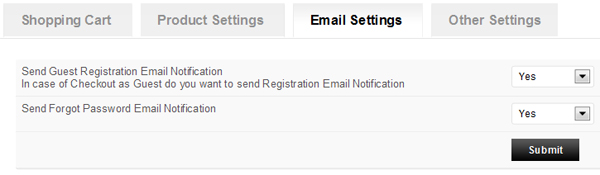
You can set which Email notification you want to send to your customer.
- Go to wp-admin -> Theme options and click on “General settings“
- Click on “Email settings“
- Send Guest Registration Email Notification – Select Yes if you want to send guest registration email, else select No
- Send Forgot Password Email Notification – Select Yes if you want to send forgot password email, else select No
What if you want you change the email content?
For, User registration you can do with these steps,
- Go to wp-admin -> Theme options -> Manage notifications
- Locate the email content for “Customer Registration Email” and save all the changes
