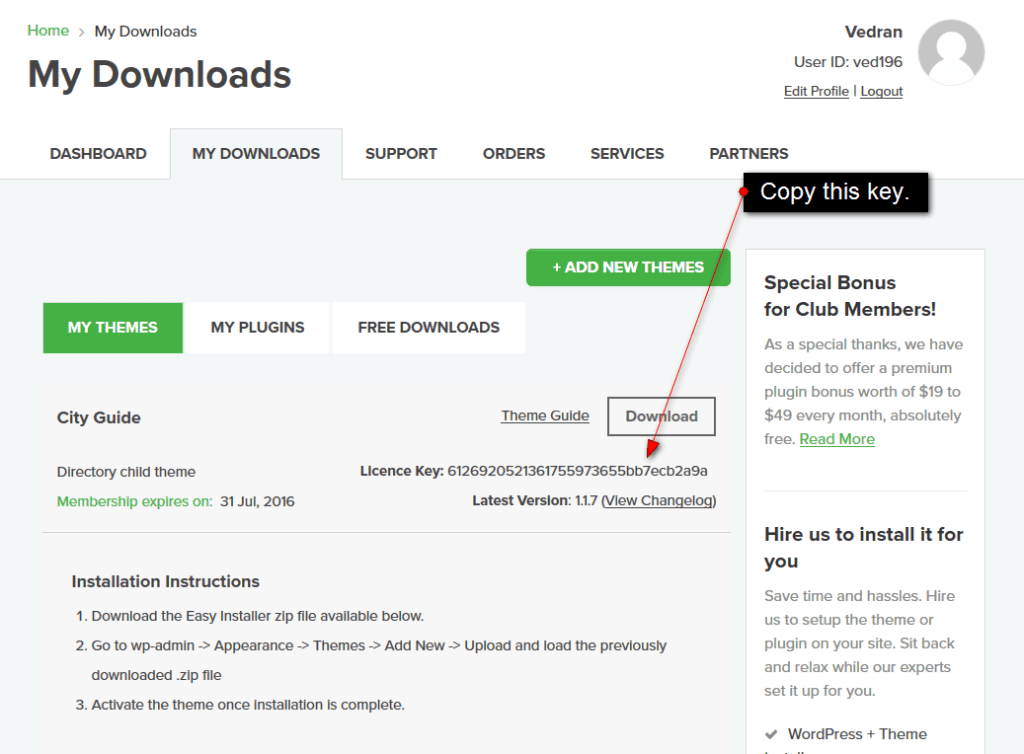Some Templatic themes and plugins require you to enter a unique license key before you can actually start using the product. Follow these steps to get that key.
- Connect to the Templatic member area.
- Click on the “My Downloads” tab.
- Click on the big “Download” button next to your theme.
- Copy the licence key provided at the top of the area displayed after clicking on the Download button.
- Paste the copied licence key inside your website.
If you run into any problems with validating your licence key submit a query using our contact page and we’ll help you out.
https://templatic.com/contact/