With the Directory WordPress theme, it is possible to customize each city. The Directory theme is a listing based theme. The main purpose of the theme is to provide the location based listing information. To enhance the location based facilities of the theme, the Tevolution – Location Manager plugin is available with Directory. Install and activate this plugin to get benefited by its feature. Here, we will see how we can customize cities of the Directory Website to make them unique.
Why do we need to customize cities?
It will be a visual treat for the users to see a cities with different appearance. The visitors will be able to distinguish the countries based on color or background images. If you set proper background images based on the cities, it will be very convenient for the users to know which city they’re browsing for.
How to customize each cities
Once the location manager plugin is activated, navigate to Dashboard >> Tevolution >> Manage locations >> Cities >> Edit individual city to customize it. The images shows the options you have.
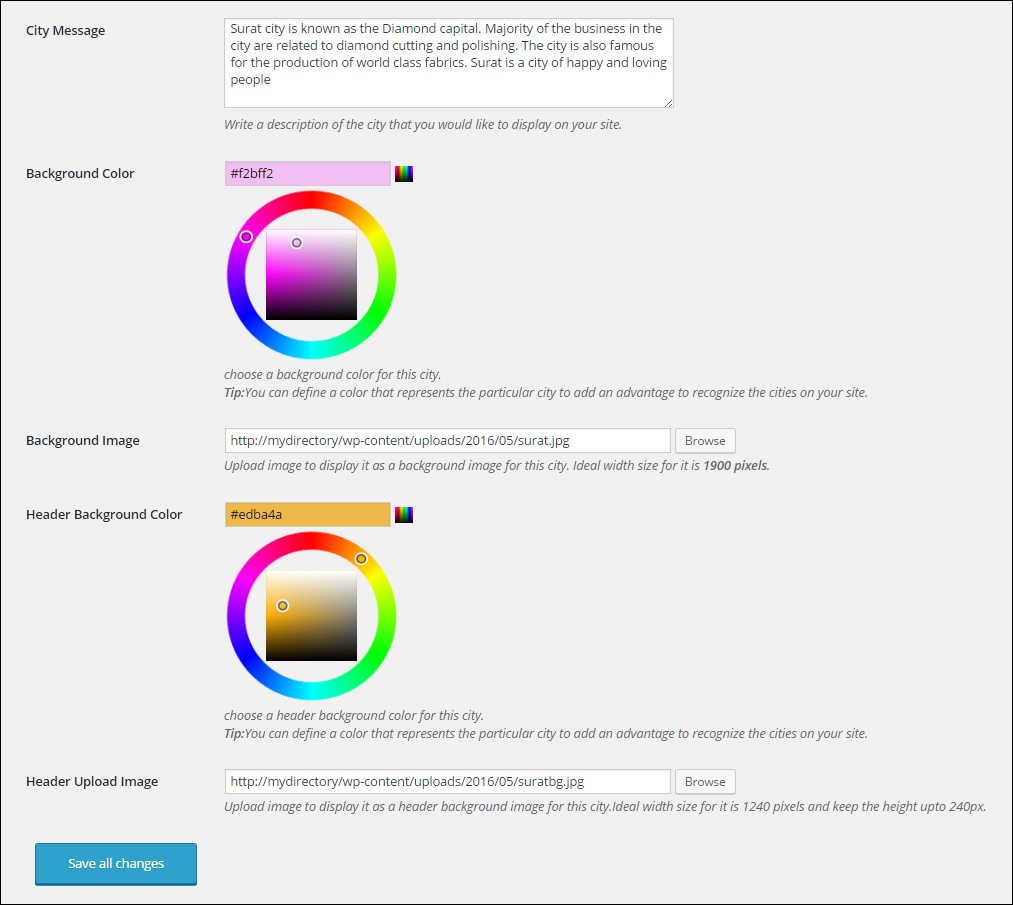
City Message : Write a city description that you can display when visitors are browsing that particular city. To show the description on the front end enter the following short-code inside a regular “Text” widget.
[city_message]
Background Color/Background Image : You can select the background color and background image for the city from here.
Header background color and image : The changes you make here will override those inside Appearance ⇨ Customizer. Also, if you set both a header background color and a header background image, the image will have priority.
