With the Directory WordPress theme, you can easily manage registered users from the back end. Directory WordPress theme allows front end submission after the user registration. With the registered users the need of managing the user accounts arises, that can be easily done from the WP dashboard.
Add the users from back end
To add a new user to your website from the backend, navigate to dashboard >> Users >> Add new. Fill the details required for the registration, select a role for the user and click the “Add new user” button. The user will be registered and login will be enabled for him.
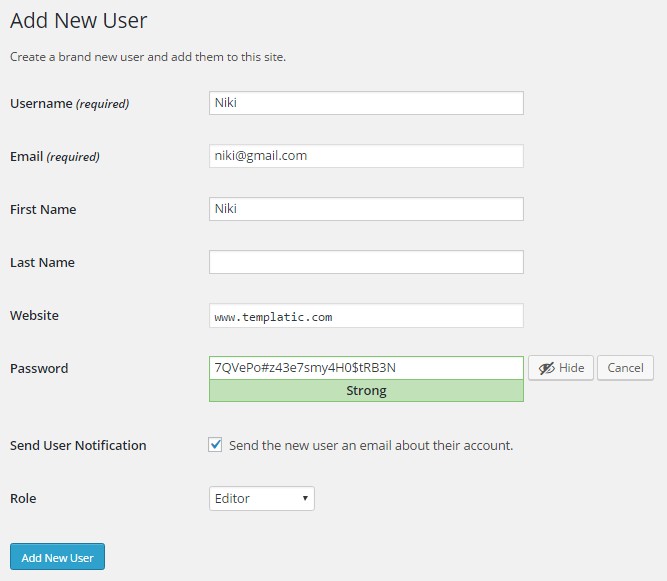
Manage registered users from back end
To manage registered users of the website, navigate to Dashboard >> Users >> All users. All the users will be listed here. From here you can perform bulk delete of the user accounts. You can also change the role of the user from here. The available roles are Administrator, Editor, Author, Contributor and subscriber. Select the user by checking the checkbox against his name, select the role from the dropdown and press change.
To manage other details of the user, click on the edit link that appear by hovering on the user name. This will let you change any user information as an admin.
You can update the registered user’s account information using these facility.
Use
In a website where there are numerous users, you might realize that some users are inactive from a certain period of time, so as an admin you can delete these users. You might want to upgrade or degrade the role of certain user, this too can be done very easily from the dashboard.
