The Directory theme comes with innumerable options that allow you the flexibility to control the behavior of your webpages. With Directory it is possible to add and manage custom fields. You can also control where the custom field will appear, on the front end, on the back end or on both the sides. With the custom field display location option, you can control where the individual custom field appears in the website.
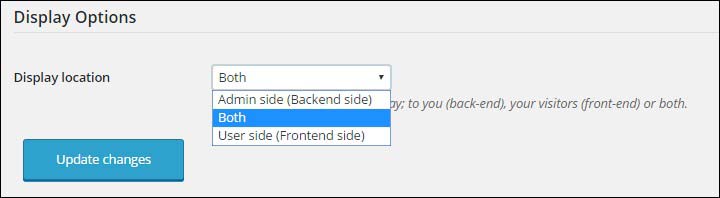
The custom field display location option
The option to control where to show a field is available at Tevolution >> Custom field >> Select the post type >> Edit the custom field. For the Display location in the Display option section of the edit page, you will have the following options.
- User Side (Frontend side): In the front end “submit listing” form.
- Admin Side (Backend side) : In the back end “Add Listing” form.
- Both : Both at the frontend as well as the backend.
Choose the location where you want to display the custom field.
Important Notice : For some fields all these options may not be available. Some fields are logically suited for a location only so option to change it’s location are not provided.
Use
Mr. Seyfried runs a local directory called foodlovers.com, for the food points and restaurants of a city. He creates and adds a custom field called foodlovers opinion in the listings where the team of his website will write their opinion for the listings. This needs to be managed by administrators only and the users that submit their listings cannot use the field. Therefore this field can be set to be seen at Admin side, i.e. backend only.
