The Directory theme comes with a full page map option that renders a map on the whole page. This map will contain the markings for listings of all the businesses listed on the website.
The map will provide a casual visitor an insight about the content of the website. As visual graphics are more attractive than simple text, visitors will be pleased to have the listings listed on a full page map.
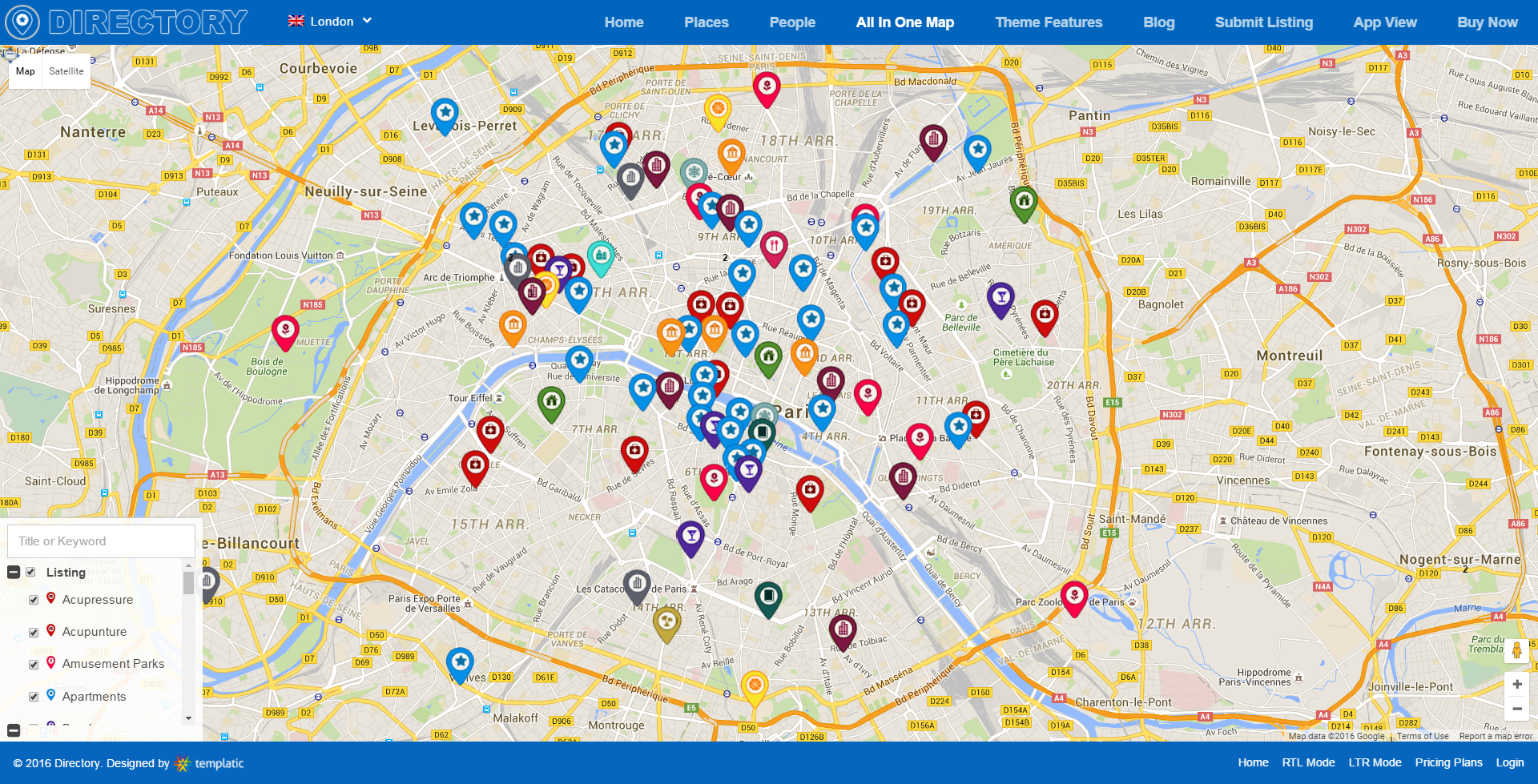
The full page map is located in the pages with the name “All in one map”. But if the page is not already created you can create it on your own by placing the following shortcode, with your details in it.
[tevolution_listings_map post_type='listing' zoom_level='5' latitude='40.46800769694572' longitude='-101.42762075195316' clustering=1][/tevolution_listings_map]
If you want to adjust the map, you can navigate to pages >> All in one map and replace the values to show the map you want.
