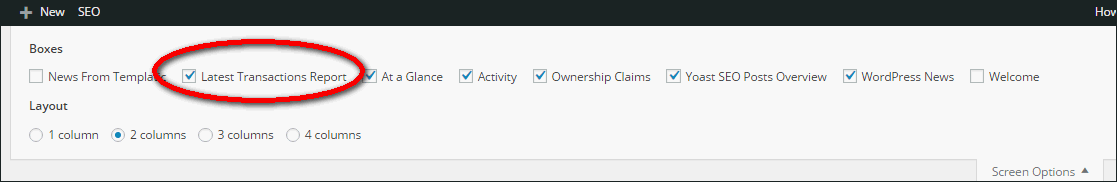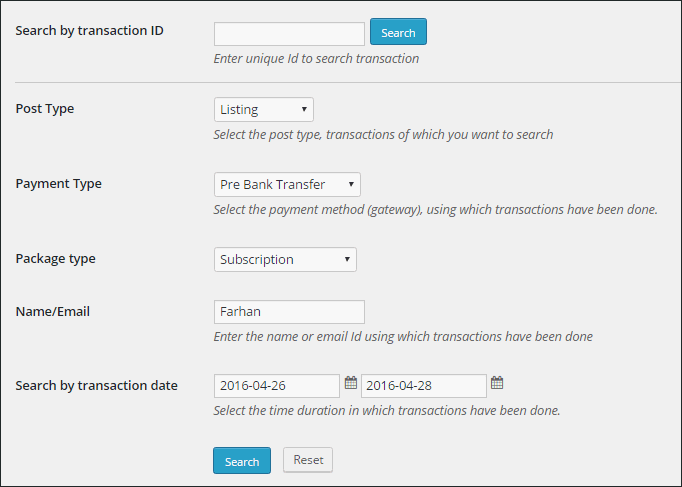Transactions are the most important things for a website. As an admin of a directory website, you should always pay attention to the transaction and their status. With the latest transactions you can decide if the website you own is converting adequately.
Importance of “Latest transactions” on the dashboard
Transactions on your website, are undoubtedly the first thing you would like to know about, when you login to your admin dashboard. For this purpose, Templatic’s Directory theme comes with a dashboard widget that shows the latest transactions right on the dashboard.
How to enable?
If you don’t see “latest transaction” appear on the dashboard, click on the Screen options on the upper right corner of the dashboard and check the latest transaction report. This will make the widget appear on the dashboard.
Use
As an admin, as soon as you login, this widget will show the latest transactions. This means that you won’t require to navigate to the transaction page just to have a look at your transactions.
Search transactions by date and payment type
A directory website can have a very large amount of data and lots of transactions per day. It would be a very difficult to search transactions to find one that you need. To ease this, directory WordPress Theme offers an advanced search feature for searching through the transactions.
Options to search through the transactions
The image shows the search criteria you can specify through this feature.
Search by transaction ID
It allows you to search directly through the transaction Id. If you don’t have the transaction Id, you can enter the details in other fields to get target specific search results.
Search by Post type
As the name suggests, this allows searching the transactions based on the type of post. Example: listing, post, events, etc.
Search by payment type
This option allows you to choose the payment type.This will show PayPal, Pre-bank transfer method and any other payment gateways that have been installed and activated on the website. In short, any method through which payment is accepted on your site.
Package type
This displays transactions that are associated with a specific package. The drop-down shows all the price packages that the website offers.
Name/E-mail address
If you want to know all the transactions performed by a specific person, you can use this field to get the results. Manually enter the user name or the email address of the customer will fetch you all the transactions on that name.
Search by date
The search by date field helps you to gets transactions filtered by dates. You have to specify a start date and an end date, and press search. This will display all the transactions that occurred during the specified time period. This feature is extremely beneficial as it helps generate the periodic reports.
Use
Suppose you are owner of a vast Directory website that has hundereds of transactions per day. Now, you want to evaluate the sales pattern of last two weeks. All you have to do is to conduct search results by entering start date and end date for both the weeks.
Directory also let’s you generate a CSV copy of your search results. This way, tracking, managing and comparing your transaction become very easy through the directory platform.