The Directory WordPress site is generally a portal of listings. The homepage map shows the listings on the map through map marker. When the users click on the map marker, an information box will pop-up.
The marker popup information box on clicking the marker
The popup information that appears on clicking a marker on the map is shown in the image below:
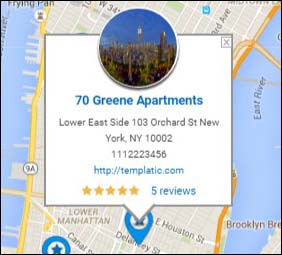
It contains the following information:
Image: A small thumbnail image for the listing will be shown in the popup image
The name of the listing : The title of the listing. It is a linked text, clicking on which will lead to the detail page of the listing.
Address: The location, a detailed address of the listing.
Ratings: The user ratings of the listing on our site.
Use
A user comes to your website randomly without the intention of interacting with it. He views the map markers on the listings and clicks on one of them. This may interest him and lead him to click to the detail page. This way the map marker popup info play an important role in engaging the user with the website.
