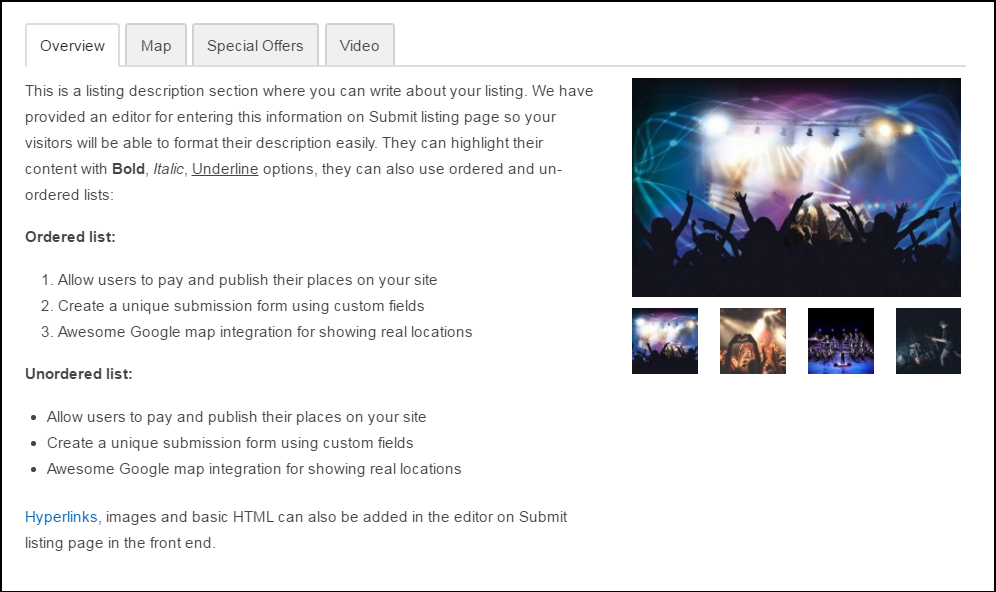The Directory WordPress theme’s main purpose is to allow the users to create a listing website. While designing the Directory theme, utmost care is taken to see that the listings are detailed and the listing detail page is very user-friendly. The details on the listing page are divided into multiple tabs, making it easier for the users to access the information about the listing. The multi tab view of the listing detail page will increase the usability and enhance the user-experience on the site, by organizing the details of the listing.
Advantage of the multi tab view
The following are the few of many advantages of having the tabbed view of the listing detail page content:
- Avoids confusions to the end users
- Prevents the need of scrolling down for details
- Displays precise information in each tab according to the title of the tab
- Easy to find the required detail with the help of tab title
How to disable the map tab?
To disable the map tab, navigate to Dashboard >> Tevolution >> General Settings >> Detail page settings and disable the map tab. Disabling the map tab will disable the listing detail page map.
Use
Suppose a user comes to your website just to view the special offers of a listing. We assume that he already knows all the details provided to him by the overview tab and is just interested in the offers. With the tabs he can easily switch to the special offers tab and get the information about the schemes that are currently running. This saves him the trouble to scroll down and find the offers he wants. This enhances the user experience on our website and can ultimately result into increased traffic.