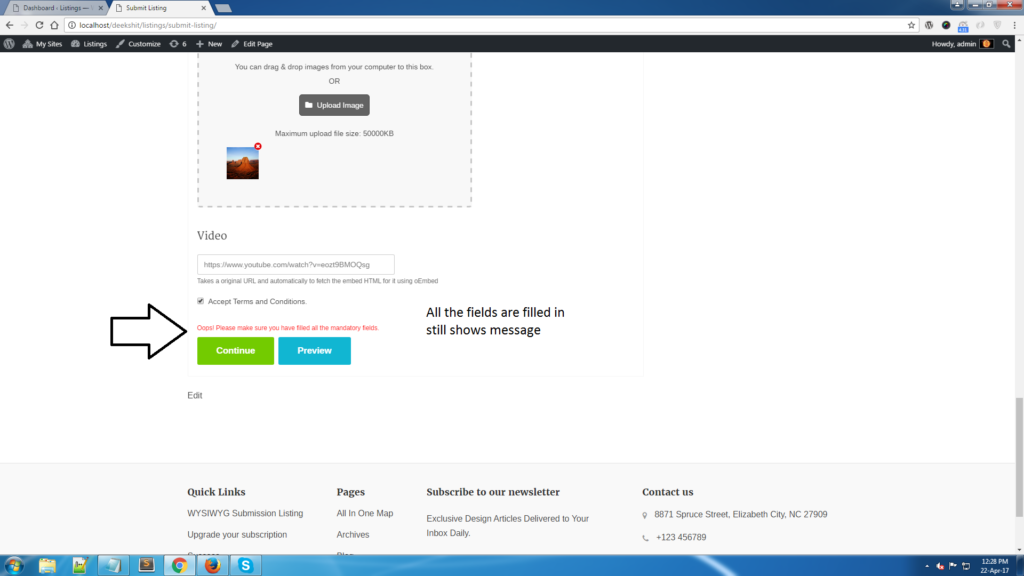When user tries to submit their listing in the submission page, they use to insert all the Custom fields. But what happens when you have filled all the fields and still shows the message “Oops! Please make sure you have filled all the mandatory fields.”
People get annoyed and start thinking as what they have missed and they start filling the Fields again and at the end, they still get the same message and they leave your site without adding their Listings.
Here in this tutorial, I’m going to show you as for how you can solve the issue permanently on your site submission page.
How to solve?
- As an admin of the site you just have to access the back end of the Tevolution >> Custom Fields for the relevant post type make sure that even
- Make sure that even if the Validation if OFF you have enabled the Validation and check that the Validation Type should be SELECT VALIDATION TYPE and not any other type selected and then you need to keep the Validation OFF.
- If the validation is enabled then there will be no issue for the submission page but if the validation is OFF and the Validation Type is not Select Validation Type than there will be issues as it will show the error to fill the mandatory fields.
- Please see a small video as to explain as for how the issue is generating on my end as you can see in the Video that the Custom Field named TIME as the Validation was OFF
- But the Validation Type was REQUIRE. So what I have done was that enabled the Validation and changed the Validation Type as SELECT VALIDATION TYPE and disable the validation.
I hope this tutorial has helped you in the submission of the fields Please feel free to contact us if you have any query/issues related to the submission page.