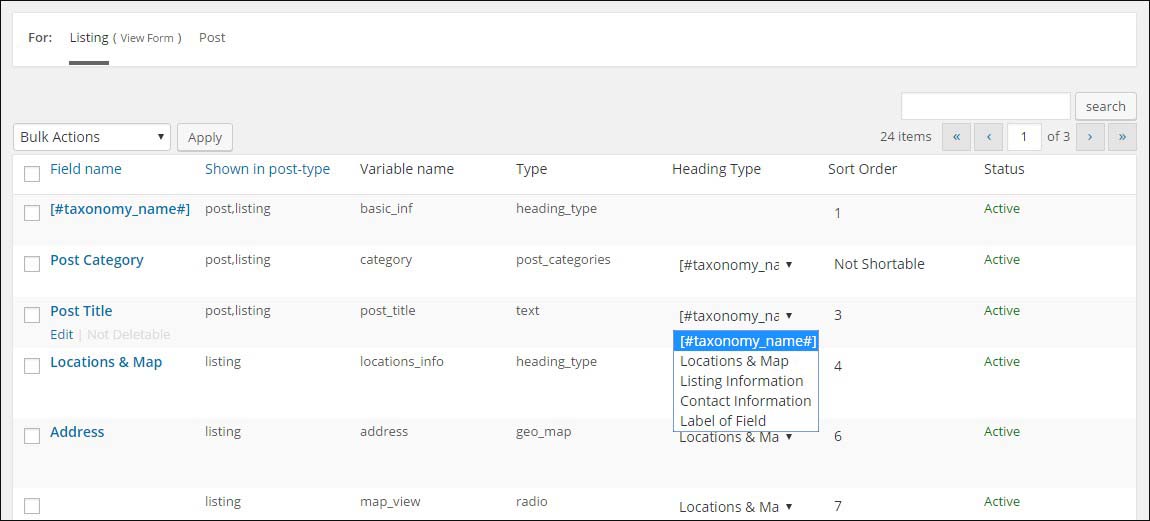Organize the custom fields into groups by using the heading type. Navigate to Tevolution >> Custom fields >> Select the post type and set the headings.
By selecting the heading you are essentially deciding how the field will be grouped. Most Templatic themes come with at least two grouping areas: taxonomy_name and Contact Information. Simply choose the group that you find more appropriate for your field.
New groups can be created by adding a custom field and choosing the “Heading” field type.
Label of Field option will transform the label of your field into a heading. This is useful for big input types like Text Editor.