The Directory theme gives you full flexibility to intake content from the users through the User profile fields. These custom fields can be managed and organized to control the input from the users. Similarly, the theme has the facility to let you control where a particular user profile field will appear on the pages.
From where to manage the profile fields location?
You can manage individual profile field’s location by navigating to Tevolution >> Custom Fields >> User Profile fields. Then click on the edit for a field. On the edit page you will see the field called “show field on” option. This is the option to determine the profile field location.
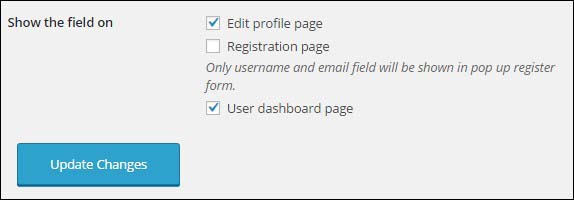
There are three options : Edit profile page, Registration page, User dashboard page. Checking the check box against this will determine that the selected field will be shown on that page.
Edit profile page : The field will appear on the user profile page. The user will be allowed to edit this field.
Registration page : The field will be shown on the registration page. However the registration popup will only show the username and the email address.
User dashboard page : The field will appear on the user dashboard.
You can select any of these three options or select all three.
