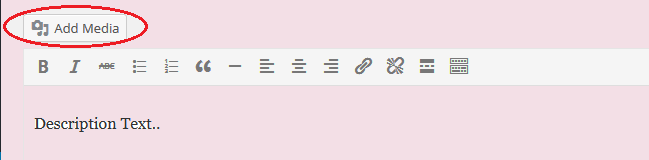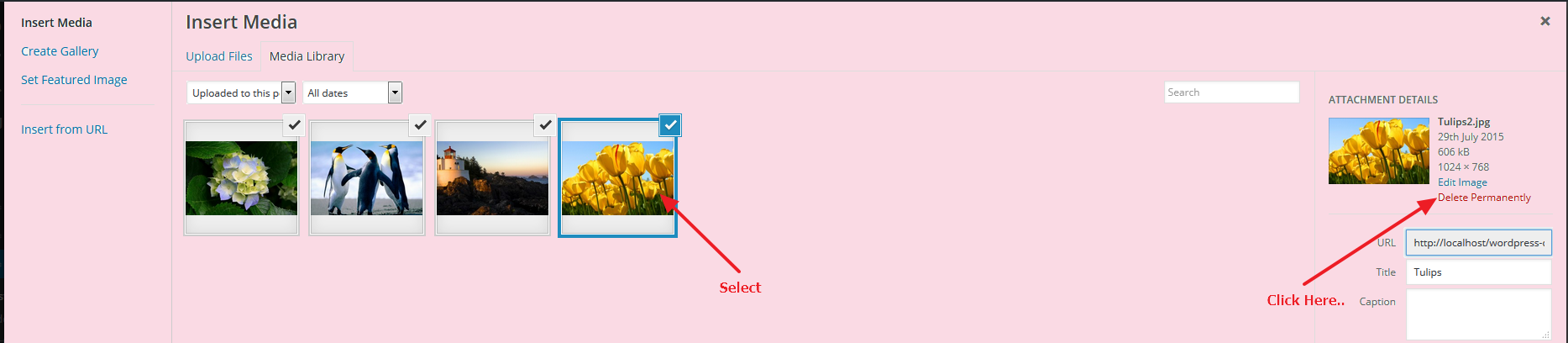Adding an image in WordPress or even a gallery is easy. While some may think that adding new image(s) in WordPress posts/pages is quite self-explanatory, many beginners find the interface a bit overwhelming.
Here we are going to focus on how you can add/remove images in posts/pages by following easy steps :
Once you will add/edit any post(s) you will get the Add Media button, you can easily add an image into a post(Listing/Event/Classified/Property/Post) by dragging and dropping your media files into the pop-up box.
To Add the images, follow these steps:
1. Go to WP-admin > Listing/Event/Classified/Property/Post > Add/Edit and click on “Add Media” button which is located just above the description field.
2. Select the “Uploaded to this post” option from drop-down box and click on the ‘Select’ button.
3. You should now be able to see the pop up window from which you can select and upload your images.
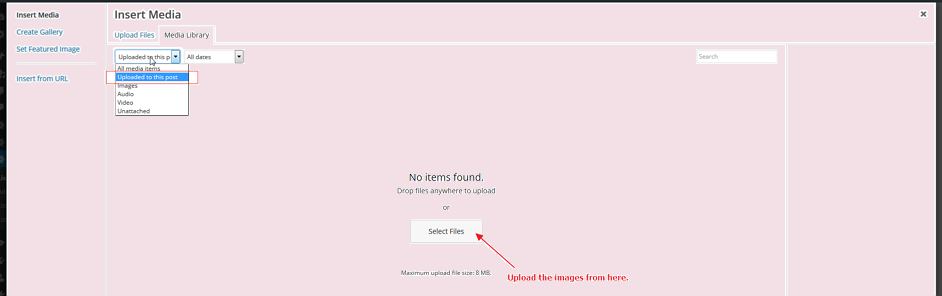
4. Please wait until all the images have finished uploading.
5. Once the images have been uploaded, you can drag the images to set the order you wish them to be displayed in order(optional) according to your needs.
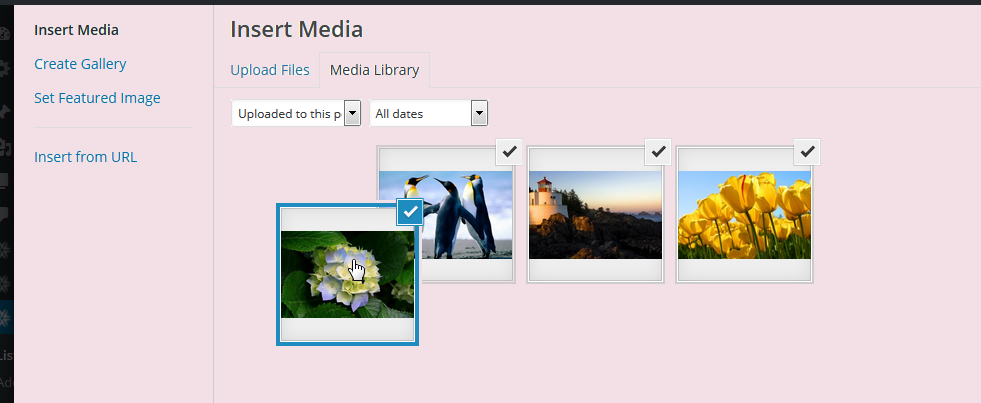
6. You can now close the ‘Media Library’ window without clicking on “Insert to post” button
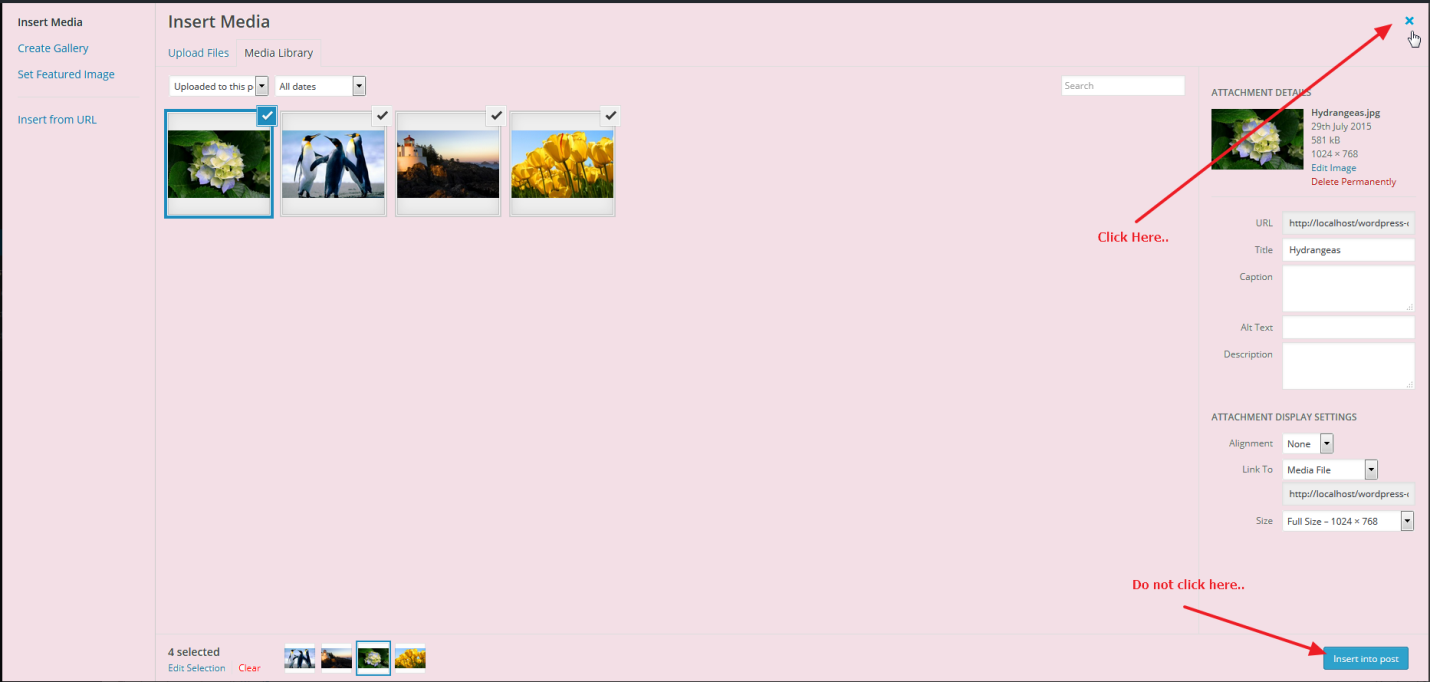
7. Press the ‘Update’ button in the sidebar.
To delete the images, please do the following:
1.Click on “Add Media” button which is located just above the description field.
2. Select the “uploaded to this post” option from drop-down box. This will show you only the images for the post you are editing.
3.Select the image(s) which you wish to delete.
4. Click on the ‘Delete permanently’ link which can be seen in the right sidebar of the ‘Media Library’
See this window from where it can be done:
5. Close the ‘Media Library’ window and press the ‘Update’ button in the sidebar.
That’s all, you can now go to your website and see the images displayed in your posts/pages as well.
We hope this article helped you learn how to add/remove new images in WordPress posts/pages and utilize all the features available to you.