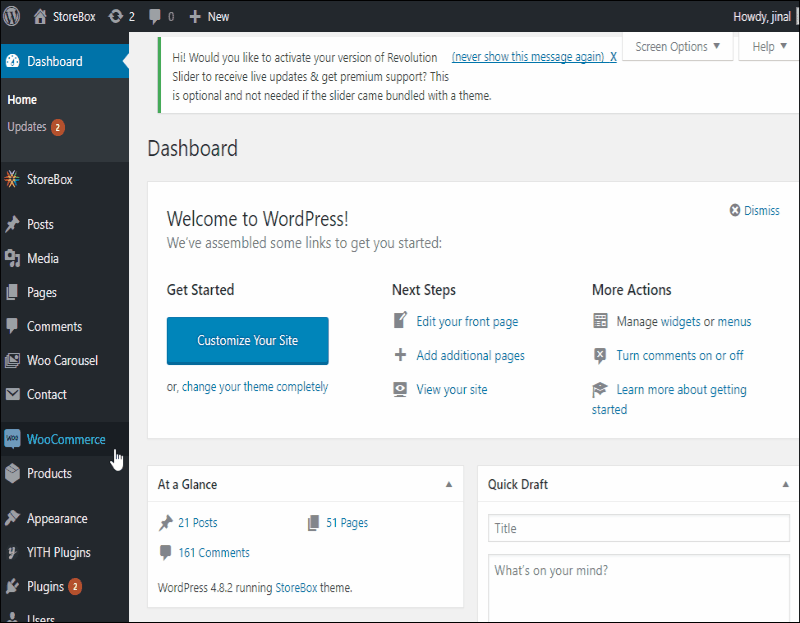StoreBox gets its eCommerce features from WooCommerce. You can easily create and use discount coupons in your eCommerce website using this feature.
To create a new coupon
- Navigate to WooCommerce ⇒ Coupons.
- Click “Add coupons“.
- To see what each field in the “Add new coupon” means, watch the video from WooCommerce below.
Edit an existing Coupon
- Navigate to WooCommerce ⇒ Coupons.
- Here you’ll find the list of all the coupons that have been created. Hover over the coupon’s name and “edit” option will appear.
- Click edit and make all the changes you want.
Manage the Coupons
- Navigate to WooCommerce ⇒ Coupons.
- This will show you the list of coupons that exist with your store.
- You can use the filters to see the coupons of a specific type. For instance – You only want to see the coupons with fixed cart discount. So all you have to do is choose the option, and apply the discount.
What are the types of discount you can provide with the coupons:
You can create coupons with one of the following options.
- Percentage discount: Specify the percentage of discount, that will be calculated on the total amount (entire cart).
- Fixed cart discount: Specify the amount of discount that will be applied to the total amount of cart.
- Fixed product discount: Lets you specify the amount of discount that will be calculated on each item in the cart.