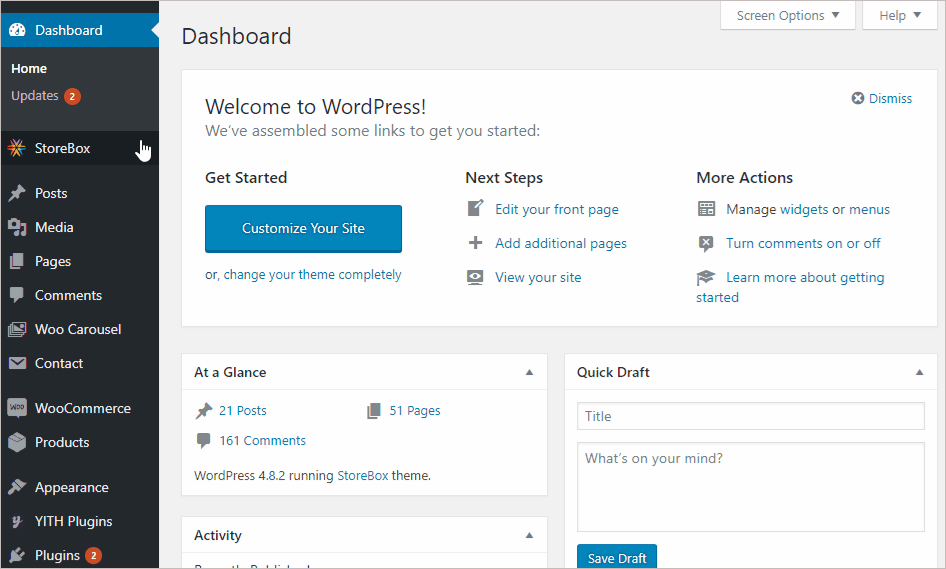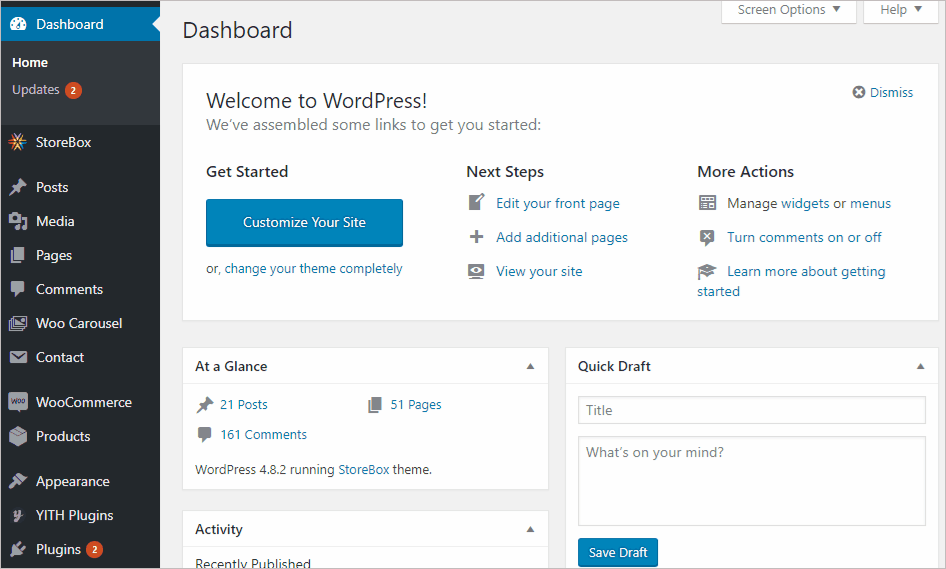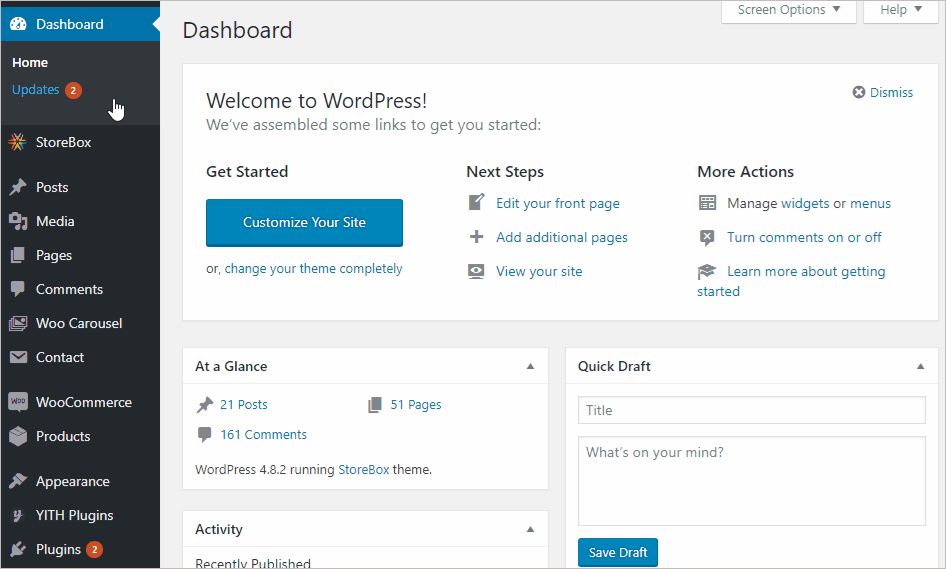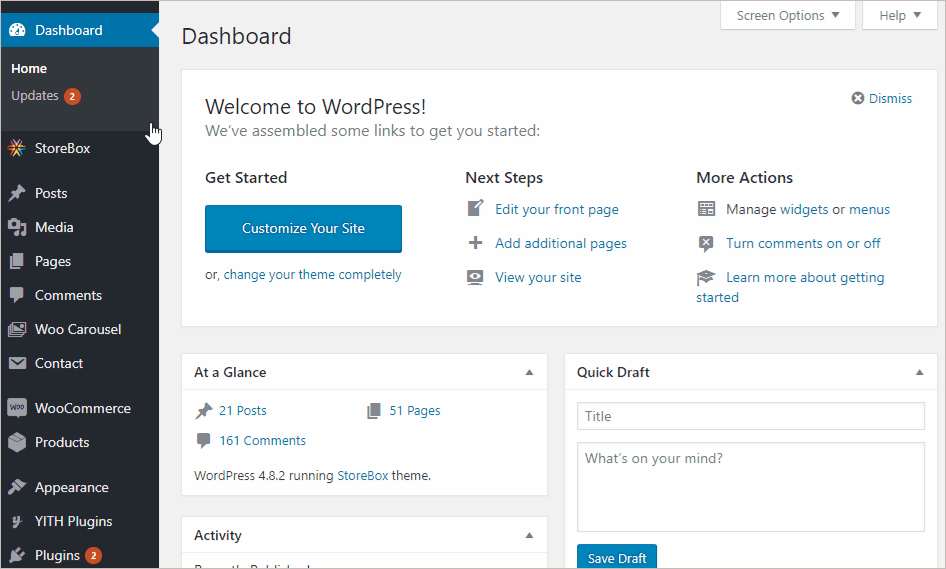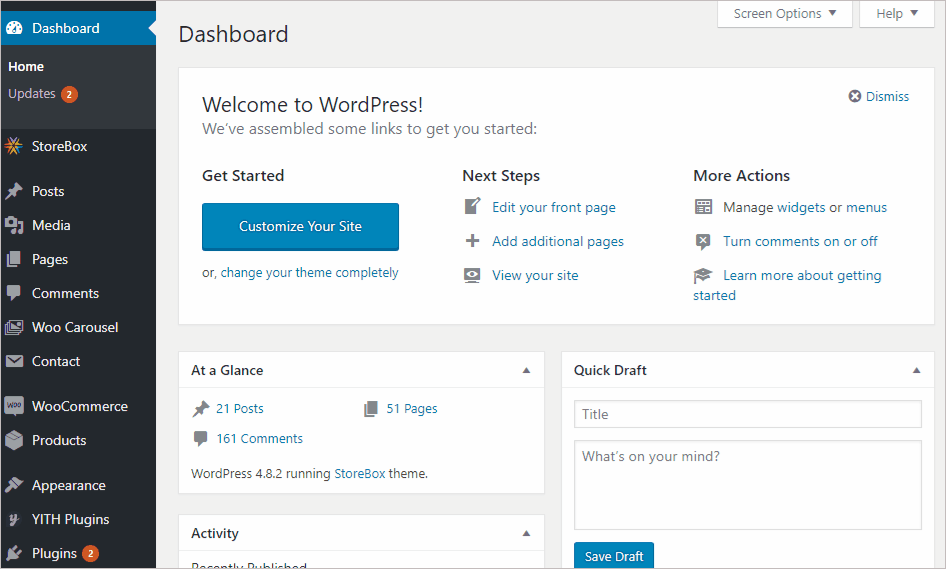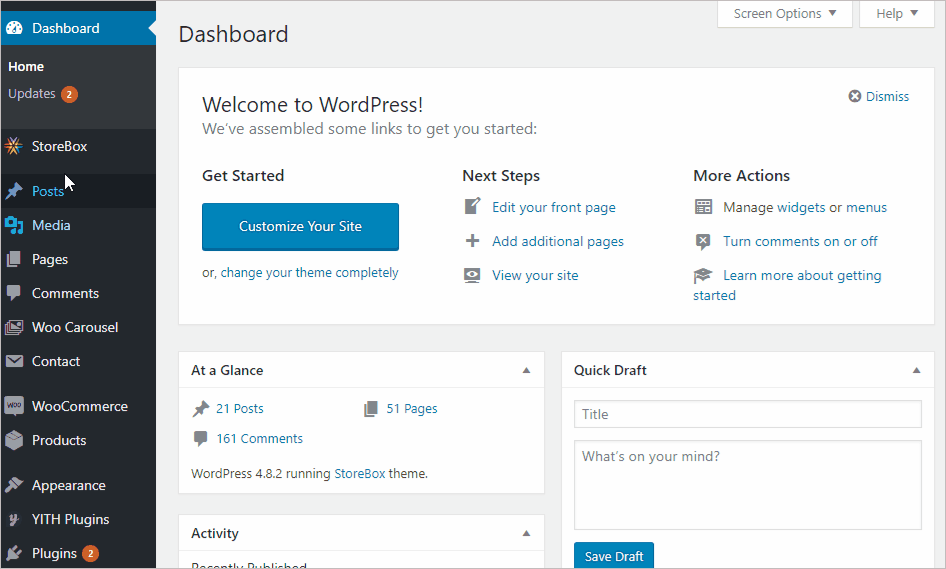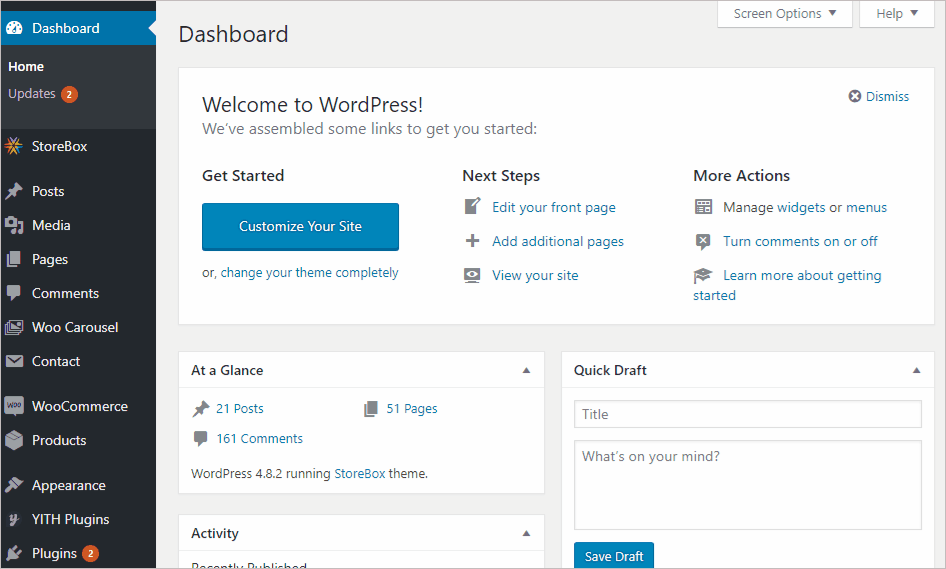Header icons
Manage the icons on the top of the header
- To turn on or off the icons visible in the header, go to StoreBox ⇒ Theme options ⇒ Header layout and style ⇒ Header elements.
- From here you can turn on or off the icons.
Setting up the header layout
- Navigate to Storebox⇒ Theme options ⇒ Header layout and style ⇒ Header elements.
- This is where you can choose the header layout and even choose a mobile header style.
- You can even manage the header color and transparency from here.
You can even set the mobile headers.
Changing the logo
How to update the logo
- To upload the logo navigate to Storebox ⇒ Theme Options ⇒ Header layout and style ⇒ Logo.
- Upload the logo image here, and then you can adjust the height and width using the options.
Top bar adjustments
Changing color of the top bar
- To change the color of the top bar navigate to Storebox⇒ Theme Options ⇒ Header layout and style ⇒ Top bar.
- You can change the color of the top bar’s background and fonts.
Changing the text on the top bar
- To change the text on the top bar navigate to StoreBox ⇒ Theme Options ⇒ Header layout and style ⇒ Top bar ⇒ Top Bar Text.
- Key in your message in the given text box and save it.
- You can use the button below it to enable or disable the social icons on the top bar.
Sticky header
How to enable or disable sticky header
- Navigate to Storebox ⇒ Theme Options ⇒ Header layout and style ⇒ Top bar ⇒ Sticky Header.
- You can even change the color of your sticky header from here.