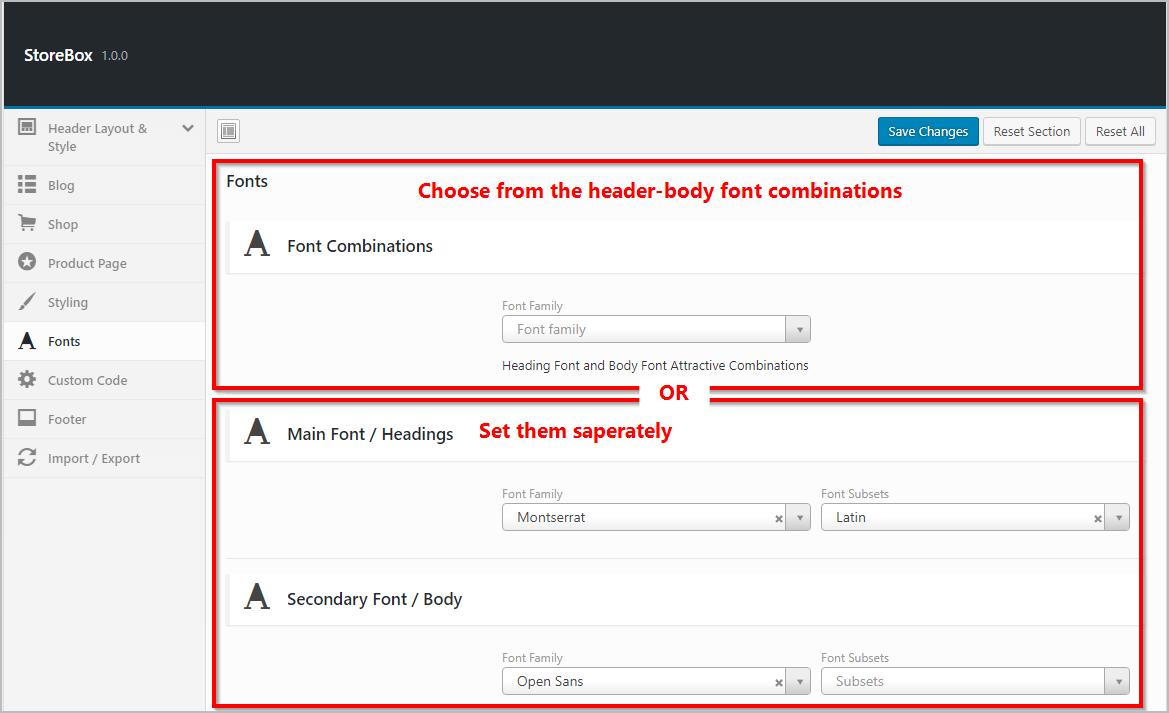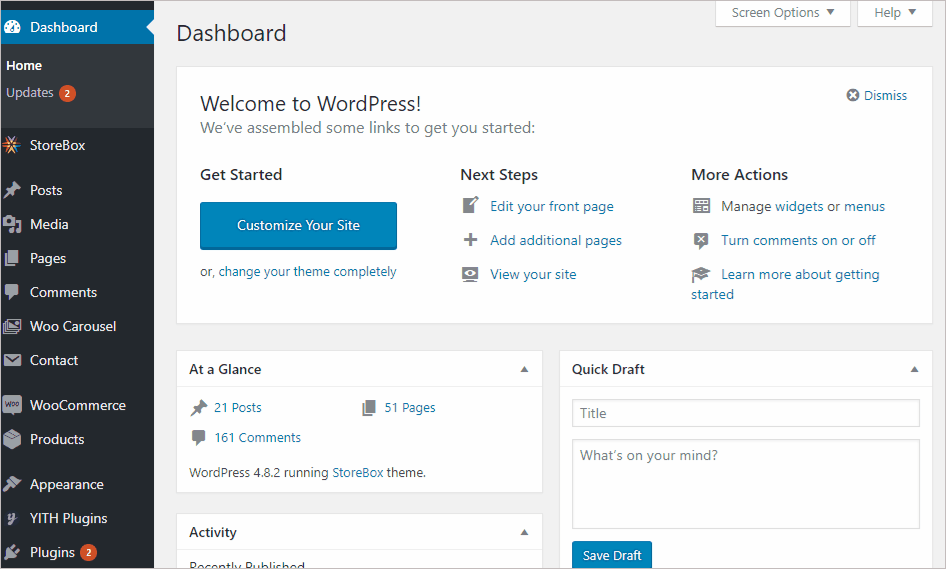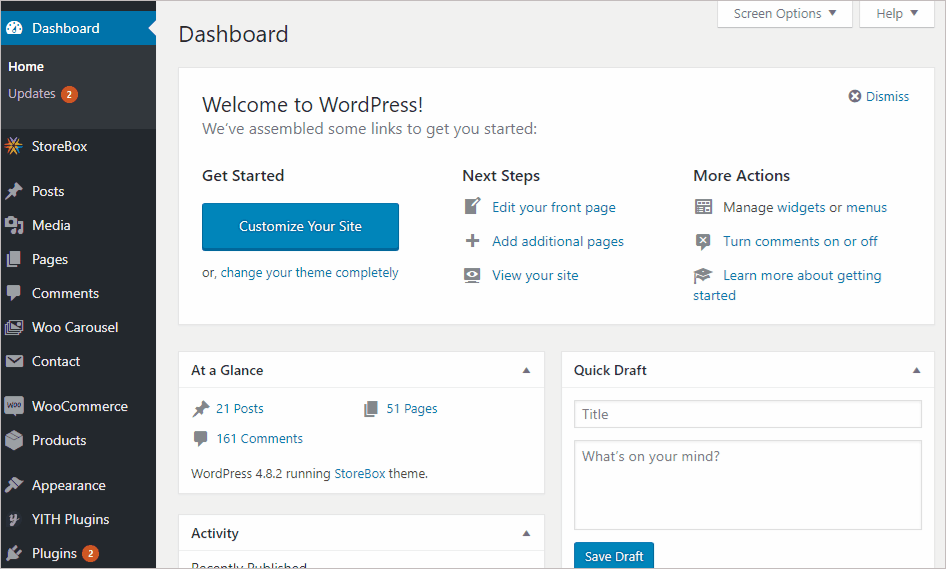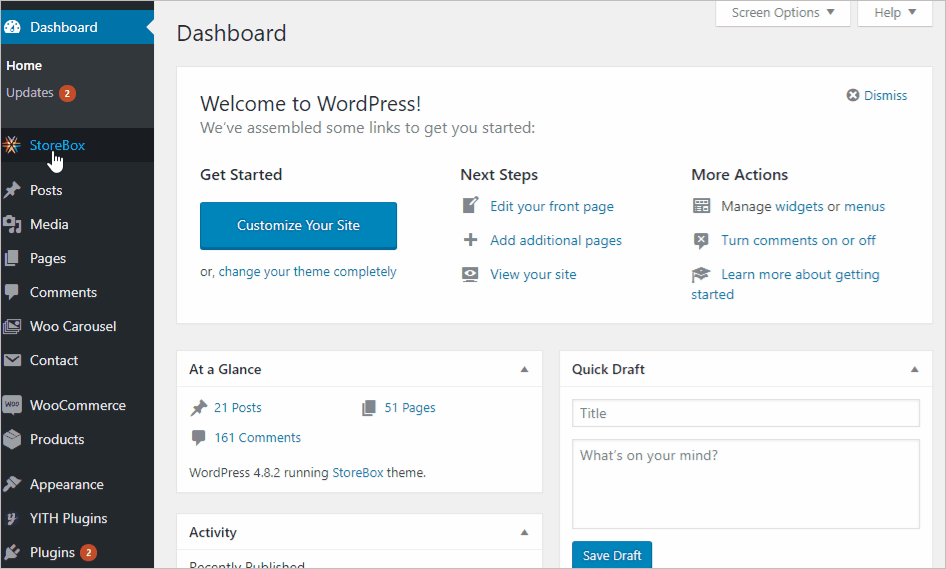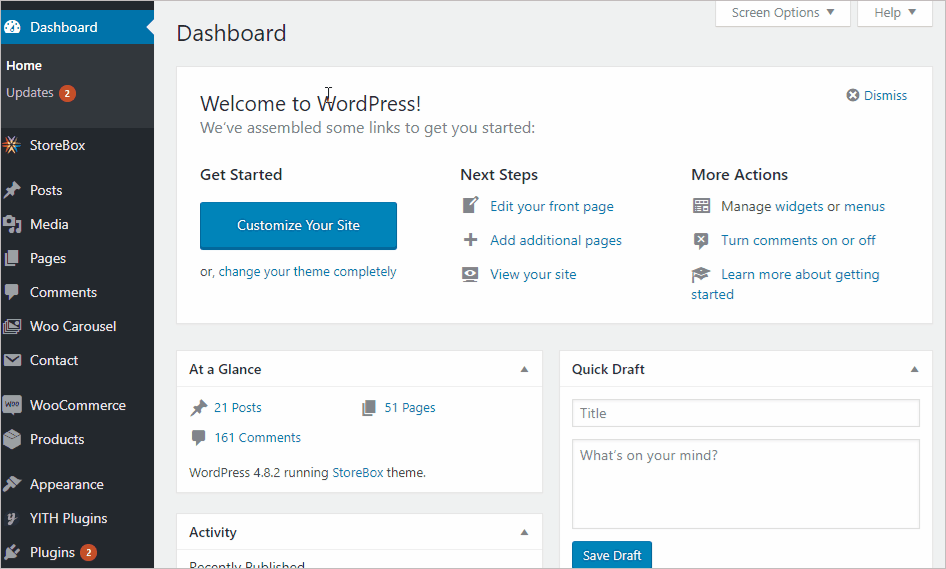To set the fonts of your website, navigate to storebox ⇒ Theme options ⇒ Fonts. You can either choose from the pre-set combination of header-body fonts saperately.
Font combinations
Font combinations, as the name suggests are pre-set combinations of header and body fonts. You can choose the combination of fonts. When you choose a combination, you should skip the next section where you can set the header and body fonts separately.
To set a combination,
- Navigate to Storebox ⇒ Theme options ⇒ Fonts.
- Choose the fonts from the available font combinations.
- Press “Save Changes” before leaving the page.
Set the Heading and body fonts separately
If you don’t want to choose from the pre-set combinations, you can set the fonts separately:
Before you proceed, don’t forget to unselect the font combination by pressing the little “x” symbol.
Once done with that, you can proceed with the font settings:
- Navigate to Storebox⇒ Theme options ⇒ Fonts.
- You can choose font family as well as font subsets from here.
- Press “Save Changes”.
Change the font sizes
You can change the size of the body content as well as navigation font size by following the steps given below
- Go to Storebox ⇒ Theme options ⇒ Fonts.
- Find “Font size setting”.
- Adjust the size of Body content and the navigation text.