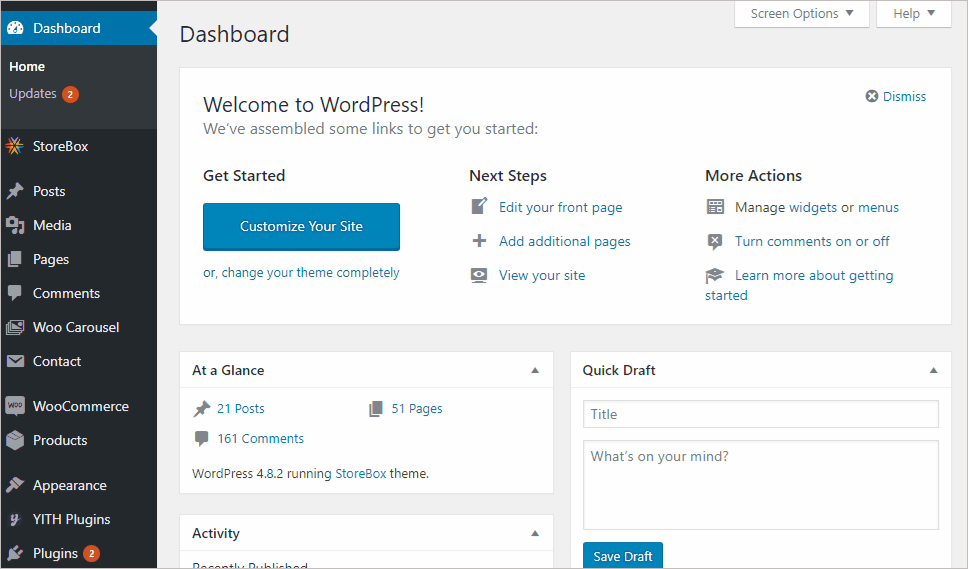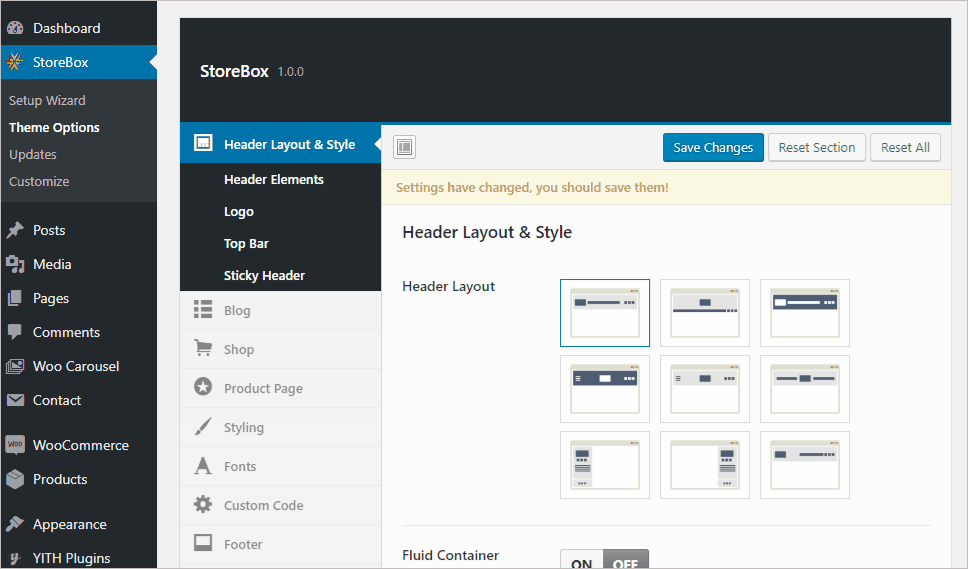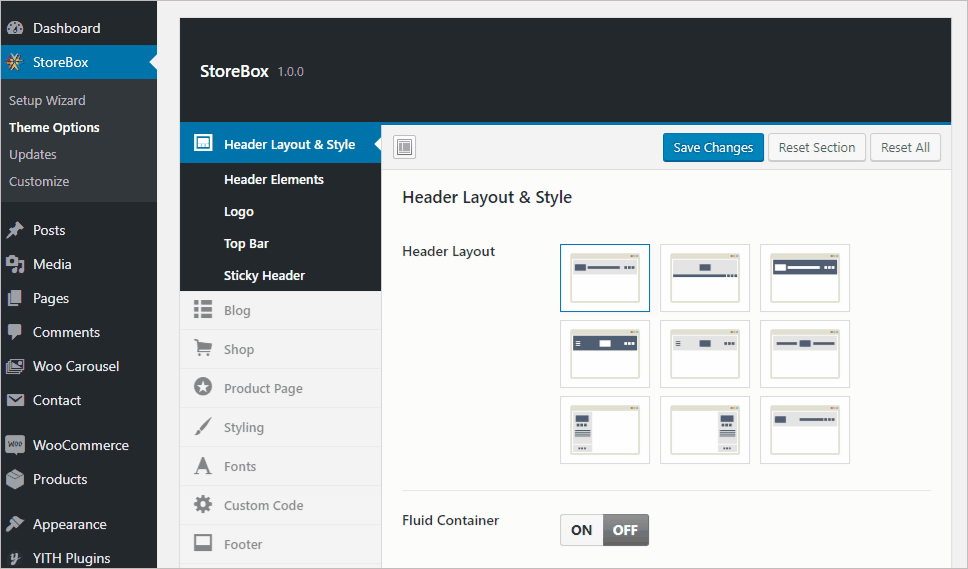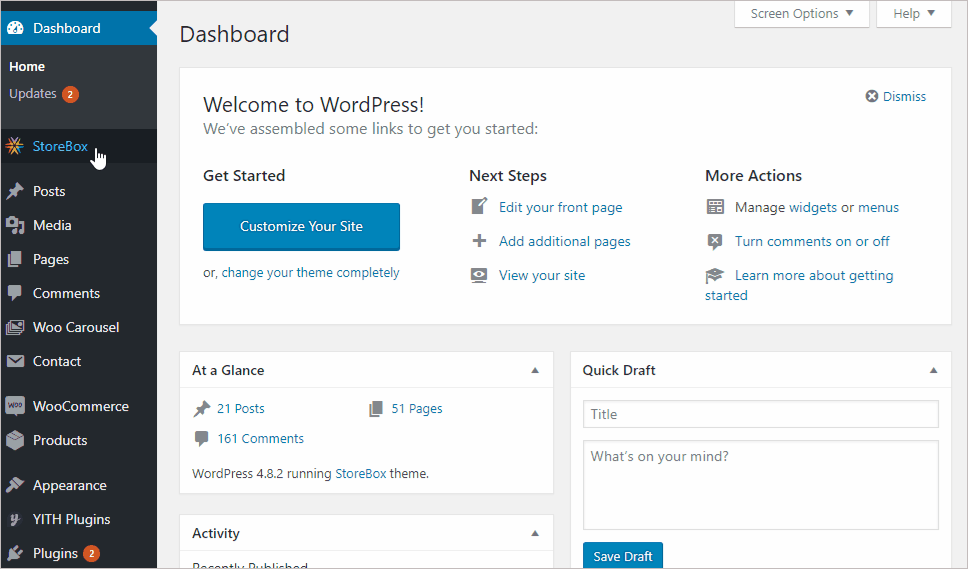To update the footer of your Storebox theme, navigate to Storebox⇒ Theme options ⇒ Footer.
Changing the color of the Footer
- To change the color of the footer of your website, navigate to Storebox ⇒ Theme Options ⇒ Footer.
- Here you can change the “footer background color” or set it as transparent.
Changing the color of footer fonts and links
- Change the color of the footer fonts at Storebox ⇒ Theme Options ⇒ Footer ⇒ Footer text.
- To change the color of links in the footer text you can use the “Footer links” and “Footer links Hover” options below it.
Disabling/Enabling the back to top button
To enable or disable the back to top button, go to Storebox ⇒ Theme Options ⇒ Footer ⇒ Back to top.
Footer text/credits
Change the footer credits at Storebox ⇒ Theme Options ⇒ Footer ⇒ Copyright Footnote.