Download a set of 100 free map icons
Posted onOne of the cool features of our recently released Directory theme is the ability to set custom markers/icons for each category. These custom markers will be applied to the homepage map, but also the category and detail page maps. Btw, you’re allowed to use this with other themes as well, including GeoPlaces.
![]()
How to download these map icons? Download Map Icons
Directory theme owner? Here’s how you set a custom map marker
-
- Download the map icons by filling out the form above.
- Extract the downloaded file using software like 7-Zip.
- Navigate to wp-admin -> Media -> Add New and upload the icons to your server.
- Click on Edit once the download is complete.
- On the next screen, in the Save section copy the File URL field.
- Go to wp-admin -> Listings -> Listing categories and start adding a new category.
- Paste the URL copied earlier inside the Map Marker field.
- If you did this correctly, the custom marker should appear like in the image below.
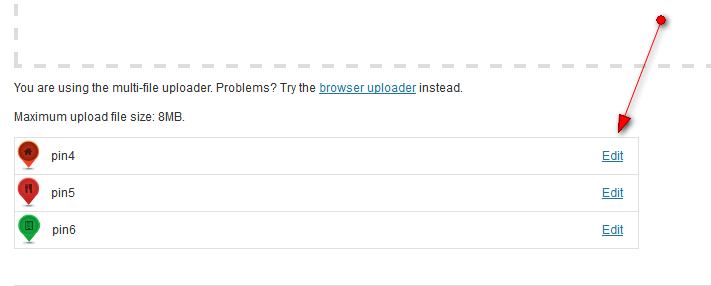
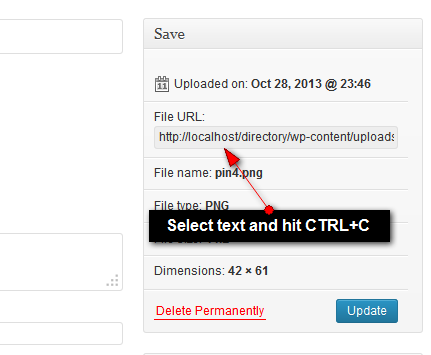

If you need even more Google Maps icons be sure to also check nicolasmollet.com. You can also check out these Photoshop actions if you’re planning on editing any of these map icons.





Nice set of icons, just what I need for my Directory theme.
However, when I try to edit one in PS4 – I can’t do it properly.
They are saved in Indexed color format (and possibly PNG 8 not 24) – so even when I convert it to RGB, I get the fuzzy black border and white bg around.:( like a gif.
Please help or supply the PSD file…
Thanks for this suggestion. We have added PSD into the zip. Please re-download.
I’m a novice with graphics and would love to use the basic map icon in the default set in a variety of colors. For example, I want to use the basic map pin with the star and just need it in 6 or 7 different colors. Thank you!
Hi. I’m afraid we don’t have the default marker available in multiple colors. There is also no super-easy way to get it in other colors, you would need to edit the default marker in Photoshop. Instead, you can download the same marker (in different colors) from sites like iconfinder. There are some that look really good, even better than the default marker :)