Free Custom Post Template WordPress plugin is released
Posted onEver since our site launch, templatic website has always been built on top of WordPress. The site has a unique homepage, blog, club page, different kind of product galleries, and best of all, unique sales pages for different kind of products. Our site has hundreds of blog posts, product sales pages with custom fields, custom pages, specially designed product archives and many other custom built functionality.
So how do we do it on a standard WordPress install? Custom Post Template is the answer
For the unique homepage, club page, themes, and plugin gallery and other pages, we used WordPress’ standard homepage.php and custom page templates, archive PHP files with some custom and dynamic code built in. No problems there. It required some clever coding but overall, it is achievable.
But how do we manage custom sales pages for all the products?
With having 80+ themes, 40+ plugins and many of them requiring unique sales page design, it becomes a challenge even to manage things in the wp-admin.
The standard way to have a unique page design is to use a page template. But we can’t have standard WordPress pages like about page and hundreds of pages for a product, all mixed up. It becomes messy and chaotic to organise things.
To organise things, we built the custom taxonomy for products.
In order to keep our blog posts and pages separate, we created a new taxonomy called “Product”. This helps us add all the products as a standard WordPress post and keeps it in a separate section. Chaos organised.
How do we show unique sales page templates for different products then?
The template on the left is a regular blog post page, while than on right has a different design. Cool ha?
Now you can have it too. Free Custom Post Template WordPress plugin is released today.
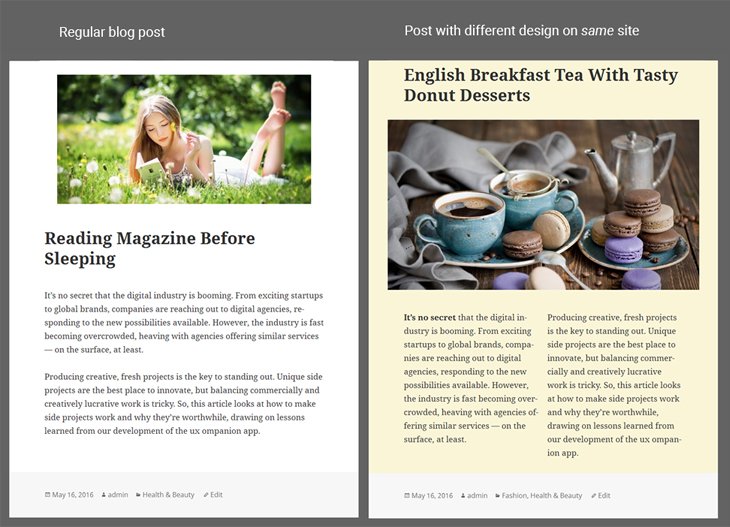
We are releasing a free custom post template plugin today that will let you do exactly the same thing on any of your WordPress sites.
Here’s how to download this plugin Download Plugin
How to use this plugin?
- Download this Free Custom Post Template WordPress Plugin from above link.
- Connect to your WordPress dashboard (wp-admin) and navigate to Plugins >> Add New Plugin >> Upload Plugin >> Now upload the downloaded (Templatic-SingleTemplate.zip) file >> Click on “Install Now”
- Once you install this plugin successfully, click on “Activate Plugin”.
- After activating the plugin you’ll need to create some Post Templates to use. In order to create a Post Template, either duplicate your default single post template, or create a new template file. Insert the following code at the very top of the file.
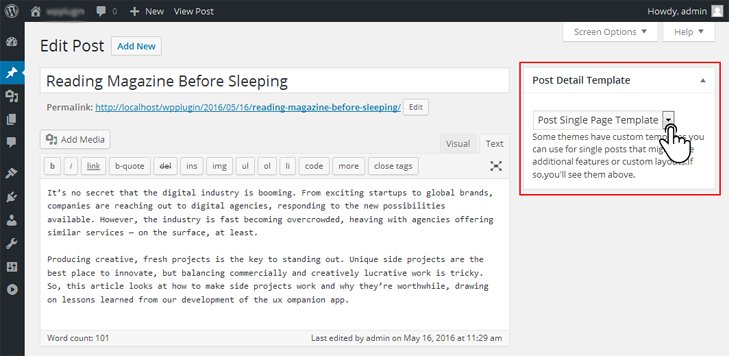
[php]
<? php
/*
PostType Page Template: [Descriptive Template Name]
Description: This part is optional
*/
?>
[/php]
Add the code as mentioned above at the top of a new file.
Now when you visit any post in your wp-admin area, you should be able to see a small “post template” box in the sidebar whill will let you select wordpress article template.
In the drop down, the template you just added will be available. Simply select it.
And that’s it. Now your post will show this new template instead of the regular WordPress post design.
Also works with WooCommerce
Yes, if you are using WooCommerce to sell products and want to design a special product page for a specific product, its possible. This plugin will work with WooCommerce as well.
You can do wonders with it.
This is a simple plugin but the possibility is endless. If you combine custom fields with the template, you can do wonders with it. Any kind of design for any of your posts in your site is possible.
So, go give it a try and let us know how you like it.




