Hotel Booking in WordPress? We’ve covered it!
Posted onWe’ve had our eyes on creating this one since a long time. To add to that, we’ve been receiving crazy amounts of theme requests related to the hotel booking concept. So, not to make you wait any further, here it is – Hotel Booking WordPress Theme, an ultimate booking management tool for hotel businesses.
This theme has it all, beautiful design and premium features. You can show pictures of your hotel properties in a sleek image slider on the homepage. For booking purpose, there is an intuitive booking form which your visitors can use. The booking requests can easily be approved/rejected/managed from the back-end. Your visitors will receive notification emails accordingly.
The dashboard features a handy ‘Upcoming Booking Requests‘ section for a quick glance at the recent booking requests and previous booking logs too. The ‘Booking settings‘ let you specify many options related to the booking process. From number of rooms to currency settings, from tax surcharge to coupon settings, from photo gallery settings to additional services setup, you are in full control of everything.
The ‘Hotel settings‘ let you manage contact and address information while the ‘Email settings‘ is for managing notification emails required to be sent to your customers. The inner pages let you add more content about your hotel business in your preferred layout (full-width or with a sidebar). There is also a blog where you can interact and get personal with your visitors. We have tried our best to incorporate as many tasks related to hotel booking management within this theme. The goal is to simplify the booking process for you and your site visitors.
Hotel Booking theme for WordPress is all you need to run an elegant website for your business with minimal effort. Did we tell you, there’s an auto-install option that automatically adds sample data to get you started?
So, go ahead, see the live demo for free and purchase it here.
Share and Win
Limited time period offer: Retweet the following message or ‘Like’ this theme on Facebook before 20th July and any 3 winners will get a copy of this theme absolutely FREE!
Tweet this: Win a copy of Hotel Booking theme from @templatic //bit.ly/WPBook Retweet to Win.
Or, ‘Like’ this theme on Facebook:
Winners of the content will be announced on this page at the end of the competition.
The time has finally come to announce the winners of our HotelBooking competition! First off we would like to thank all of you who participated and spread the word for this beautiful theme. So, the three winners are:
- Mauricio Mancias. Mauricio won by retweeting. You can find his Twitter feed @ElPimbo
- Scott Jarvis. Scott won the theme by liking our post on Facebook.
- The last winner is William Lang. Just like Mauricio, Will also won by retweeting. You can find his feed @WilliamLang
Again, thanks everyone who participated!


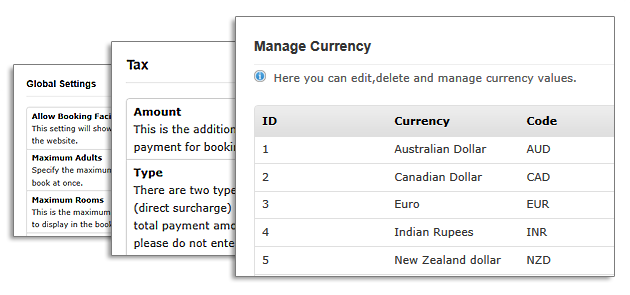
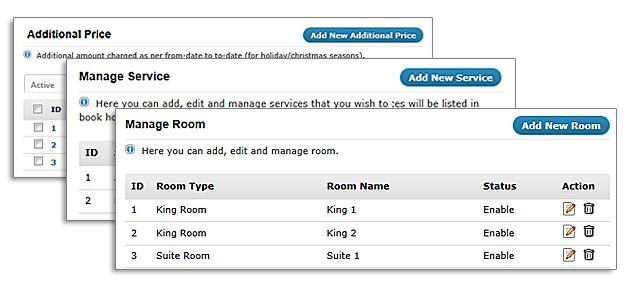



PERFECT for a hotel site in the tropics i’m redoing in August!!
Thank you
We’re glad you like it! Don’t forget to enter the contest, you never know :)
Kind regards
And…..of course I tweeted!
//twitter.com/#!/aJeweledLife/status/91036837631639552
This looks very good but it has a small functionality issue (at least as i can see from the demo).
You can submit a booking but not check availability. After you submit a reservation you get a message like:
“Sorry, currently no rooms are available matching your criteria. Please try again at a later time”
That is not very useful for the potential client which may or may not pursue and call or email the hotel (will probably not try later either).
It would been better if you would been shown a calendar or some “time line” where you can see what is and what is not available for selected room type, or even for all room types (some1 may switch if something else is available)
Thanks for pointing this out. We shall surely include this in Version 1.1 of this theme.
( When its due?: Let this theme get some traction. We are sure we will receive some real world feedback and combine most of them in next update)
If someone put a wrong check-out date (previous date) is rightly warned, but mut retype all data (adults, N° of rooms, rooms type).
—
Footer: designed by … “Templatic” logo is put down in Chrome. I don’t know in other browsers.
—
When we go on Page Templates > Right sidebar > … we arrive on page-templates/left-sidebar-page/ :D
—
Blog: You should integrate Google+ also into the share buttons. ;)
—
Rooms: In all themes you use (I think) same slideshow application… please work to another best INSTANT slideshow application or just integrate someone that already exist. :)
Thanks for pointing out these issues and suggestions.
1) Forwarded to coding team
2) Solved
3) Solved
4 and 5) Suggestion noted.
3) You must take a look here with Chrome / IE9 / etc.
//templatic.com/demos/hotelbooking/page-templates/right-sidebar-page/
See something strange into background? :)
Thanks for the heads up. Fixed.
One more eye catching theme from Templatic.
Regards,
Proud Templatic Member
Great, great.
I have been looking forward to this theme!
Great theme! I wish I had a hotel
I have been looking around the theme and I have a couple of things that might increase the value of the Theme. As usual the theme is great from the programming point of view, but from the hotel business perspectives lack from some things.
Booking form:
— It would be nice if the admin can add as much fields as he needs. I did not find the way. For instance, it is not enough for a hotel to know how many adults are booking. Are they coming with children or even babies (that means baby beds, children menu, mini-disco or baby sitters)
so the form could have for example. More options on the booking form:
o Adults
o Children
o Babies
— A text area where the clients could freely add as many requests as possible:
o Vegetarian menu.
o I am travelling with a baby. Is it possible to have a baby bed?
o Sunny side rooms, sea view rooms, last floor room or whatever room
o I am travelling with a handicap. Is there Wheel chairs?
o Is it possible to get a transfer from the Airport to the Hotel…
o Whatever the client want to communicate to the Hotel owner.
You might see some sites which offers this kind of forms:
//www.solmelia(dot)com
— Is the booking form Widget-izeable? Could I add another one in order to give more options to my clients? For example: Any possibility of a second form in which the Hotel give the clients the possibility of pre-booking some offers from the Hotels (excursions, a table in the restaurant of the Hotels or Diving classes).
— Is there the possibility of using the page for more than one Hotel/property in one WordPress installation? Lets say to room several Hotels.
Almost everything you mentioned above is possible except the last point (multiple hotels).
Basically, you can add new fields into the form. And yes, the form you see in the homepage and sidebar are Widgets so you can place them anywhere.
Using add fields feature, you can add any additional questions that you want to into the form. I suggest you give it a try via the test site request form at the top of our website.
Hi
I made right away a dummy site in my server just to test and change things comfortably.
The adds fields feature is a mystery for me. If I would have to add a field I do not know where to start. I expect that an Hotel owner/manager would have to hire a developer to do it.
In the admin panel/Hotel Booking/Booking settings/ is easy to setup things in a very intuitive way. Adding new fields there would made a lot easier the life of the final users.
Guess what? Its as easy as other settings you have seen. Kindly look here
WP- Admin > Hotel Booking > Manage Room Type > Manage Custom Field
How do you like that? :)
Writing a help documentation is harder than coding a site. You need to put yourself in the shoes of your customers and write it stupid proof.
All I have after your explanation is a new custom field in my admin panel. But my problem is still there:
I want to add another option to the booking form on the front end (front page and inner pages) and it does not appears.
That “one missing step” that solve the problem might looks obvious for a programmer creator of this theme, but for me is not that clear.
Please create a support ticket and we will be happy to help you.
More great stuff from you guys at Templatic. Hey when are you going to make a site for physicians and their practices. I think I could really get that one out.
Guess Appointment theme is specifically built for such purposes. Can you please take a look at //templatic.com/news/announcing-appointment-theme-book-manage-meeting-requests-from-clients-easily and let me know if there is something else missing in the theme?
Or, if your idea is entirely different, let me know basics of such theme here. We might build one :)
WoW! This is very sweety!
Tweet here : //twitter.com/#!/PremiumTemplate/status/91301795170750464
I have tried to send you some feedback yesterday but the commend was not added. I will try again, since i find the suggestion pretty useful for the hotel owner. I hope it will get posted and addressed.
What i was saying is that everything looks great but the booking module is not very friendly with the possible client.
For example, when you try to make a booking and is no available room, you get a message that only say: “Sorry, currently no rooms are available matching your criteria. Please try again at a later time”
Now, it is pretty unlikely for some1 to come back and check later, or pretty low chances for a room to get available even if they check again. I make lot of online reservations and when i get a message that is no room available, i look for another hotel.
It would be very useful if after reservation attempt, or during reservation process, the user will be presented the availability. For example, if a room type is not available at all on some given days, mark that on the calendar and not allow selection of that date. If at least one room is available, allow selection of that date. If user wants more rooms then available, show a message like “only X rooms are available for that date”. Some may try other room types, change the date a bit, etc, if they really want to go to that hotel.
Thanks for your feedback and I agree personally on your suggestion. Once this product gets good traction, we will build 1.1 version of this product considering other suggestions from other users as well and include you suggestions as well at that time.
Please let us know more of your ideas with regarding this theme.
Do you have any hotel listing theme, by where people can submit their hotels and get them listed on the website.
Not exactly a theme like this, but you can try our Geoplaces theme.
Noooooooooooooo…
Something you’d like to listen is coming up. Hold on for a while my friend :)
Amar,
as an example, check exploreplaya (dot) com it’s made using Geoplaces theme (you ca try to submit hotel if you want)
I think, before you release a niche theme is probably better you make a consultation/investigation with business specialists, in this case hotel Owners or managers are the better persons to let you know what and HOW do they need things. Not the programmers.
Only those guys could decide what is working and what not, which the trends are, etc.
Did you run any survey in order to build this theme?
You are right. Basically we do visit lots of website in a specific niche and study other products etc. After that a final wireframe is created and we design and build product accordingly.
Guess people would want to test the product first before providing their feedback and that’s why no survey was done. But we are receiving good feedback on this and shall improve the product with those missed out things.
I agree wth severus. Just as another example, your Musician theme is everything except for musician. Is just a “eccommerce” WP theme. And here at Templatic we have too many themes in this situation.
You do not mean that your method is not that right?
Feedback like “WOW. good design” are not a really valid feedback!
The study suggested by severus, must be done before making an application, not after…
Musician – guess the name was misleading a bit. We designed original concept but then, users do ask about the possibility of implementing rest of the features in the e-commerce framework and we went the standard way. However, with the wordpress’ custom post types and post formats, turning it specifically for musicians will be possible and we shall conduct a survey.
Agreed. The question is about the participation of the users. We are going to try this approach of survey for our next batch of product updates. Hope existing users will actively take participation and provide us the accurate feedbacks.
Nope. “Wow. Good design” is not the exact feedback we are looking for. Rather, feedback like severus and yours make the products better. Those are the feedback we appreciate the most.
This is really great.. I have one wordpress blog and suppose transfer it with online booking website. I have visited your website and such a great wordpress theme over there. This is my first comment on your blog and looking forward for long reading over here. BTW: Thanks for you post!
You can always test drive our themes before you buy by requesting an admin demo we can create for you :)
Thanks buddy for your prompt reply!!
I am thinking of using this theme but i have a few questions before i purchase it.
Does this theme accept payment after bookings? If it does, can it be turned on/off?
Can you create multiple forms? so one for hotel rooms and one for the restaurant?
How customize able is the front page? for example, you have the slider/ then instead of just 1 row of 3 boxes, you have 2 rows. May be create a footer where you can add links and the address and contact info? Smilar to this page..
thanks
Yep, it does accept payments. You can turn all the payment gateways off except Cash On Delivery option so that the user will be able to pay when he arrives at the hotel.
Multiple forms can not be created but you can ADD new fields in the booking form.
The entire home page is widget ready. You can drag-drop all the widgets as per your wish. I suggest you test drive this theme by requesting an admin demo we can create for you.
thanks
Great theme like the vast majority here.
I agree with Ovi, a check availability is essential for this theme. What happens if a customer make the payment and after there is no available rooms?
Also some like Geoplaces working in multicity but with “multihotel” and we can have a local booking page to sell to all hotels in my city?
With this two things I will add a developer license to my account.
Thanks.
Yeah! Looks like I’m a winner. Thanks Templatic :)
Thank You Scott for spreading the word!
This is so slick! I can’t even find words for this. I had a lot of users who asked me exactly about hotel booking templates/plugins for WordPress and I never could answer them where they should look for it. Now I know that I will redirect them to templatic!
We’re glad you like it! We will appreciate any help with spreading the word out.
Thanks in advance!