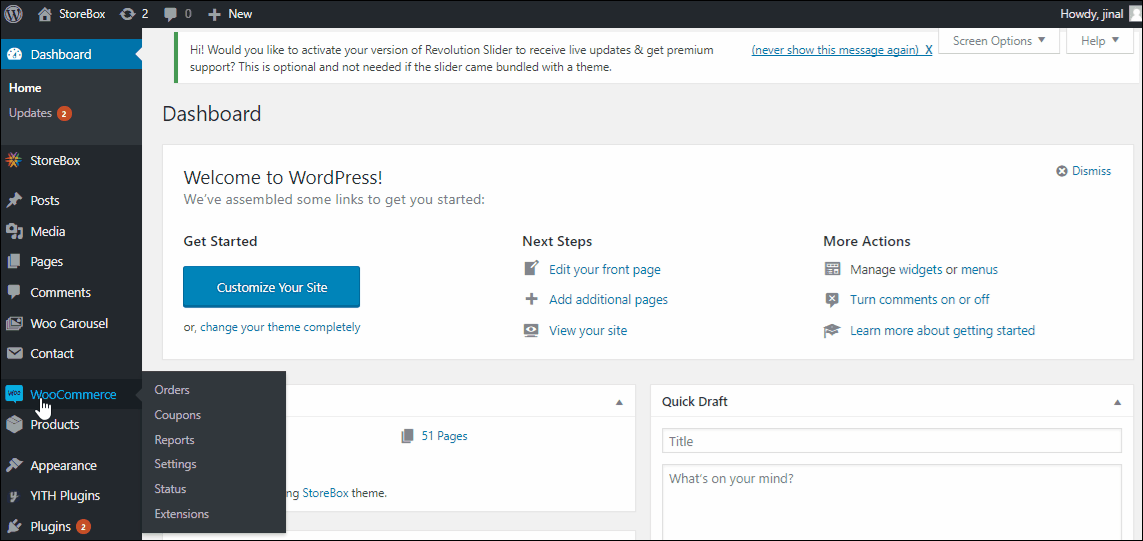To add a new payment gateway
You can choose any payment gateways from the ones listed on this page.
WooCommerce supports a large range of payment processors. To install a new payment gateway follow the steps given below:
- Login to your dashboard and navigate to plugins ⇒ Add new.
- Click add new.
- Upload the zip file of the plugin you’ve downloaded.
- Activate the plugin upon activation.
Sorting the payment methods
Once the plugin is activated, you can go to WooCommerce ⇒ Settings ⇒ Checkout ⇒ Checkout options. And you’ll find the options to sort the payment methods. Just drag and drop to arrange the payment methods.