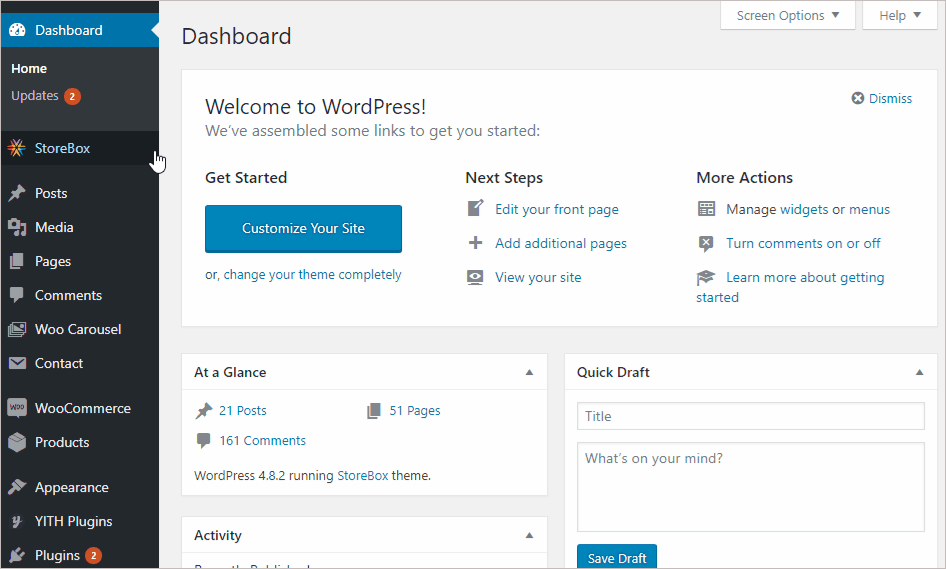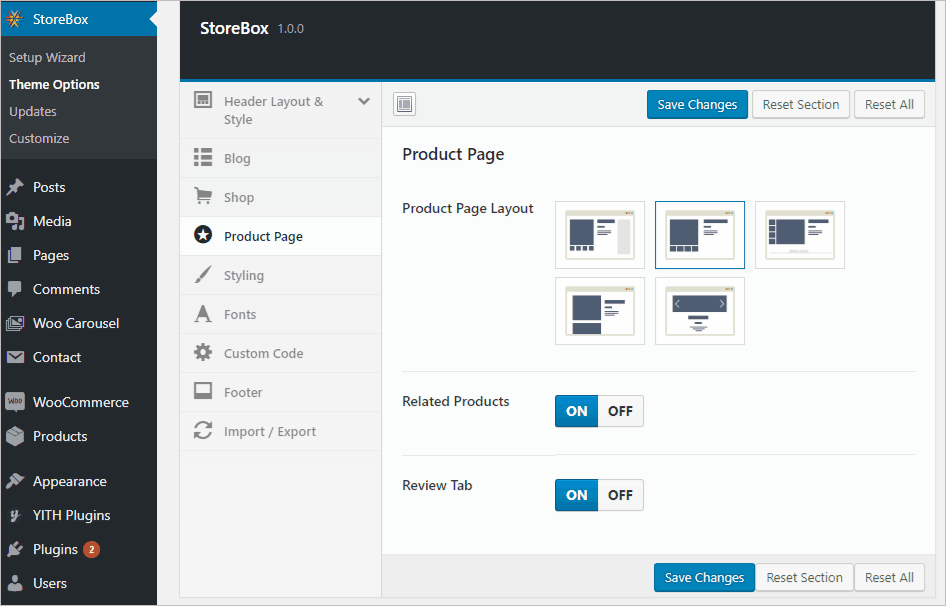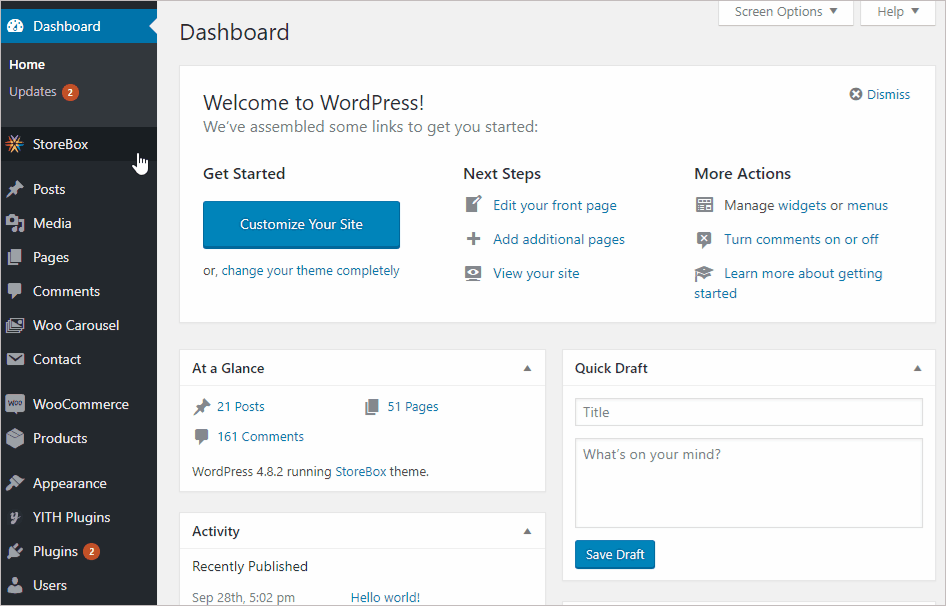Choosing the product page layout
- There are 5 variations for the product page. You can set yours by navigating to StoreBox ⇒ Theme options ⇒ Product Page ⇒ Product Page Layout.
Enabling/Disabling the related products section from the product page
- It is really easy to switch off or on the related products on the product detail page. However, I highly recommend keeping the related products section enabled.
- To manage this, you can navigate to StoreBox ⇒ Theme options ⇒ Product Page ⇒ Related Product.
- Use the toggle button to turn it on or off.
The review tab
- If you want to stop showing the product reviews on the product detail page, go to StoreBox ⇒ Theme options ⇒ Product Page ⇒ Review tab.
- Use the toggle button to enable or disable it.