Creating a clinic website with A WordPress Dental Clinic Theme
Posted onA compact yet detailed tutorial on how to build a fully functional website with a WordPress Dental Clinic theme.
WordPress is an ideal platform for creating simple static informative websites. With WordPress, you can easily build and manage descriptive websites.
Moreover, it is flexible, easy to use and maintain, and SEO friendly. The availability of niche WordPress themes makes it easier for you to build professional-looking sites without touching a line of code.
And that’s why, in this tutorial, we will use WordPress to create a dental clinic website.
The typical steps that you will have to follow to create such a website will be:
- Choosing a dental clinic template
- Hosting & Domain name
- Theme installation
- Customizing your site
- Adding content
- Contact form
- Maintenance
- Promoting your website
1) Choosing a dental clinic website template
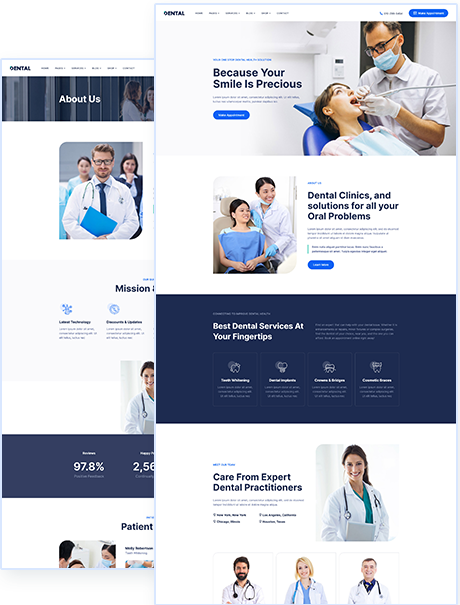
The first step in creating is choosing a WordPress dental website theme for your WordPress site.
You can go for a general-purpose healthcare theme or a dentist theme to start with. We recommend choosing a niche theme, from the collection of these best dentist themes to create an impactful online presence.
Choose a responsive, mobile friend WordPress theme with cross-browser compatibility, that makes sure that your website visitors see a beautiful website regardless of their device type and size.
A theme with page builders like visual composer or Elementor page builder is even better. It gives you more flexibility in terms of how you can build new pages and manage the design of your website.
While choosing your WordPress theme for dentists, you should first make a list of all the website features you want, and then look for the dental clinic theme that has it all, or has a way of supporting a plugin that can help.
For example, A theme with an appointment booking form if you want to create a site that supports online appointments, or a WordPress theme with custom post types for dental services, or full-width layout, or a mega menu, etc.
Having a clear idea of how you want your website to make it easier for you to choose the theme.
2) Subscribing for hosting and domain name
With the dental clinic theme already purchased, you can move forward to sign up for hosting and get a domain name for your website.
Like other website builders, WordPress doesn’t come with a fixed monthly charge. It’s free, but you will have to procure hosting for your site.
Hosting
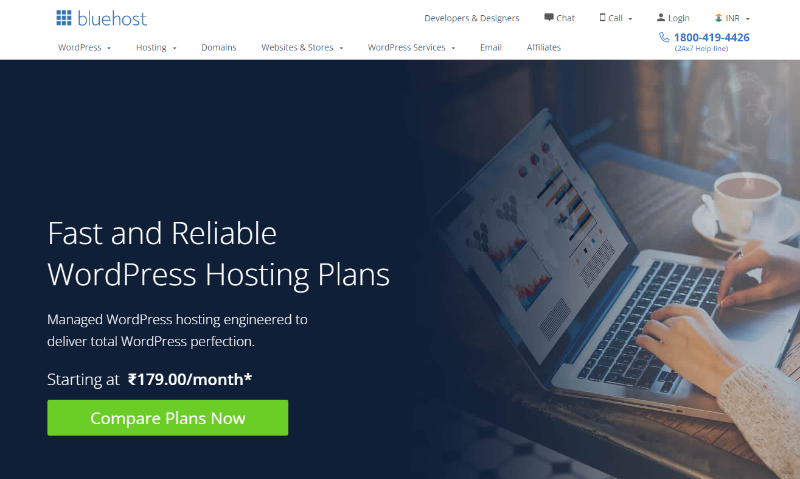
Today, with intense competition among hosting companies, you can easily find an affordable and reliable host for your website.
You can look for the best options available in your area, to host your site. We recommend Bluehost for hosting your site because it is affordable, provides the best uptimes, superior support, and security for your sites.
Domain name
The domain name essentially represents your identity and address on the internet. Therefore, you should always choose the domain name carefully:
The following are some tips on how to choose a domain name:
- Should be short, easy to memorize
- avoid including difficult spellings
- Avoid numbers and symbol
- Choose a domain extension carefully
- Try including the keywords
- Should represent your brand uniquely
Again, for the domain name, we recommend going for Bluehost. Decide on two or three unique domain names and search for the availability.
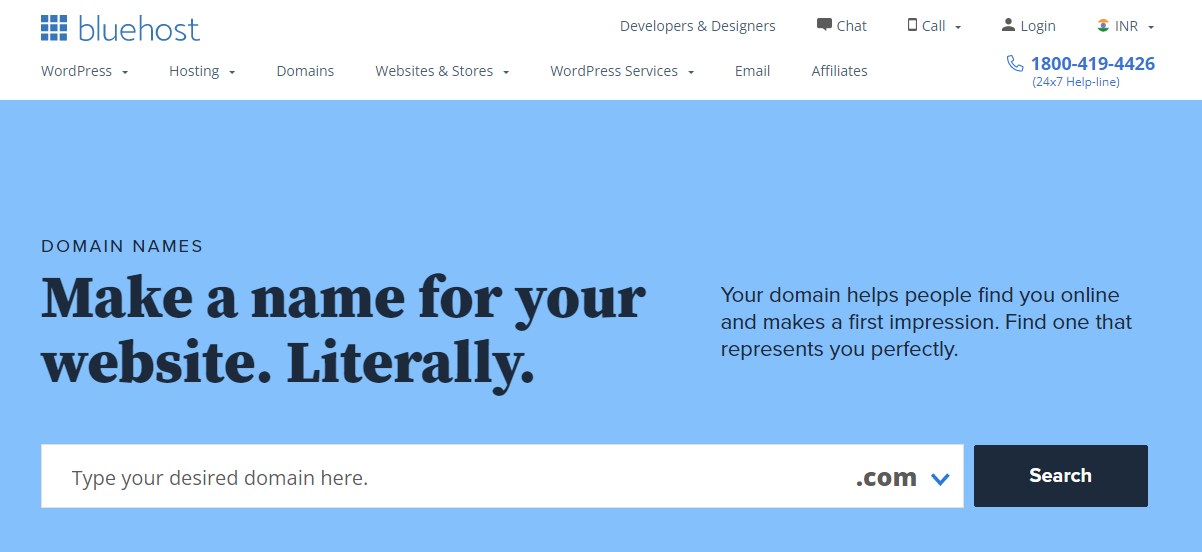
Register for the domain name for your dental clinic website.
3) Installing the theme
Most of the WordPress themes will come with the installation wizard that will drive you through the installation process. You can simply click on the Next button, choose from the available options and install the theme.
WordPress themes are built for easy website building and management and therefore the installation process is mostly straightforward.
The installation system for different WordPress themes may be different, but they sure are easy to follow since they are made for non-programmers. Also, all the premium WordPress themes come with a theme guide, with neatly documented steps on how you can install and use the WordPress dental clinic theme. And therefore, you can rest assured that the installation process will be simple and easy.
4) Customizing your Dental Clinic website
Once your website is ready and the theme active with sample data – post/images/color patterns and so on.
However, there are a few customizations you would like to do based on your requirements. You can start as per your requirements but the basic customizations include:
1) Branding (Logo, favicon, footer credits)
![]()
First of all, you need to personalize your website to represent your brand. Upload your unique logo if you have one. If you don’t have a logo image, you can rely on WordPress’s feature of ‘Site Title’.
Just write the name of your clinic in the site title and it will be highlighted at the logo area of your website. Moreover, you can upload the favicon as well as footer credits for your website.
2)Color & Background
The color scheme of your website will be generally customizable with most of the WordPress themes. So you can set the colors you want for the sections as per your choice.
At the beginning of this article, we recommended choosing a page builder-based theme. This is where a page builder-based theme will be most useful. Because a page builder will allow you to manage the pages of your site, section by section, and therefore, it will be possible for you to edit the design of your website at an advanced level.
For example, the dentist WordPress theme supports the Elementor page builder. The Elementor comes with awesome options to set color and backgrounds, you can choose from the color palette, enter the color code, or set gradient. You can also upload images for background and it can be managed through a simplified sidebar panel, with intuitive options.
3) Images on your site

What makes your site interesting and beautiful in the eyes of visitors, is the kind of images you use. We highly recommend using high-quality, unique, meaningful, and relevant images on your website.
Sometimes, the imagery on your website can help you significantly improve the session durations as it can actually draw visitors’ attention and engagement.
So images, in combination with text will definitely make your dentistry website more informative and interesting.
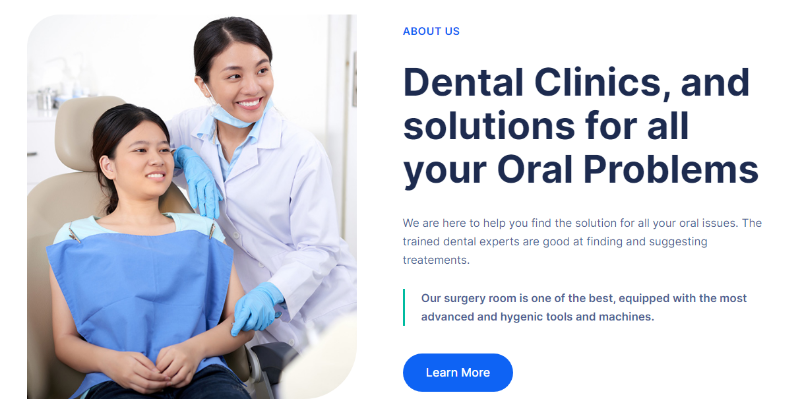
Moreover, you can use infographics, icons, and other images on your site as and when required. You can use an image optimizer to optimize the images on your website so that the page loads faster.
Gallery and Before/After Images
On your Dentists WordPress website, you can draw user attention to different procedures by using proper images for the service section. Moreover, a common practice to improve the EAT(Expertise, Authoritativeness, Trustworthiness) signals is to show testimonials.
For cosmetic dentistry you can easily create a strong impact by comparative pictures depicting before and after pictures.
4) Banners and CTA
Last but not the least, there can be any number of call-to-action sections on your website for better conversions.
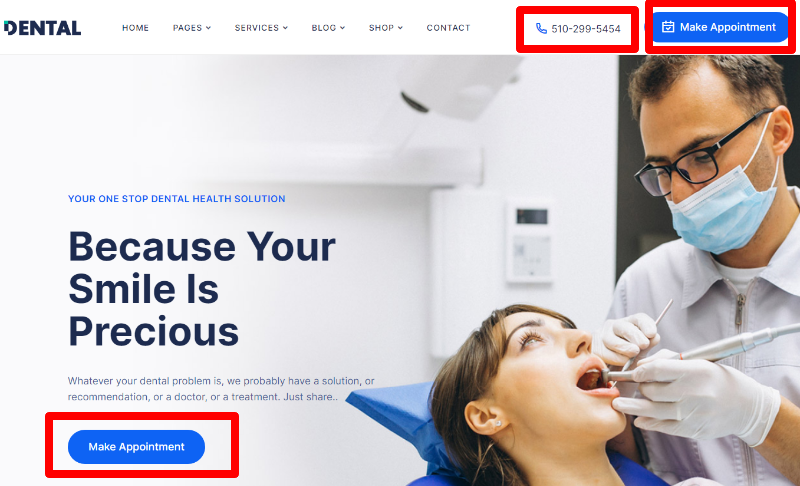
The CTA on your website can be anything
- A newsletter signup
- A contact form
- Contact details like email or call
- A quiz, test, etc.
Ultimately, all of that ensures user engagement and instigates an action from them. You can strategize your own call to action in such a way that the visitor rakes the favorable action. It can be sending an inquiry or signing up for a newsletter by submitting their newsletter.
5) Content of your website
Obviously, the content of your website is the king!
Content, in different forms on your site, is what engages the visitors, and makes them take the action. Therefore, the success of your website is totally dependent on how well you have planned and implemented the content.
You can write a persuasive copy yourself, or hire content writers to create content in different forms
1) Homepage
This clearly has to be the best page on your website. The homepage of your website will mostly be the first page where the visitors will land, and therefore it should be intuitive and reflect the content of all your website.
Moreover, the homepage of your website should be the gateway to the other pages on your site so should be strategically crafted. Keeping all the essential information, the call-to-action at the front.
You can try different variations of the homepage design by arranging and re-arranging different sections of your Elementor based Theme.
Section arrangement
Thankfully, because of the drag and drop page builder in the WordPress Dental Clinic Theme, it is so easy to change the position of different sections.
You can just drag and drop the whole section to reposition the screen sections of your website. What is most important to you should be placed before the secondary details.
And since it is a dental clinic website, you can decide to change the arrangement that best fits the requirements of your field of expertise.
Sidebars

The sidebars, if properly utilized can help you with better user engagement. The medical WordPress Theme comes with custom widgets that you can place in the sidebar.
You can use this space to display all the important links and posts on your medical websites. The highly customizable WordPress theme allows you to totally change what you display in the sidebars with the custom widgets.
Content
The copy of your homepage should be conversion-oriented. It should be a clear copy, short and straightforward. Every title should be carefully crafted to deliver the meaning of the section. All the buttons and links should be properly labeled, and images carefully selected. The fonts, colors and size, and arrangement of elements, all count!
2)Menu
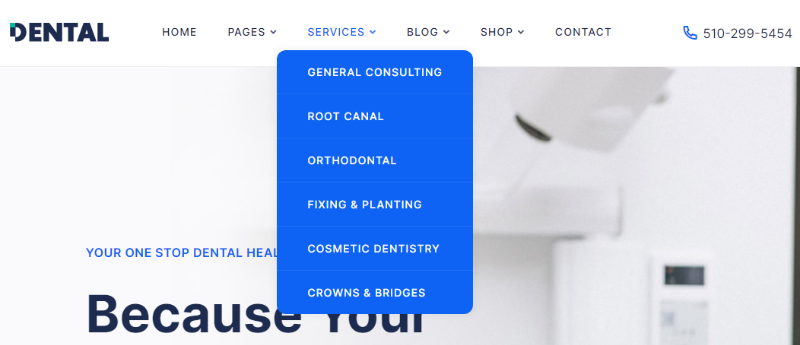
Menus is the primary means of navigation on your website and therefore they should be properly planned and organized.
For different themes, the primary navigation may be placed at different places. Regardless, what links you add to the menu matters the most.
You can start by making a list of all the pages that you want to be there in the menu. Then think of a logical arrangement of the pages as menus and sub-menus.
For a dental clinic website, the menu generally includes:
- Home (Link to the homepage, for easy navigation from any page on the site)
- Services (More on this in next section)
- About Us (General information/biography on the clinic)
- Contact (Contact details/contact form/location)
These are just the basic links that are must-have on any dental clinics’ website’s menu. You can obviously, add or remove the items as per your ideas.
3)Service pages
One of the most important pages on your dentist’s websites. Dental clinics’ services range from a simple consultation to surgeries, or long term or short term dental procedures, or cosmetic dentistry, or orthodentology, and much more.
As the name suggests, the service pages on your website will let you describe the services you offer, on your dental website.
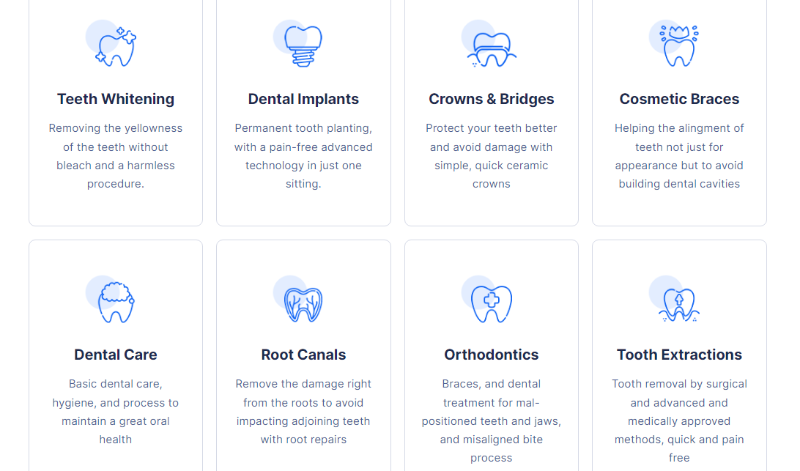
There are two categories of service pages:
- The service list page
- The service detail page
Obviously, the service list page will display a list of all the dental services that you offer, while the service detail page will be created for each and every service that you offer, to describe the service in detail, the procedure, images, time period, pricing, and so on.
4)Contact information
The contact information will go on the contact page. The contact page generally has the following:
- A contact form
- Telephone number
- email address
- Physical address & locations (preferably through a map)
The contact form is your visitor’s resource to reach you. It is one of the most important pages on your website. It will be the medium of connection between you and the website visitors.
6) Preparing the contact form
The contact form of your website is how the interested visitors can get in touch with you. You can build a simple contact form through which they can send you a message with their email address through which you can get back to them.
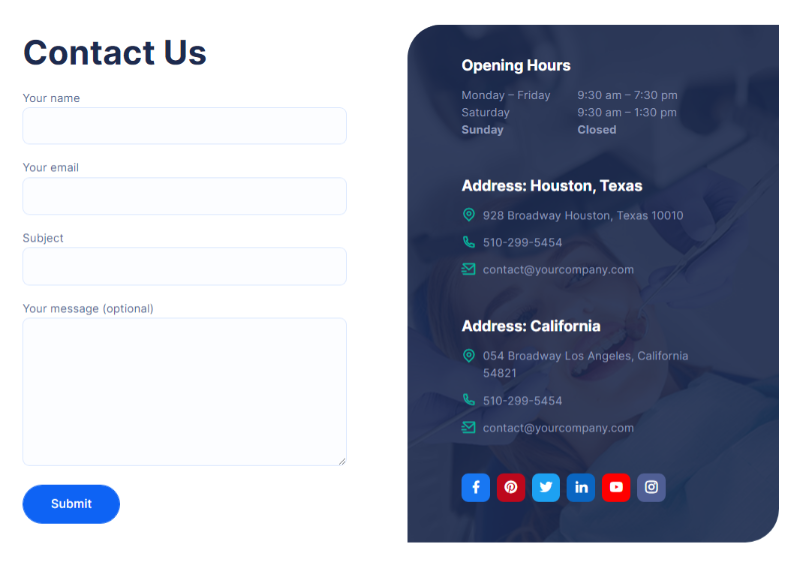
Generally, WordPress themes come with an inbuilt contact form or support a contact form plugin that you can use to build a form.
Here are a few tips for contact forms on your site:
Building the contact form:
You can build a very simple yet effective contact form using available options on your WordPress dental Clinic theme.
Ideally, the general form of the contact form is – Name, email address, message. However, you can add the fields that you find important besides them.
Positioning the contact form:
What matters the most, is how easy it is for the visitors to find the contact form. It shouldn’t be buried deep under the hierarchy of pages.
Preferably there is a button for accessing the contact form in the menu itself. And sometimes, the form is also presented as a call-to-action on the website.
For instance, on the WordPress Dental Clinic theme, the contact form fields are a part of CTA through which the user engages and can easily reach you.
WooCommerce setup
The Dental WordPress theme comes with WooCommerce support for setting up an online store on your dental clinic website. This store can be an online medical store for your website, that sells medicines, dental accessories, and other dental care products on your website.
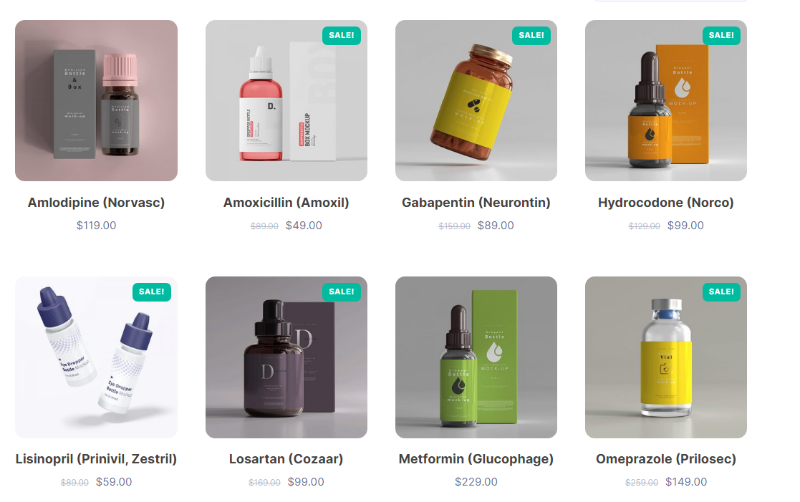
You can refer WooCommerce documentation to find out how to set up the online store. But if you want to set up an online store, make sure you choose a WordPress theme for dentists that supports the WooCommerce plugin.
7) Maintenance
Good maintenance is a must for a successful website. To retain traffic and to keep up the performance of your dentist’s website, you should always make sure that
- Old pages and outdated content is regularly removed
- Contact form queries are regularly replied
- Check for the need for new content & add whenever required
Besides, there can be many other maintenance routines for your dental clinic website. But it is a discovery process and you will definitely learn as you go.
8) Promotions
Once your website is live, you have to start promoting it right away. It may sound very simple, but how and where you promote your website will have a great impact on the success of your dental website.
There is no one-size-fits-all rule for the promotion of your professional website. The advertising strategy that may work best for you differs based on the location of your clinic, the preference of the target audience, the scope of your site, and so on.
Listed below, are some of the handiest promotional methods:
1) Paid advertisements
Easiest of all is directly promoting your website on mediums that offer paid promotions. For example- An advertisement on a local channel, or through brochures, or a paid advertisement space on a relevant website, paying to be listed on a local business directory, yellow pages website, and so on.
2) Cross promotions
Associate businesses can help you with promoting your website by displaying your advertisement banners or recommending your services. For a dentist website, such associates could be other medical websites, or pharma company websites, etc.
3) Local channels
You can print your web address on your visiting card, or your dental clinic’s brochure, or at any similar place. You can even use the local advertising media, like television or radio to let the localities know that they can visit your site to find solutions regarding their oral health problems.
4) Content Marketing
People nowadays are more accustomed to the internet and like to search for things online before they head out for a solution. So publishing content on your site can have multiple advantages for you:
More keyword coverage through blogs
Increase the relevancy of your site for all the keywords that are meaningful for your medical websites. For instance, since we are talking about dental clinic websites, and suppose your area of expertise is dental surgery, dental fixtures then you can simply talk about those topics in your blog and attract those visitors who are looking for the particular services.
Keeps your visitors engaged
With blogs on interesting topics, the visitors will find useful information, tips, and tricks, and therefore spend more time on your website, which will again help your SEO score.
More search engine visibility
As mentioned above, more content means more engagement, longer session durations, more keyword coverage, which will all ultimately improve your chances to rank among the competitors and give your medical website more visibility.
Content helps a lot in acquiring organic traffic. Google tends to rank such sites higher where regular, unique and fresh is published. You can hire someone to write for you, or just easily publish blogs in your free time.
WordPress provides a very user-friendly process of creating and publishing blogs. You can create blog categories if you want (or totally skip them) and start publishing blogs right away on your dental website.
Tips and Tricks
- The domain name should be easy to remember, spell and match your dental clinic. A good web address & domain name is not just great for search engine visibility but also for your visitors to easily memorize your website.
- Make sure the website you build is mobile-friendly and responsive.
- We recommend using WordPress-optimized hosting for hosting your dental clinic websites
- Use free stock websites like pixabay or Unsplash to search for high-quality stock images for your site
- We recommend using a page builder-based WordPress dental clinics theme, especially Elementor based theme for your site, since Elementor is free, and makes website building easier with all the pre-made sections, with abundant and intuitive customization options.
- You can use one of these contact form plugins if you want to build a custom contact form on your website.




