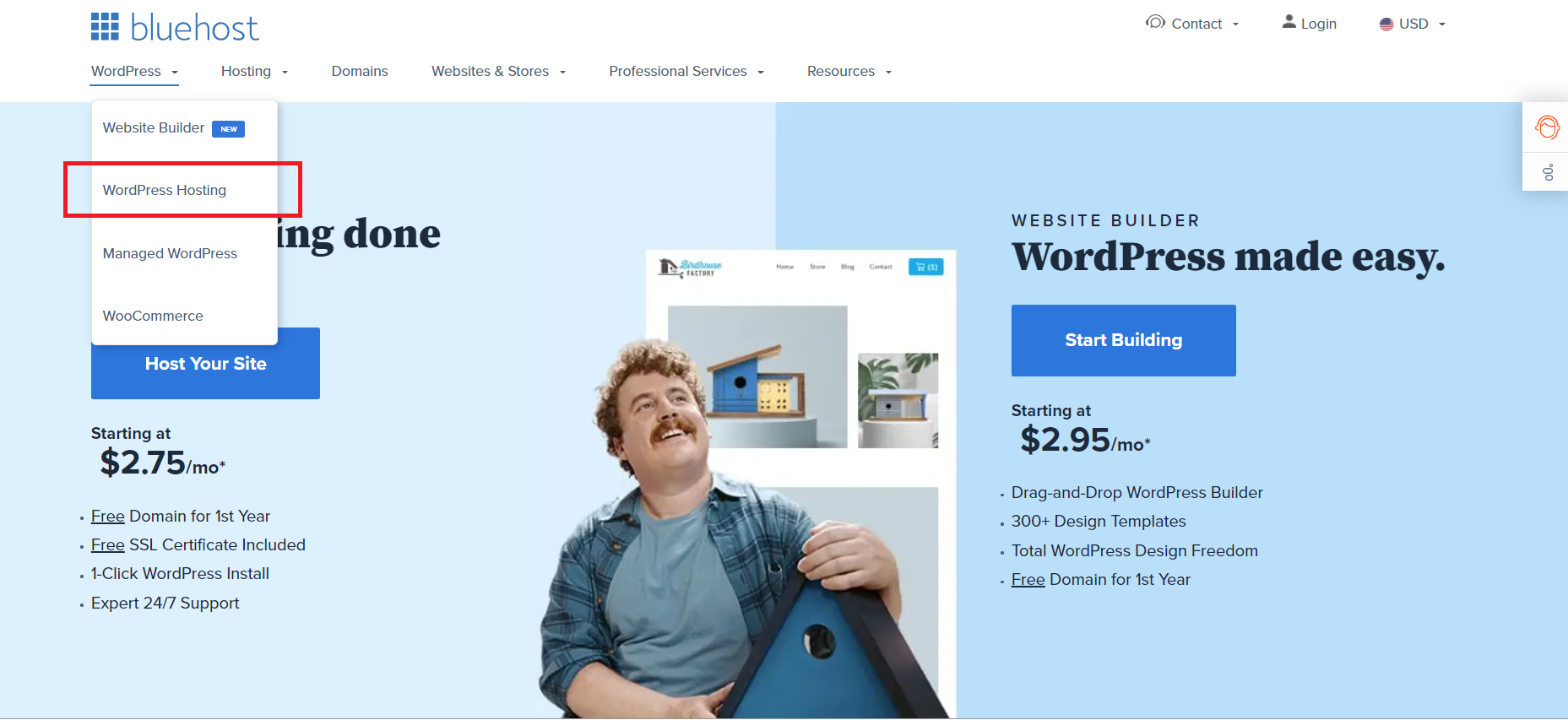So you’re ready to create a website using WordPress. In this article we’ll be covering in detail what building a WordPress website cost may include.
We have written many times about how WordPress is good and most used CMS in the world. With a lot of free plugins it is very easy to make a WordPress site with all the features we want. We intentionally mentioned free plugins. Like any other platform WordPress has some commercial, paid plugins. You will not just need to spend money on WordPress themes or plugins. Below we will explain the true cost of building a WordPress site.
WordPress was created in mid-2003 with the goal of being one of the blogging platforms, but it soon became the CMS which powers some of the world’s largest websites. Given the prevalence of this CMS, the company that made it could charge for its use, but they still decided to keep WordPress free and open source. If we look at it that way then WordPress is free. Of course, there are some self-hosted services where you can really make your own WordPress site for free, but these are usually blogging services or places where you can test certain WP functionalities. If you want a web site that will represent you or your company then you will have certain costs to realize your plans. Creating a good and quality WordPress site requires some extra money.
There are many things you can spend money on when creating a WordPress site, and below we will describe what they are:
1.Web Hosting
The first and most important thing when creating any site is good, quality and reliable WordPress hosting. We have written in many articles about how good hosting is important for business and for the overall user experience. You can have the best designed website in the world, but if it is slow, unstable, not loading properly (all due to poor hosting) then visits to your site will be drastically reduced and overall earnings will be extremely poor. In one of the previous articles we made a guide on how to choose a good hosting provider. Of all the hosting providers we will mention two companies that give the best value for money:
– Bluehost
Bluehost is one of the largest hosting companies in the world. The fact that they host more than 2 million domains is proof that it is a great and serious company.
This company has hosting plans that specialize in WordPress sites, and the starting price is just under $3 (USD) per month. Perfect for starters or for smaller web sites. If you want VPS hosting or a dedicated server then you will pay a lot more money. In the beginning you will certainly not need so many resources, so shared hosting will meet your basic needs. The infrastructure is excellent, and in addition to their servers having SSD storage, each hosting package includes 1 year free domain, free CDN, free SSL certificate, 24/7 customer support.
– SiteGround
Another one of the best hosting companies in the world is SiteGround. The company is headquartered in Bulgaria and has hosted more than 2 million domains since 2004.
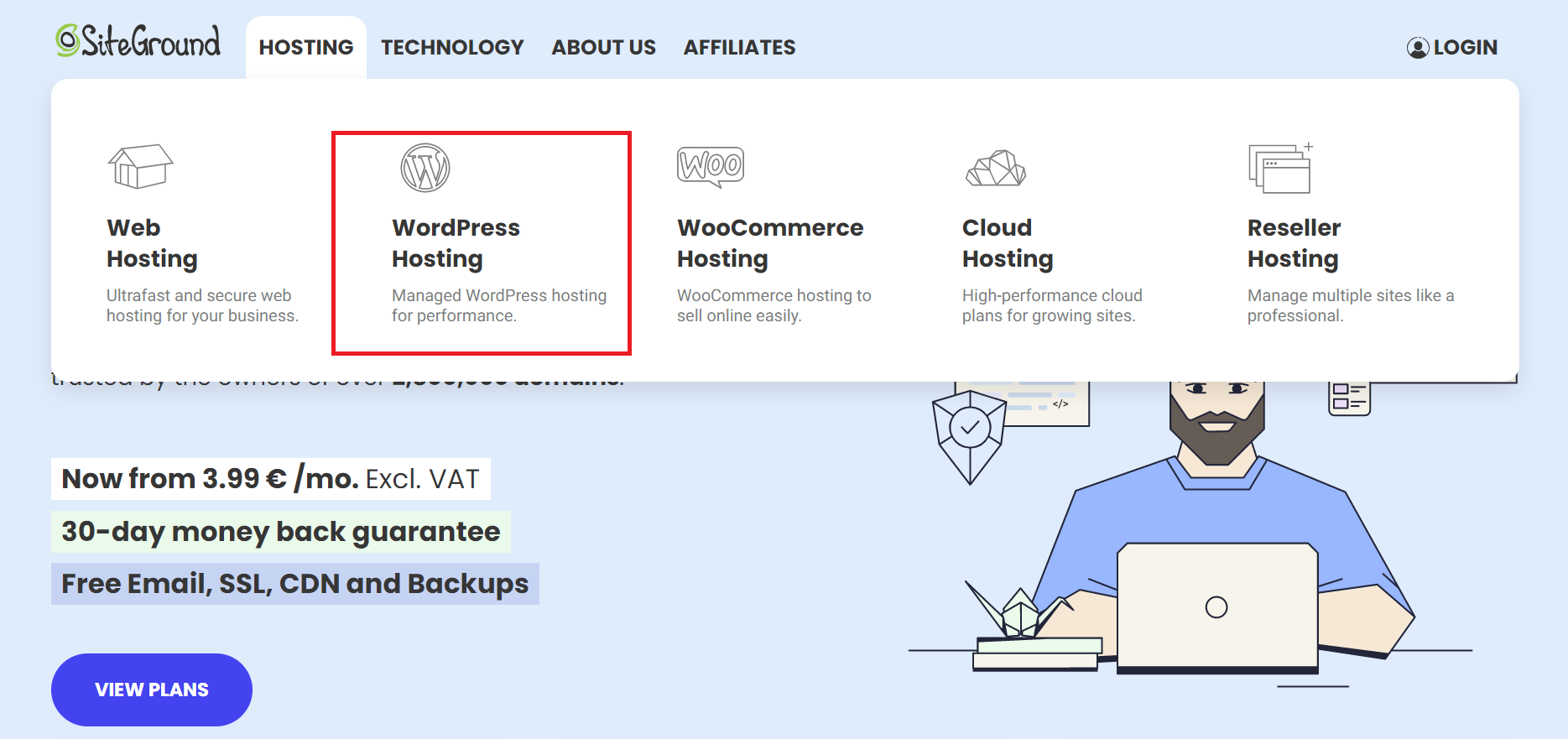
Like the previous company we mentioned, SiteGround has hosting plans that are customized for WordPress sites. Hosting plans are customized for all users, whether you want some simple site or a demanding WordPress application, they will meet all your requirements. They are slightly more expensive than Bluehost and the starting hosting price is just over $4 (USD) per month. Apart from SSD storage, all hosting plans have free SSL, CDN, e-mail, daily backup and many other important functionalities.
With such affordable prices, you don’t have to look for free hosting and risk ruining the quality of your site.
2. Domain name
Purchasing a domain name is another thing that will be an additional cost to you when creating a WordPress site. It is the address (URL) that your users can visit your WordPress website on. There are many domain registrars in the world, but currently the most famous and largest domain registrar company is GoDaddy.
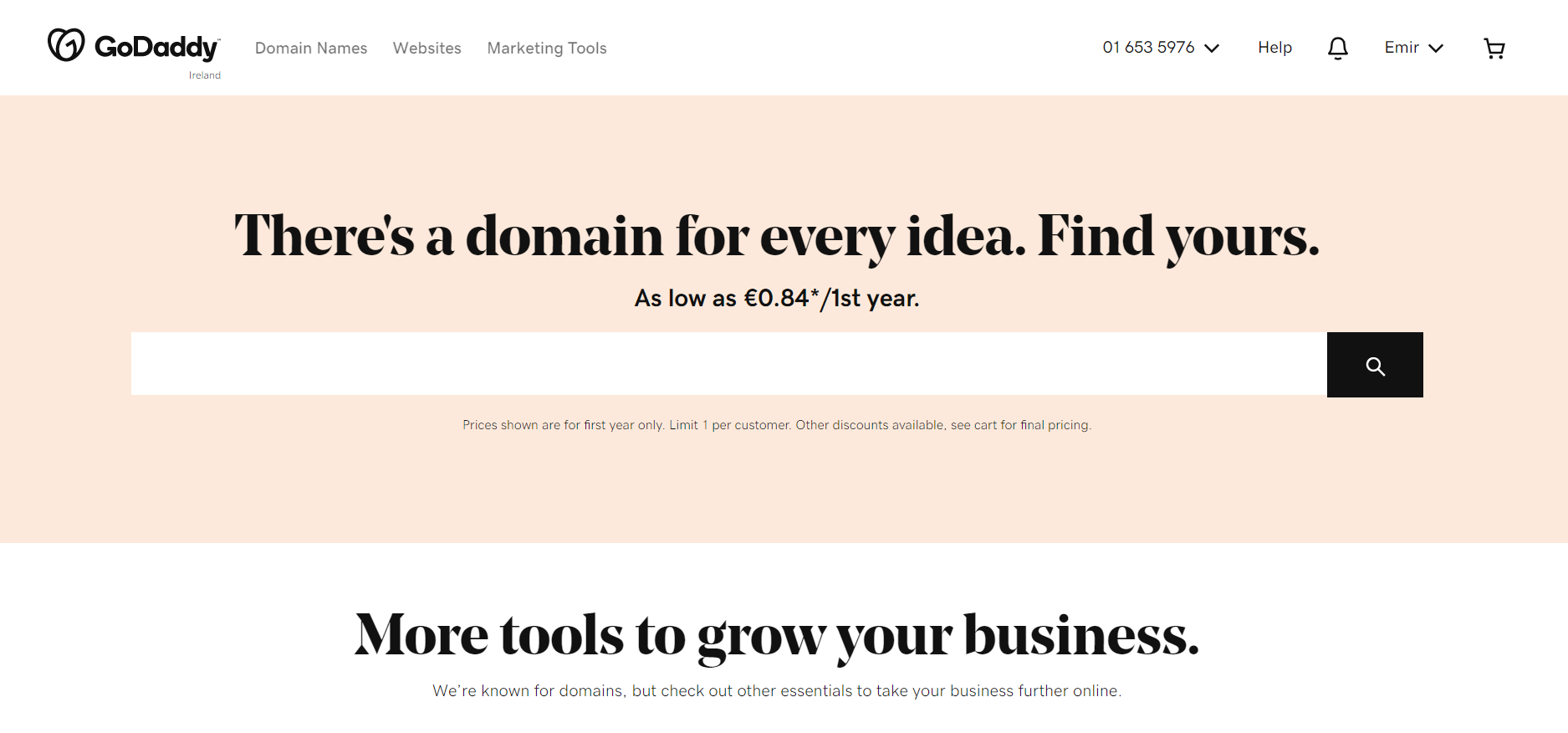
GoDaddy is a company with nearly 10,000 employees worldwide and provides services to more than 20 million customers. These impressive numbers confirm that this is a very good and quality company. At the time of publishing this post, the price of the domain is below $1 (USD) / 1st year, and it all depends on which domain extension you choose. It is important to note that you will get such a low price only if you buy a domain name for a period of 2 years or more. Normal domain prices range from 10 to $30 (USD) per year. In addition to domain registration, you can also purchase additional services such as Whois Guard, which will prevent anyone from seeing the domain owner’s name. All additional services require additional costs, so if you are limited with your budget then check which service you really need.
3.WordPress themes
If you are not a demanding user and want to have your own personal blog, then you will probably be satisfied with some free themes, and there are thousands in the WordPress repository. However, if you are creating a serious business or you own a company then you will have to reach for a commercial solution. The price of WordPress themes varies depending on what you want and they are not the same for complex WooCommerce sites and for a personal portfolio. On popular WordPress marketplace services the average price is between $ 30 and $ 80. Be careful when choosing a WordPress theme, make sure to check out user reviews, updates and technical support. A poorly programmed theme can compromise your website in many ways, slow down your site and spoil the overall user experience. We have made an effort to make a list of the best free WordPress themes.
All WordPress themes are categorized so you can easily find the one you need.
Recently the page builders are very popular. The reason is the simplicity of creating any page and reducing the time spent on design. Of all the available page builders Elementor proved to be one of the best. There is a free version of Elementor that has limited features, but will be enough for the average user. You will need a commercial version if you want to make a good corporate website with some custom functionalities. You can see our Elementor based themes if you like.
If you want a unique WordPress theme that someone needs to create it for you according to your needs and requirements. Getting a custom-build theme can cost you anything from a few hundred, thousand to several tens of thousands of dollars.
4. WordPress plugins
Inside the WordPress repository you can find tens of thousands of plugins that will expand the functionality of your WordPress site and do what you want. However most plugins have limited functionality or have the features we want but we can only get them in commercial versions. The average price of a commercial version of the plugin ranges from $ 20 to $ 100.
In addition to the plugins needed for the job you do, every serious WordPress administrator should have caching and security plugins on their WordPress sites.
The task of the caching plugin is to store part of the content of your pages in its memory so they do not have to be loaded from the server every time. When a user visits your website it will be fully loaded only the first time, and each subsequent time it is loaded from the cache. This way the loading speed of your pages increases up to 5 times. If your hosting provider does not do server-level caching, can find some of the best caching plugins available on our other post.
Security plugins have the ability to detect danger and act proactively to eliminate any possibility of your site being attacked or becoming non-functional. You will easily block the attacker’s IP address, hide wp-admin, set up a firewall, monitor the activity log and create rules according to which your users can use parts of your WordPress site. Within this collection of plugins there are many that have free versions and will fully satisfy most users. The average price of a quality security plugin is not above $100 (USD).
You can find some of the best WordPress security plugins in our other post.
When we talk about plugins, it is important to note that it is necessary to have a good contact form. Whether you have a personal blog or a corporate website, a contact form is a way for your clients or visitors to get in touch with you. There are many contact form plugins on the market, and some of the best are WPForms, Gravity Forms, Contact Form 7.
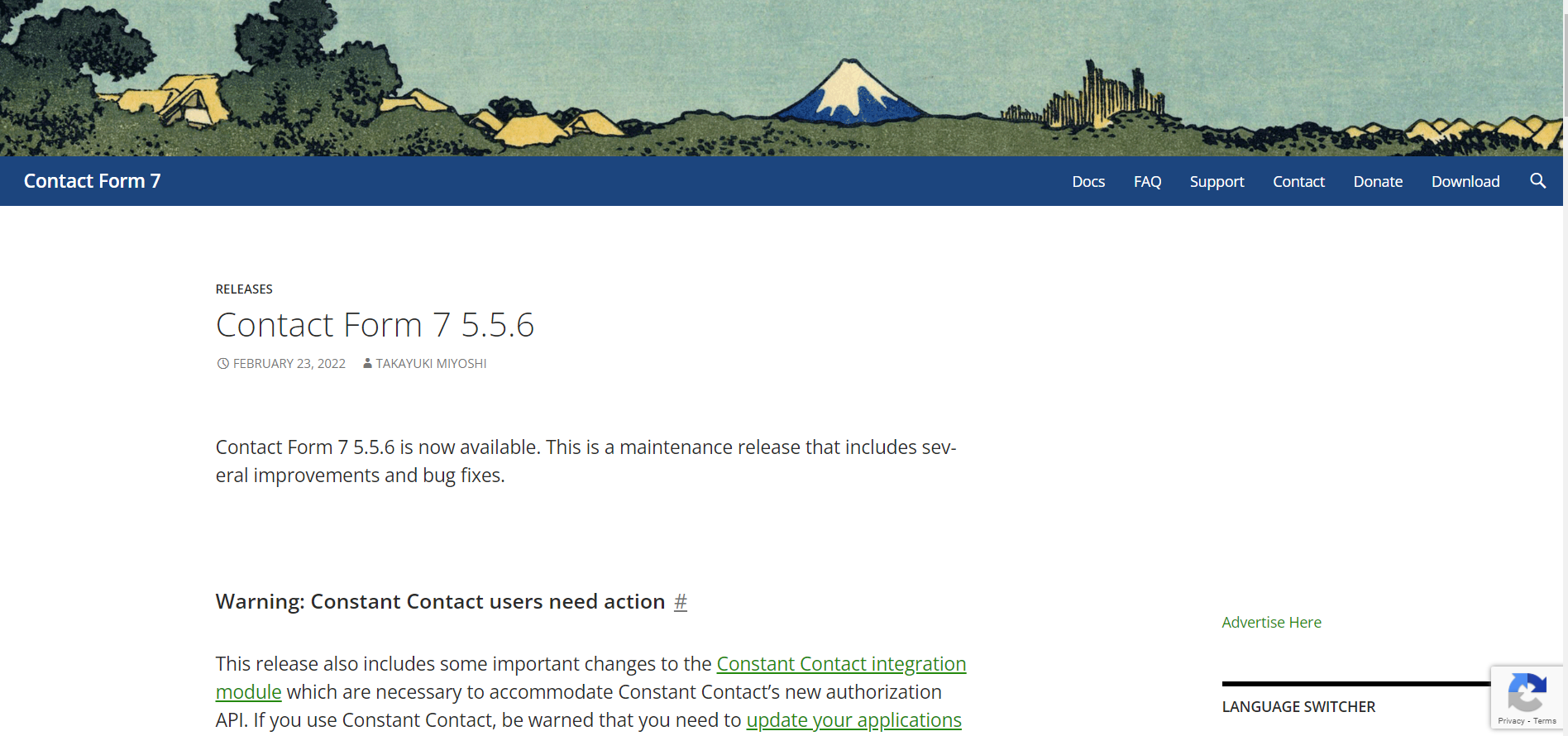
The prices of these plugins can vary depending on how much you want to expand their functionality. So, for example, WPForms has a free version that is enough for ordinary users such as bloggers, but if you want to make some demanding forms then you will have to buy a commercial version of the plugin. The starting price is slightly lower than $40 (USD) per year. Gravity Forms is a great plugin that is slightly more expensive and costs around $60 (USD) per year, and Contact Form 7 is a free plugin that will meet most of your needs.
5. Logo and graphic design
A logo is a specially designed graphic material that may contain text, signs, symbols or a combination thereof. It is not mandatory to have a logo when creating a WordPress site but it says a lot about you and your business. The purpose of the logo is to present your brand or company to a wider audience. Each logo should be unique and preferably specific in some detail. You can also use the slogan you use in your marketing campaigns to design your logo.
There are many design companies that will do your logo, and the prices vary depending on your wishes and requirements. Some of them will charge only $50 (USD), but there are corporations that paid much more for the design of their logo. For example, the BBC paid $1,800,000 for the logo design. This information tells you how important owning a logo is.
6. Do it yourself or hire a web developer
One of the factors that some people may not consider is the time spent creating a WordPress site. Although it seems to us that we can create a WordPress site for free we forget the fact that our time costs money. Creating a site can take from a few days to several months. If you decide to make your own WordPress site then you will surely have a lower cost. However if you hire a web developer the cost could be many times higher. It all depends on your budget, desires and requirements.
Conclusion On Building A WordPress Website Cost
Although WordPress is a completely free CMS, in this article we have listed what you have to pay to create a quality and respectable WordPress site that will represent you, your brand and your company. You need to have good hosting, domain name, WordPress theme and maybe some plugins to bring the functionality of your site to a satisfactory level. If we add up all the items we have listed and take the average price, then we come to the conclusion that it takes up to $300 to run a WordPress site. Although you will probably have to spend a few hundred Dollars to create a WordPress website, the option of doing it yourself is probably going to save you a lot of money.