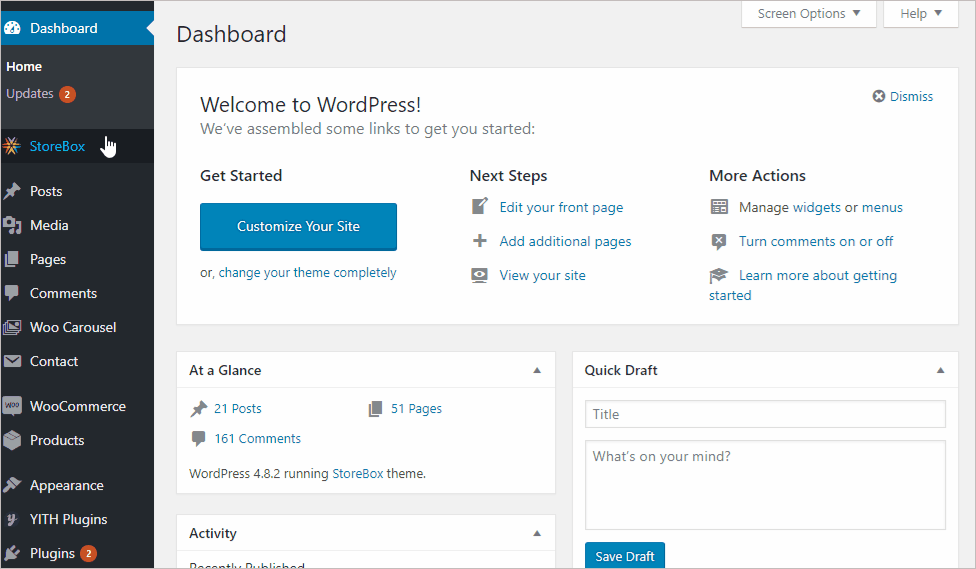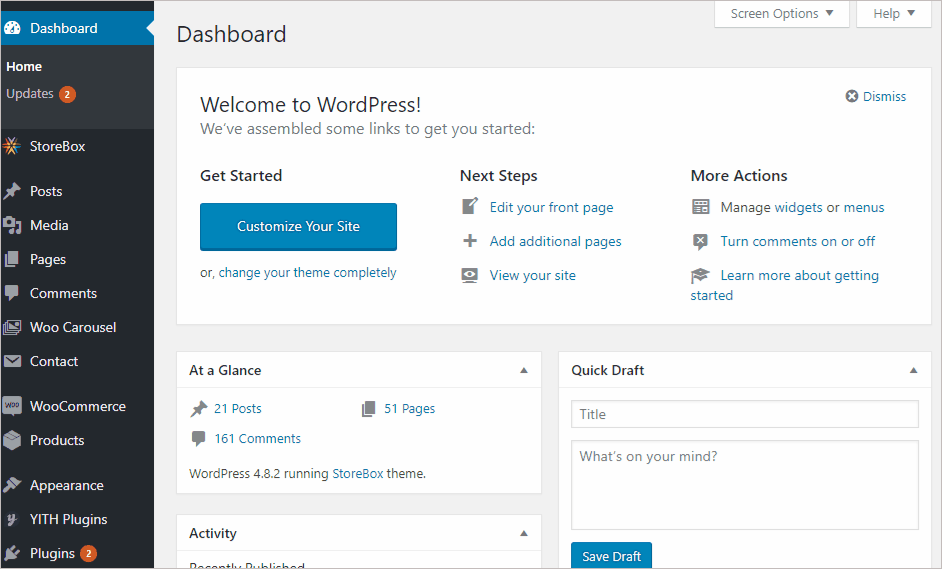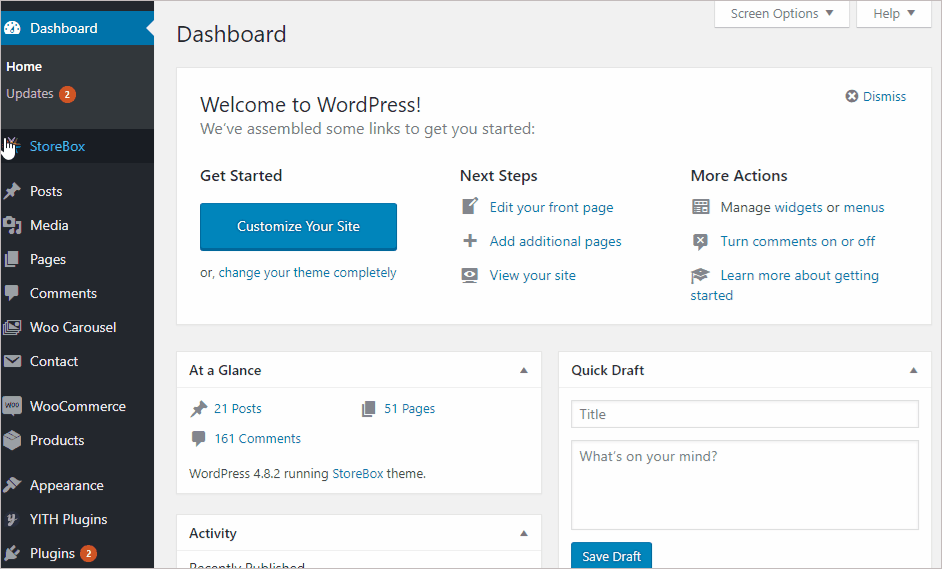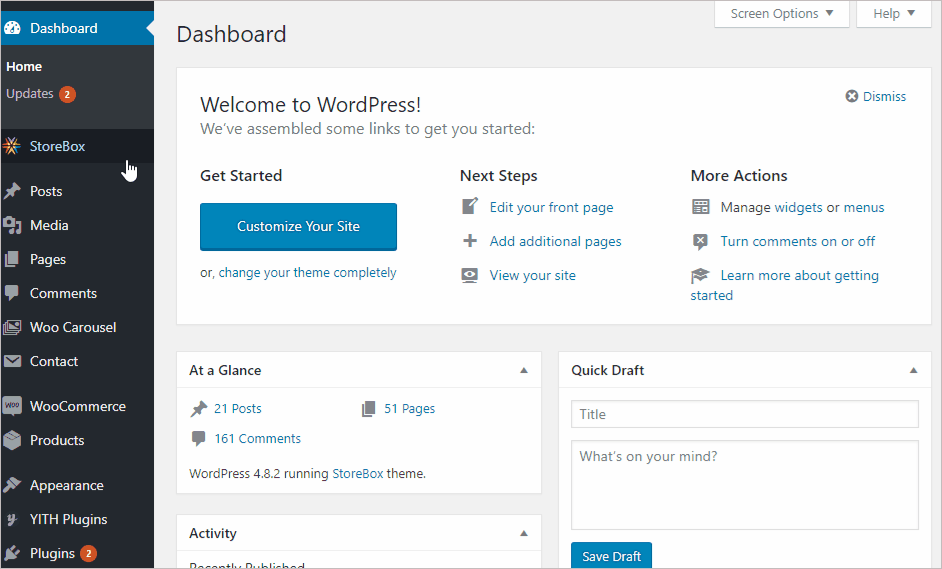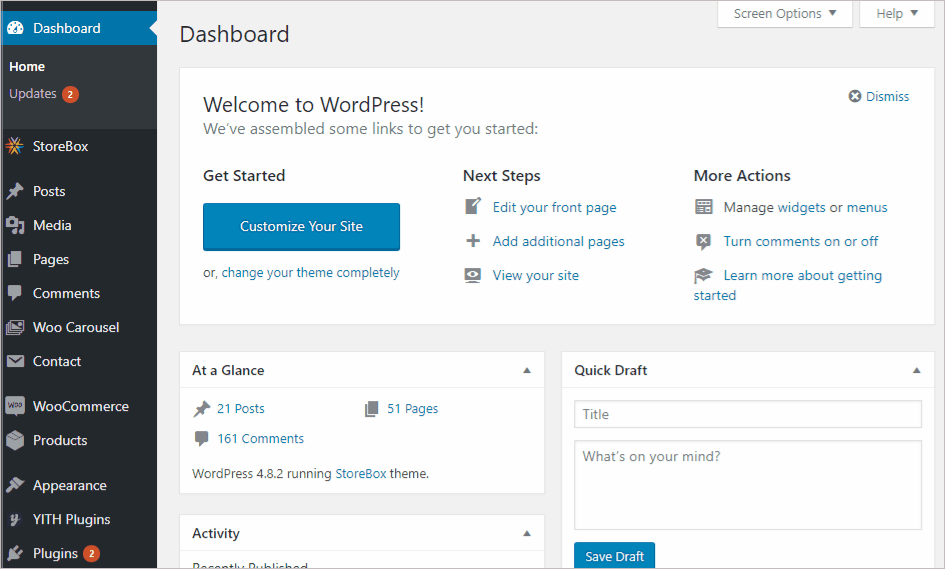How to enable catalog mode?
- To enable catalog mode for your website, navigate to Storebox ⇒ Theme options ⇒ Shop ⇒ Catalog mode.
- Use the toggle button to enable or disable the catalog mode.
Setup the number of products in each row:
- To set up how many products you want to show in each row, you can navigate to Storebox ⇒ Theme options ⇒ Shop ⇒ Number of Products per row.
- You can set the number of products per row to be 2 at least and 6 at most.
Enable/Disable Quick view
- You can enable or disable the quick view option on your shop/product pages at Storebox ⇒ Theme options ⇒ Shop ⇒ Quick View.
- Use the button to enable or disable it.
How to enable/disable breadcrumb navigation on the shop page?
- You can enable or disable the breadcrumb navigation on your shop/product pages at Storebox ⇒ Theme options ⇒ Shop ⇒ Breadcrumbs.
- Use the button to enable or disable the navigation strip.
Setting labels for “Out of stock products” and “sale”
- If you want to change the labels that are displayed for out of stock products, navigate to Storebox ⇒ Theme options ⇒ Shop ⇒ Out of stock label.
- You can set any label that you want. For example – “Not available”.
- You can even change the label for “sale” by navigating to Appearance ⇒ Customize ⇒ Shop ⇒ Sale. For example – “Mega sale”, “Discounted”.