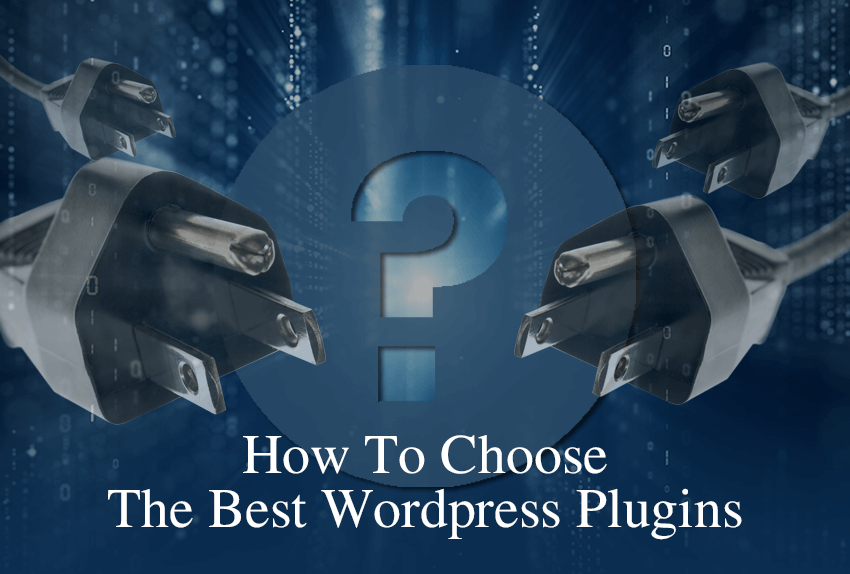One of the main reasons why WordPress is so popular is the ability to extend functionality of your website by installing free or premium plugins. There is currently 60,512 different plugins on the WordPress plugins repository and it is very likely that you will find a plugin that will make your website do exactly what you want. However, it often happens that you can even find several plugins that match your searches and you’re spoilt for choice. How do you know which one to choose – it can be touch at times with so much choice… right? Continue reading, in this article we will explain how to choose the best WordPress plugins.
Let’s start by going through what things you need to pay attention to when choosing a plugin.
The most information about the plugin is provided by the author (description of the plugin), user reviews, support, the date of the last update and user ratings. If you found 2 or more plugins with the same functions and you don’t know which one to choose, then open them all in separate tabs and compare these items we listed.
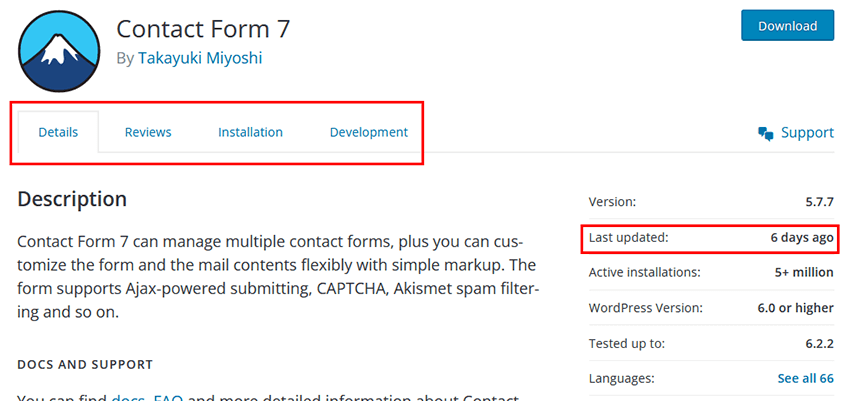
In our opinion, one of the most important things to pay attention to is the date of any plugin’s last update. If the plugin is updated regularly, then it is very likely that the authors are aware of potential bugs and that all known errors and bugs have been fixed. If the plugin has not been updated for a long time or has not been tested on your version of WordPress then do not install it as it is probably not secure. More than 50 percent of website attacks are due to a bad plugin that attackers use to gain access to your site and do damage that often cannot be repaired.
Another thing you need to pay attention to is plugin support. There is a difference between free support and the support you get if you buy a premium version of the plugin. Authors do not have to give free support, but in most cases they take care of their users and will try to answer your questions in a short time. You can see information about plugin support on the right side just below the ratings.
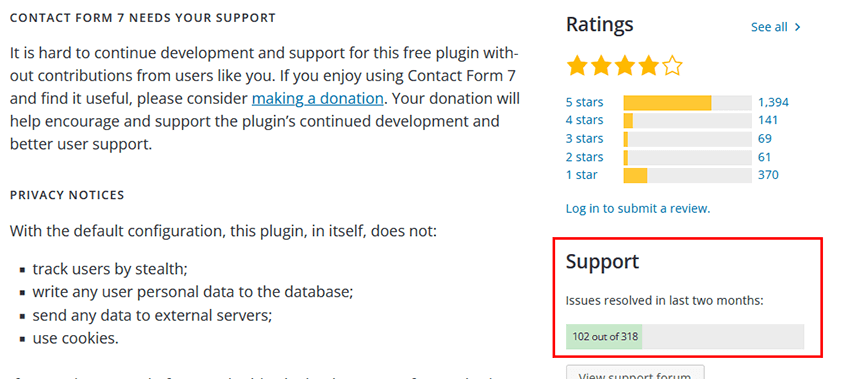
Free support can be found on the support forum within the WordPress repository, and you can get premium support by opening the support ticket on the official plugin page. If you notice that the authors do not respond to support inquiries or that their response takes a long time, then it is better to look for another plugin that has the same functions.
The third thing on this list is plugin reviews. If the user rates the plugin then the system asks him to write a review. When choosing a plugin then you need to choose the one that has the most positive reviews. Check each review in detail and see why some of the users are satisfied or dissatisfied with the plugin. There are a lot of dissatisfied users who can give a bad rating for the plugin, and they have some hosting issue due to which the plugin does not work. They may not have read the official documentation and do not know how to configure the plugin, so they think it is not working properly. There are also many users who give an excellent rating without having written any review with important information. This means that when reading user reviews you need to be careful in deciding what information to take into consideration.
The next thing you should definitely look at is the plugin changelog. All changes made to the plugin from the previous version will be listed here.
If you notice that the changelog section has a lot of content then it is easy to conclude that plugin authors often do bug fixes and publish newer versions of the plugin which indicates that the plugin should be of good quality and you can install it without any problems. If there have been no new versions of the plugin or some updates for a long time then it is best to skip that plugin and install another one that will have the same features and meet your needs.
Another important thing you need to pay attention to is the plugin FAQ. In this section you will find answers to frequently asked questions about the product. You can learn how to properly install and use the plugin, and how to correctly configure it. Most authors will provide official documentation, frequently asked questions, and a support forum link in this section to help install, configure, and use the plugin.
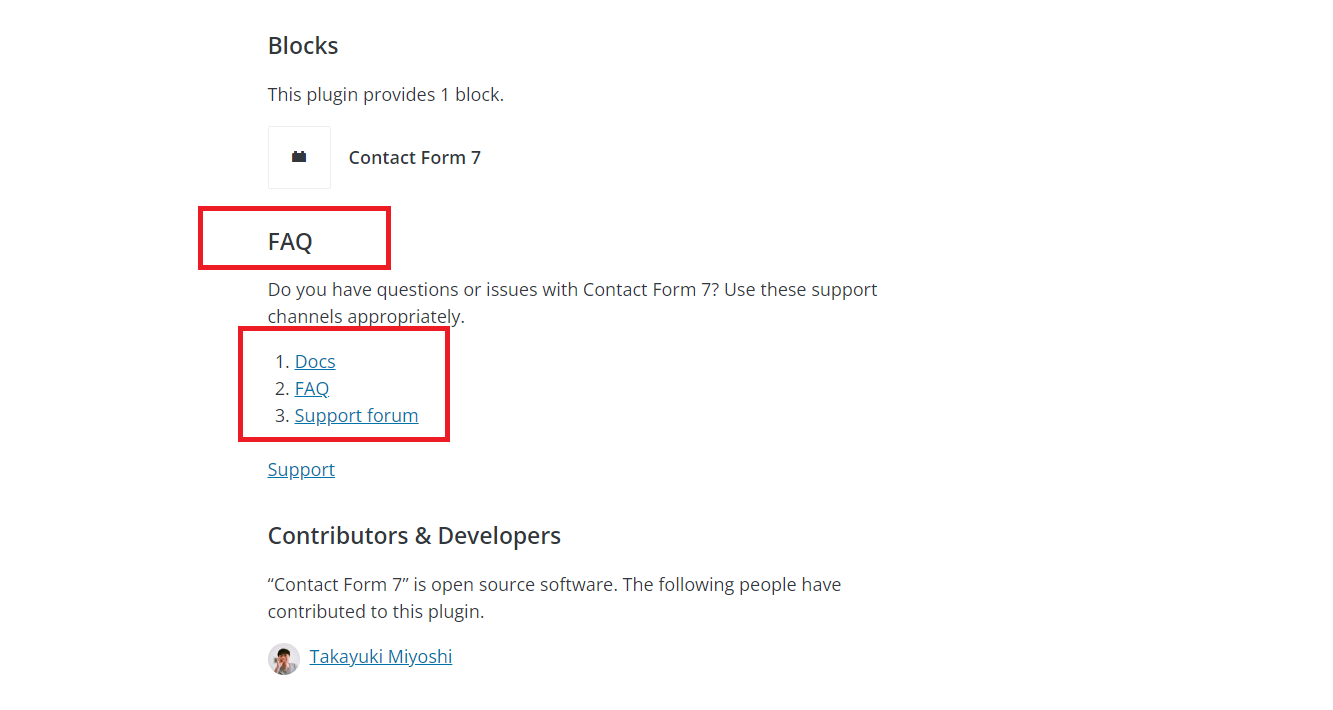
There are also some technical things you need to check before you decide to use the plugin you want. A poorly written or unstable plugin can use your server’s resources more than it should and thus can slow down your pages which will negatively affect the overall user experience. To make sure that the plugin does not impair the speed of your website, visit one of the sites for measuring the speed and performance of the website. Some of the most famous services for this purpose are Pingdom, HetrixTools, Dotcom-monitor, Webgazer.
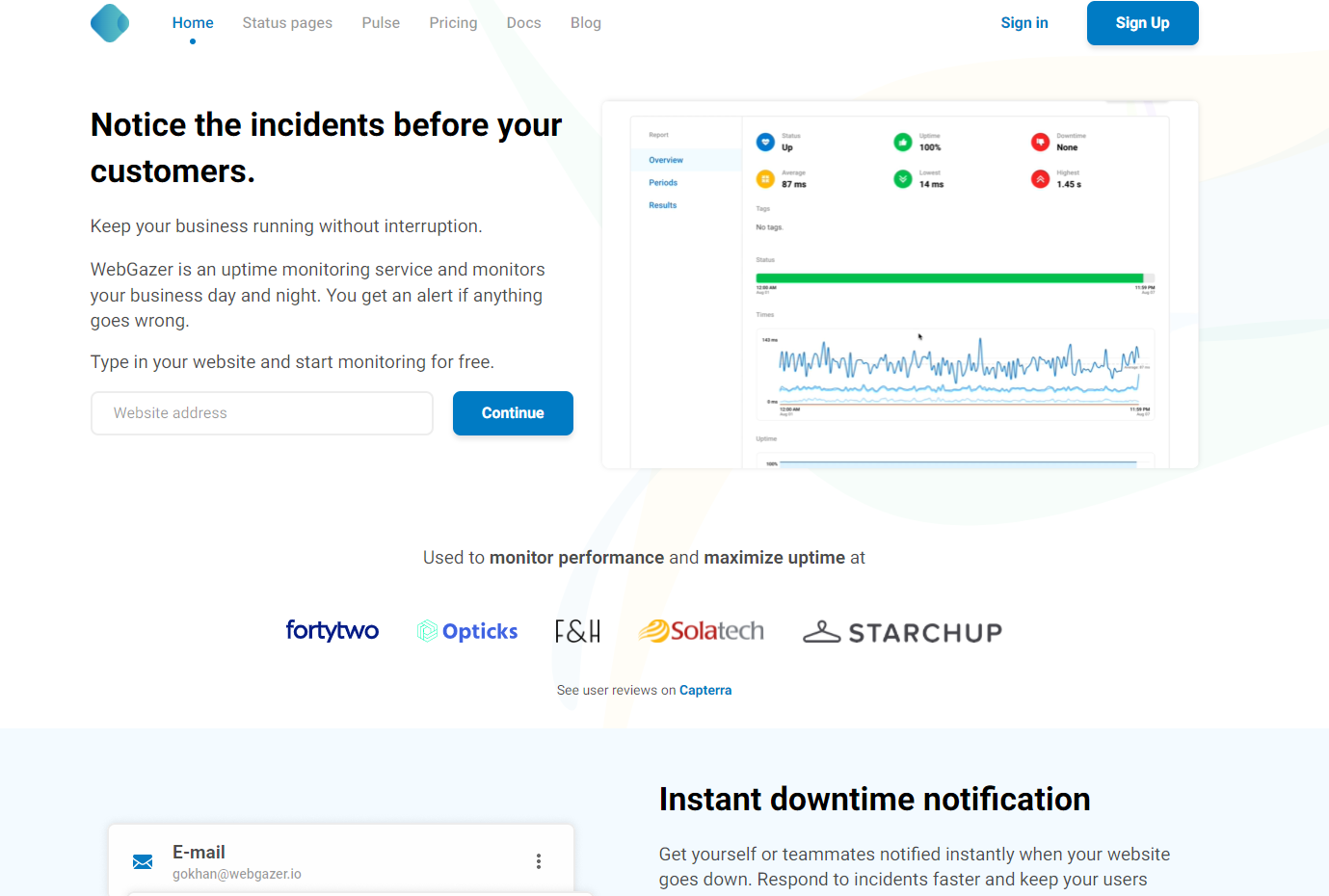
Visit one of the listed services and measure the speed of your WordPress site. Make a note of these values and then install the plugin. Activate it, then measure the speed again. If the recorded values are very different then you should consider using another plugin. In addition to having a slower website negatively impact the overall user experience, it also has a negative impact on the SEO of your site.
Another technical thing is the incompatibility of the plugin with some previously installed plugin or theme. If after activating a new plugin your page has become partially or completely non-functional, it means that the plugin is incompatible with a previously installed plugin or theme.
You will solve this problem by deactivating all plugins except the new one, then activate one by one and test the functionality of your WordPress site. If at the time of activating a plugin your site becomes partially or completely non-functional then you have found which plugin is not compatible.
WordPress is the best CMS system whose functionality you can expand endlessly using various plugins. If the plugins you use are of good quality then there is no limit to how many you can use at the same time. In this article we have explained what important things you need to pay attention to in order to choose the best WordPress plugin for your WordPress site. Using a bad plugin gives a bad user experience, has a negative impact on SEO, but can also give access to attackers that will do huge damage to your site and undermine your business and credibility.