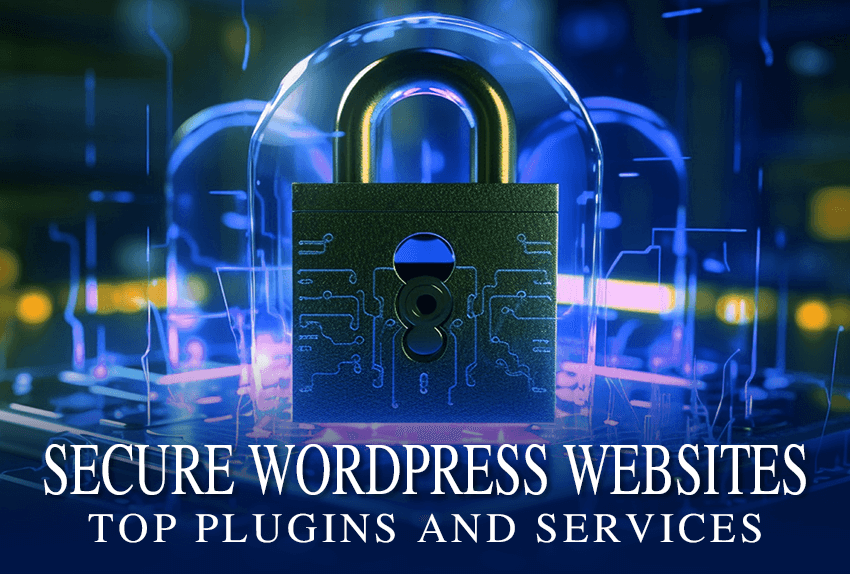In Today’s article we bring you some of the top plugins and services to secure WordPress Websites. We will be covering some free and pro online tools to keep any WordPress website safe from hackers.
1. Hide My WP WordPress plugin
Let’s start with one of the best security tools on the market – Hide My WP WordPress plugin. The task of this plugin is to hide the fact that you are using WordPress CMS. It’s one of the best ways to protect yourself from potential attackers because they won’t even know which CMS your website is based on. Because of this, they will not know the flaws and weaknesses of your website, and the chances of an attack being carried out are minimal.
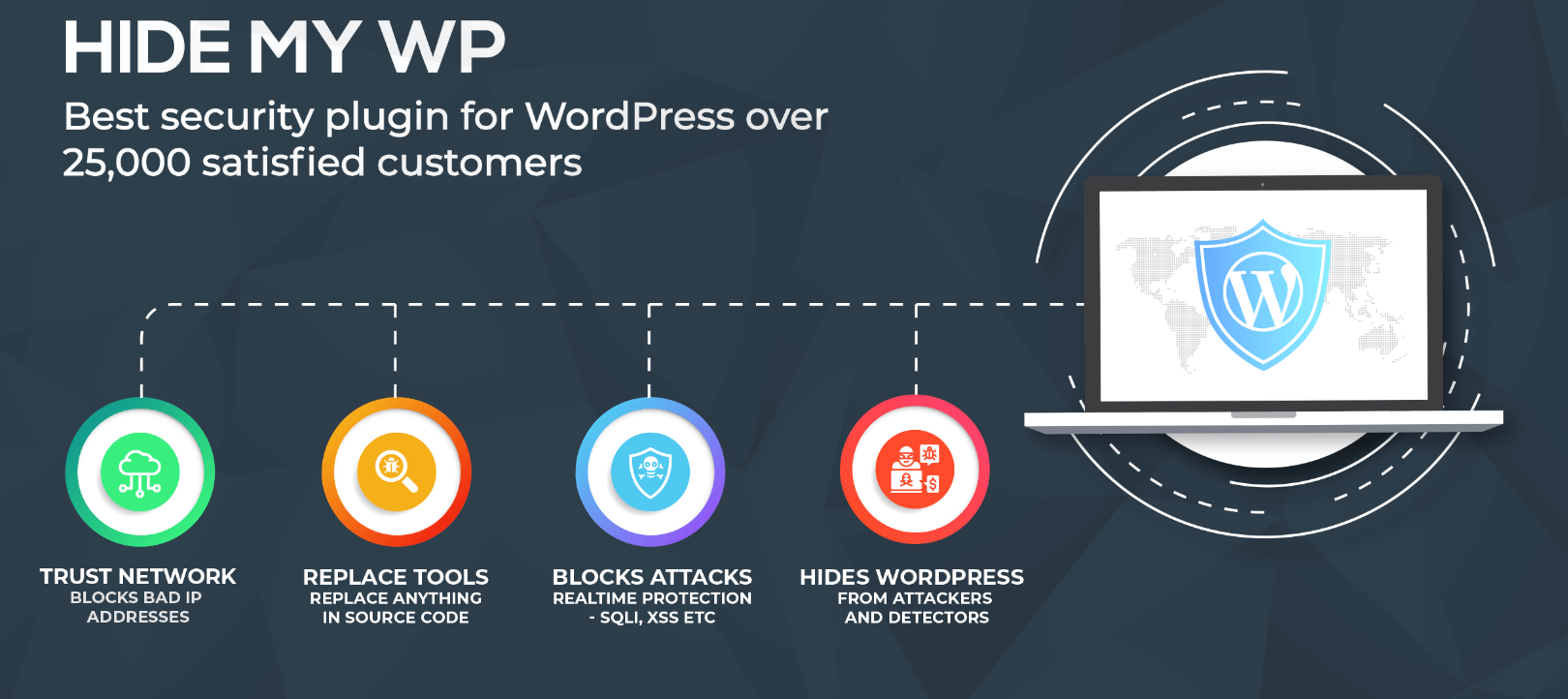
In addition to hiding the fact that you are using a WordPress CMS, this excellent plugin has a built-in WordPress firewall that will protect your website from many attacks such as DDoS, SCRF, XSS and brute force attacks.
After you have installed the plugin, you will get a lot of configuration options. If you don’t want to manually configure anything then you can choose one of the 3 protection levels that are pre-defined. Each of these protection levels will hide the fact that you’re using WordPress, will hide all URLs, rename themes and plugins folders, and hide code comments in CSS and HTML files that can reveal which CMS you’re using. This is one of the best security tools on the market that every serious administrator should add to the collection.
Hide My WP is a commercial plugin, and within the WordPress repository you can find a free version that will help you familiarize yourself with the basic options and functions.
2. Wordfence Security plugin
If you are a long time user of WordPress CMS then you must have heard about Wordfence Security plugin. In addition to its quality, it became famous and popular because in its free version it offers some options and tools that other plugins charge for. Almost 5 million websites use it, and it has great reviews, so that’s one of the reasons why you should try it.
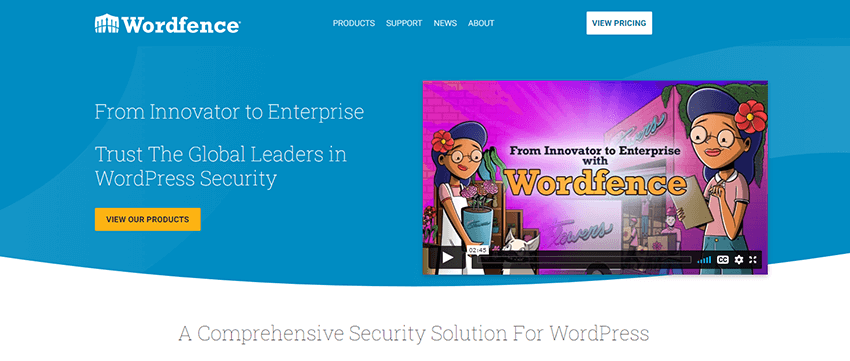
Within the free version this plugin offers scanning of plugin and theme files, WordPress core files in search of SPAM messages. Scanning takes place on a daily basis and you will receive an alert if any suspicious activity is detected. You also have a free firewall at your disposal, and it will protect your websites from many types of attacks. One of the best free options is login attempt limit which will completely eliminate brute force attacks. You can monitor all activities on your website in real time, and with just one click ban the IP address from which suspicious traffic is coming.
For an ordinary user, the free version is quite enough. However, if you want a higher level of protection and some more advanced options, then you will have to subscribe to one of the membership packages.
3. Sucuri WordPress plugin
Another in a series of excellent security tools is the Sucuri plugin. It has a lot of options and integrations, so we can call it a separate platform. This is a very popular plugin used by almost a million websites worldwide. In its basic version it offers complete control over your website and an overview of absolutely all security aspects.
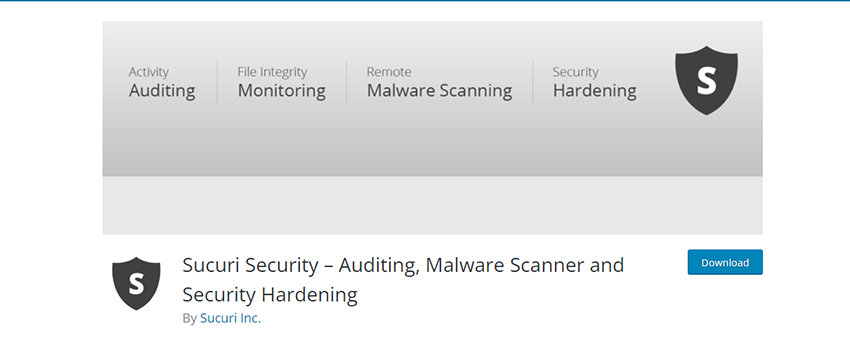
The task of the Sucuri plugin is to scan your WordPress core files, themes and plugins for malicious code. On its control panel it will show all errors, broken code and other things that make it difficult for your website to work. This is one of the few plugins that has complete instructions on what and how to do in case your website is hacked. With the help of the guide you will probably get the website back to working state very soon.
Unlike the previous plugin from this list, if you want to have a good and quality firewall then you will have to buy the Sucuri Pro version. Sucuri firewall offers DDoS protection, blocks bad bots and IP addresses with suspicious content, and you have all reports in real time within the admin dashboard.
4. All in One WP Security
We came to the All in One WP Security plugin, one of the most famous security plugins today. More than a million satisfied users and an average rating of 5.0 are the reason why you should install it too.

This great plugin has many options that some other plugins charge for. Although it offers all the tools for free, it is very good product and does not lag behind the competition. Some of the main tasks of this plugin are scanning all files for malware or various vulnerabilities, setting the login limit attempt, SPAM protection in comments on your posts, a very powerful firewall, complete review and monitoring in real time and much more.
The basic settings of the firewall are very easy to set in the admin dashboard. However, if you want to implement some more demanding firewall functions, you will have to edit the .htaccess file. If you are not an experienced user, you can easily bring your website into a non-functional state in case the .htaccess file is damaged. That’s why we advise you to make a complete backup of your website before starting this setup.
5. Cerber Security
Cerber Security is a great plugin that will help keep your WordPress websites secure. A very simple interface allows even absolute beginners to set basic security options. This plugin has a free version that includes only Cerber Security local protection and automated spam protection. The commercial version is much more powerful and provides a higher level of protection.
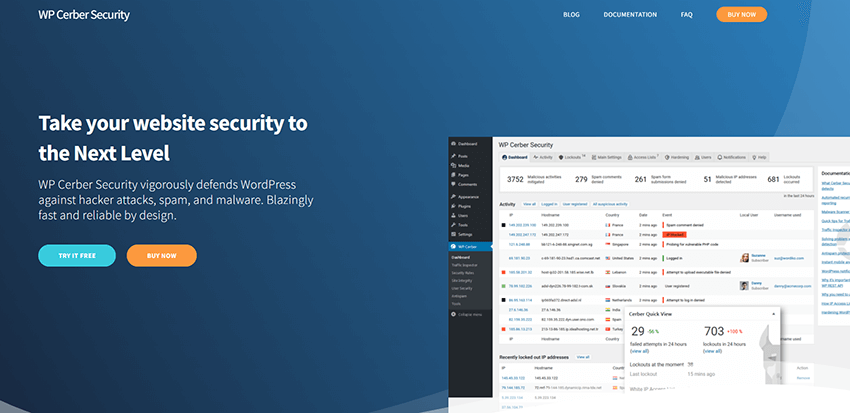
This excellent plugin has many tools that will prevent attackers from logging into your WordPress websites. You can protect yourself using limit login attempts, add trusted users to whitelist, CAPTCHA and two-factor authentication. An excellent malware scanner will periodically check your files for malicious code, but will also proactively eliminate any threat. When it comes to SPAM protection, there is an excellent anti-spam algorithm that will eliminate all SPAM comments in the comment fields and on the registration form. One of the best options of this plugin is a powerful and functional web application firewall and real-time traffic log which will help you analyze the complete traffic on your websites.
We have already mentioned that the free version is limited, and if you decide to buy the Cerber Security plugin you will get Cerber Security cloud protection, layered SPAM protection, PRO support, automated malware scan and integrity checks and many other great options.
6. SecuPress WordPress Security
When we talk about the possibility to protect our WordPress websites for free, then SecuPress is one of the best plugins for this purpose. This plugin offers many good options that other plugins charge for. After it was launched in 2016, until today it has several tens of thousands of installations and very good user ratings.

The free options that SecuPress offers are brute force attack protection, the ability to block IP addresses, a malware scanner, a simple firewall and the option to block country by geolocation. Options that SecuPress Free has, which even some commercial plugins do not have, are blocking bad bots, an advanced algorithm for detecting vulnerabilities within themes and plugins, protection of security keys.
However, if you want to automate protection processes, and you don’t have time or don’t want to spend your time on them, then you should buy SecuPress PRO, which offers automation of all tasks in the protection process. Some of the best options in the commercial version of this plugin are double factor authentication, block countries by IP geolocation, file and database backups, adding users and IP addresses to the whitelist, setting a custom db prefix, content injection scanner, powerful malware scanner, a lot of useful reports and most importantly excellent PRO support.
A very good option is the existence of logs that record the most important security activities as well as 404 pages that appeared to users. In this way you can analyze the complete traffic on your websites in detail, which can be a facilitating circumstance in preventive action and preventing attacks.
System administrators use various tools, plugins and solutions to keep their websites secure. In this article we wrote how to use free and pro online tools to secure WordPress websites. We use most of these tools ourselves in order to have stable and functional websites. Some of the tools we’ve listed have free versions that will suffice for the average WordPress user. However, if you want more advanced protection then you can use several of these plugins in combination or consider purchasing the commercial version which always offers many more options and security.