We have written many times about how WordPress is the best and most popular CMS today. Almost half of all world websites are based on this excellent platform. However, it also has its drawbacks. Due to its popularity, hackers often explore WordPress flaws and vulnerabilities trying to find a way to attack a website.
WordPress administrators use various tools to scan their websites and keep plugins and themes secure and up-to-date. However, very few people pay attention to the WordPress database. Your database is the main and most important part of the website. This is where absolutely all data and information that your website runs on lives.
In today’s article, we’ll write about the importance of a database and list some of the reasons why you should keep it safe. We will also list several popular plugins that will help you keep your database safe and stable.
Why it’s important to keep the database secure?
- Protection of private data – your database contains all user data, such as e-mail address, password, often mobile phone numbers for profile verification and much more. It is very important to keep this data safe as it can be easily misused;
- Reputation of your website – loss or hacking of your database will have a negative impact on the reputation of your website. There are cases of globally famous websites whose database was stolen, and after that they lost more than 70 percent of their visitors. Less traffic means less conversions and automatically less profit;
- Legal norms and obligations – many countries have very strict laws that oblige you to keep databases with your user’s data safe. In case of loss of your database, you may suffer serious consequences;
- Prevention of hacking and attacks – if the database is well maintained and if all security procedures are followed then it will be difficult to be hacked, in this way you will maintain reputation, and your users will remain safe;
- SQL injection protection – if you do not maintain your database and patch known vulnerabilities, it is possible that you will become part of black statistics. Attacks like SQL injection are a daily occurrence and happen even to very large and well-known websites;
- Website unavailability – an attack or hacking of your database will cause your website to stop working. This will have a very bad impact on your business and reputation;
- Monetization – a successful attack on your database will have a negative impact on the monetization of the content, your business will have large financial losses. Regardless if the recovery time is very short, it will take a long time to restore the trust of clients and to do business as before;
- User trust – users expect that the data they entered on your website is safe and available only to them. In case of losing your database, you will lose the trust of the users and it may take months and sometimes even years before you can start your business again.
These are just some of the reasons why you should keep in mind the maintenance and safekeeping of your WordPress database. Here are a few ways to ensure your database stays secure:
- Choose quality hosting – quality hosting is the most important for the proper functioning of your website. You can do any protection of your database, but if hackers gain administrative access to your hosting server your database will automatically be in their possession. Use verified hosting companies that have good ratings and user reviews;
- Make a database backup – many hosting companies offer daily and weekly backups of your website and your database. However, this is not enough, because if they are attacked you will also lose your database. Make a periodic backup of your database and save it on your PC or on a local drive;
- Change the default database prefix – one of the most effective ways to protect your database is to change the database prefix. Use a generic prefix that will only be known you, for example “1mydb49_”;
- Change the db admin username – never use a username such as “admin” or “administrator” for the administrator of your database. Make the username that has authority on the database generic. For example, the database administrator is the user “usr1dbadm99.” This username is very hard to guess, keep it in a safe location;
- Secure password – use generic passwords that are impossible to guess. Although they are generic we advise you to change them periodically;
- Limit access – access to your database should be provided only to users who really need it. Do regular monitoring and force users to change their passwords;
- Use a WAF – using a firewall will prevent many types of attacks. Many good hosting providers offer a web application firewall for free;
- Regularly update software – regularly update themes, plugins, but also your database versions. In the new versions known vulnerabilities have been fixed, and the chances of an attack are much lower;
- Use security plugins – there are many security plugins that will help keep your database safe. We have listed the most popular ones below in this article;
- Using an SSL certificate – in addition to the usual SSL certificate that will encrypt the traffic between your browser and the hosting server, you can use MySQL SSL that will encrypt the data between WordPress and your database.
Maintaining the security of your database is a complex and time-consuming process but it’s well worth it. Those were the top ten things you can do to increase the level of security.
There are many great plugins that will help you keep your entire WordPress website secure, and thus your database. We will describe a few of them below.
1. Wordfence Security
We have written many times about the Wordfence security plugin. We trust this is one of the best security tools on the market. It will help you protect yourself from various types of threats such as SQL injections, DDoS attacks, malware injections and many others.
This excellent tool also can protect your database. Wordfence will monitor all changes and entries in your database and will notify you in a timely manner.
Additional options include:
– an excellent WAF that will block and filter most unauthorized requests to your website;
– brute-force protection that will automatically block malicious IP addresses from which attacks come;
– protection against malicious bots will automatically recognize and block bots that have come to your website to spread spam or scan your website;
– an excellent malware scanner that will check the state of all your files within the WordPress installation;
– two-factor authentication will provide an additional level of protection and prevent unauthorized access to the admin dashboard;
– for the complete state of your website there are detailed statistics that you can use to improve your security.
We have listed only a few basic options of this excellent plugin. The free version is limited but sufficient for the basic level of protection. If you want complete protection then you will have to buy the commercial version.
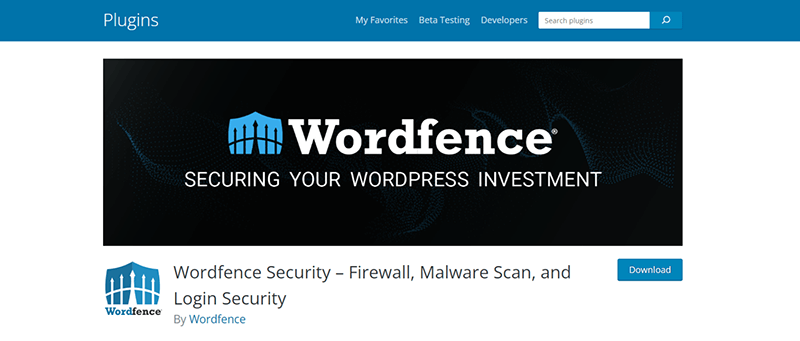
2. Sucuri Security
Another great tool that can monitor the state of your WP database is Sucuri Security. This excellent plugin, in addition to protecting your database, has many additional options:
– web application firewall that filters unwanted and malicious traffic towards your website;
– real-time monitoring that will inform you in real time about all malicious actions;
– Brute-force protection will automatically block malicious IP addresses from which the attack comes;
– Integration with a CDN will reduce the chances of an attack – primarily DDoS, and will also provide a better user experience because your website will be much faster;
– Automatic patching capability will automatically fix all vulnerabilities within your WordPress installation;
– Malware and virus scanner will ensure that your files are clean and without malicious code;
– Two-factor authentication will automatically block all IP addresses that repeatedly try to login to the admin dashboard;
– There is a dashboard with very clear statistics to keep you up to date with all the happenings on your website.
These are just some of the security features of the Sucuri Security plugin, for full specifications and membership packages you can visit the official website.
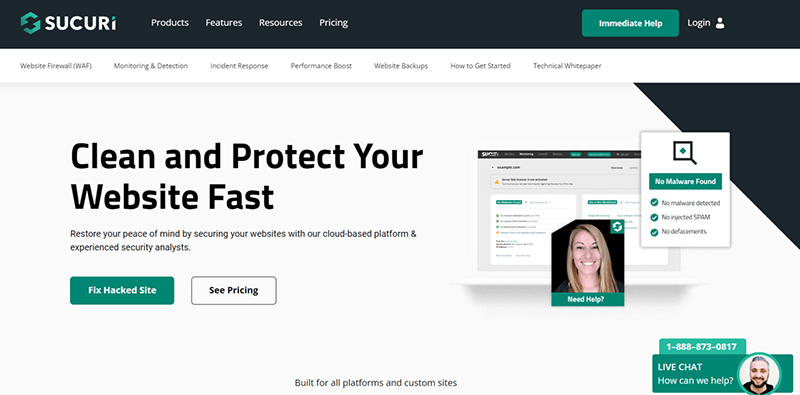
3. WP Database Backup
After we described two plugins for the complete protection of your website, it was the turn of one of the best tools for backing up your database. WP Database backup is an excellent solution that allows you to backup and restore your database directly from the admin dashboard in just one click.
This excellent plugin allows you to set up manual or automated database backups and also to store database backups on safe place such as Dropbox, email, Google Drive and many other locations.
You can install and configure WP Database backup in just a few minutes. It has an excellent user interface and is adapted to people with less technical knowledge.
Below we will write a few additional and essential options that this plugin offers:
Automatic backup – set the time intervals and the backup will be created and saved to the location you specify, for example Google Drive;
Simple restore – to restore a backup, you literally need one click from the admin dashboard;
Store anywhere – you can save a backup of your database anywhere, on cloud services or your local PC;
Search and replace – an excellent option is the possibility to search and replace in database backup file;
Compress backup file – you can save the backup file in .zip format and as such save it locally or send it to one of the cloud services;
Reporting – during backup or restore, you have the option of receiving a full report to any e-mail address you defined earlier;
Extensive documentation – this excellent plugin offers extensive documentation to help you familiarize yourself with the most advanced backup/restore options.
All the options we listed can be found in the free version of this plugin.
The commercial version is much more advanced and offers many more options for backing up and restoring your database. I don’t think you will need it unless you are a very demanding user.
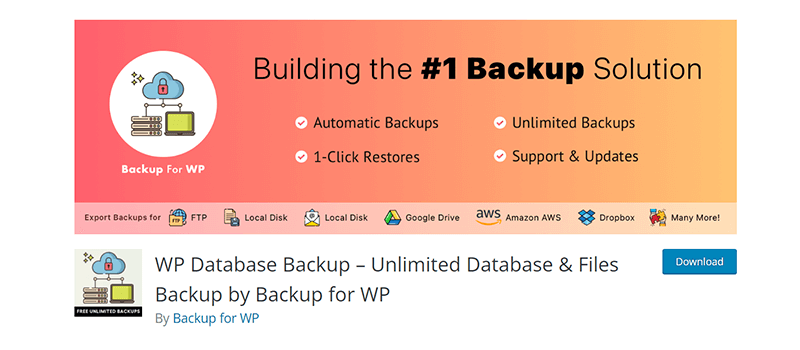
Conclusion
The database of your website makes it run so it’s essential that you pay special attention to its security . That is why it wouldn’t be good news if your database fell in the wrong hands. In this article we have written how to secure your WordPress database and we have listed several excellent plugins that will help you bolster the security of your website. We have also covered several procedures, most of them we use ourselves in maintaining our websites. If you follow the instructions from this article I am sure that your database will be safe and protected.

