For aspiring bloggers, one of the first things to do before creating a blog is to get familiar with free blogging sites. Trying out these platforms can provide ideas into what you need to operate your blog without spending anything. Additionally, this will help you decide which blogging site fulfills your needs.
When you pick the perfect platform, you’ll have an easier time running your blog. In turn, you can get busy blogging as soon as possible, wasting no time. To help you make the right choice, we have come up with a list of the eight best free blogging sites for you to consider.
1. WordPress.org

The first free blogging site we’ll discuss is WordPress.org. This content management system has powered over 35% of the internet – from blogs, online stores, to corporate websites.
When talking about WordPress, it’s easy to confuse WordPress.org with WordPress.com. They are two different platforms, but both of them are sufficient for blogging.
WordPress.org is a website where you can download the free WordPress software. To install it, you’ll need a hosting plan and a domain name. That said, using WordPress is not entirely without charge – however, there are free and affordable hosting options available. Once you find one all you need to do is install it with the commonly available one-click WordPress installers, use a blog name generator to come up with a catchy name, and start blogging.
Since you need to get a separate hosting service, WordPress.org is often dubbed as the self-hosted WordPress version. That means that you’ll need to find your own hosting provider, as mentioned before and secure a domain name, or use a free subdomain.
On the other hand, WordPress.com offers the CMS along with hosting, but we’ll cover that a little bit later.
Once WordPress is installed on your hosting, set up your website from the dashboard. If you have no idea about what to do first, choose a theme and customize the website’s appearance. Then create as many posts and pages as you need.
For beginners, WordPress’s menu-driven interface might be difficult to get around at first. But once you get the hang of it, managing your blog should be easy. The learning curve isn’t steep, making the CMS easy to master.
WordPress has all the basic blogging functions, such as RSS feeds and a comments system. If you need more functionality, WordPress has over 55,000 plugins to improve your site. Use them to create a contact form, a newsletter signup popup, a merch store, or other relevant features.
WordPress.org also doesn’t restrict how you monetize your blog. You can use affiliate links, make sponsored posts, put up ad space, or opt for other common monetization strategies. You’re in full control of your website.
All in all, WordPress is an excellent option for blogging. Once you’re over the initial learning curve, the payoff is incredibly rewarding. The customization capabilities allow you to scale your blog as it grows, which is perfect for long-term bloggers.
2. WordPress.com
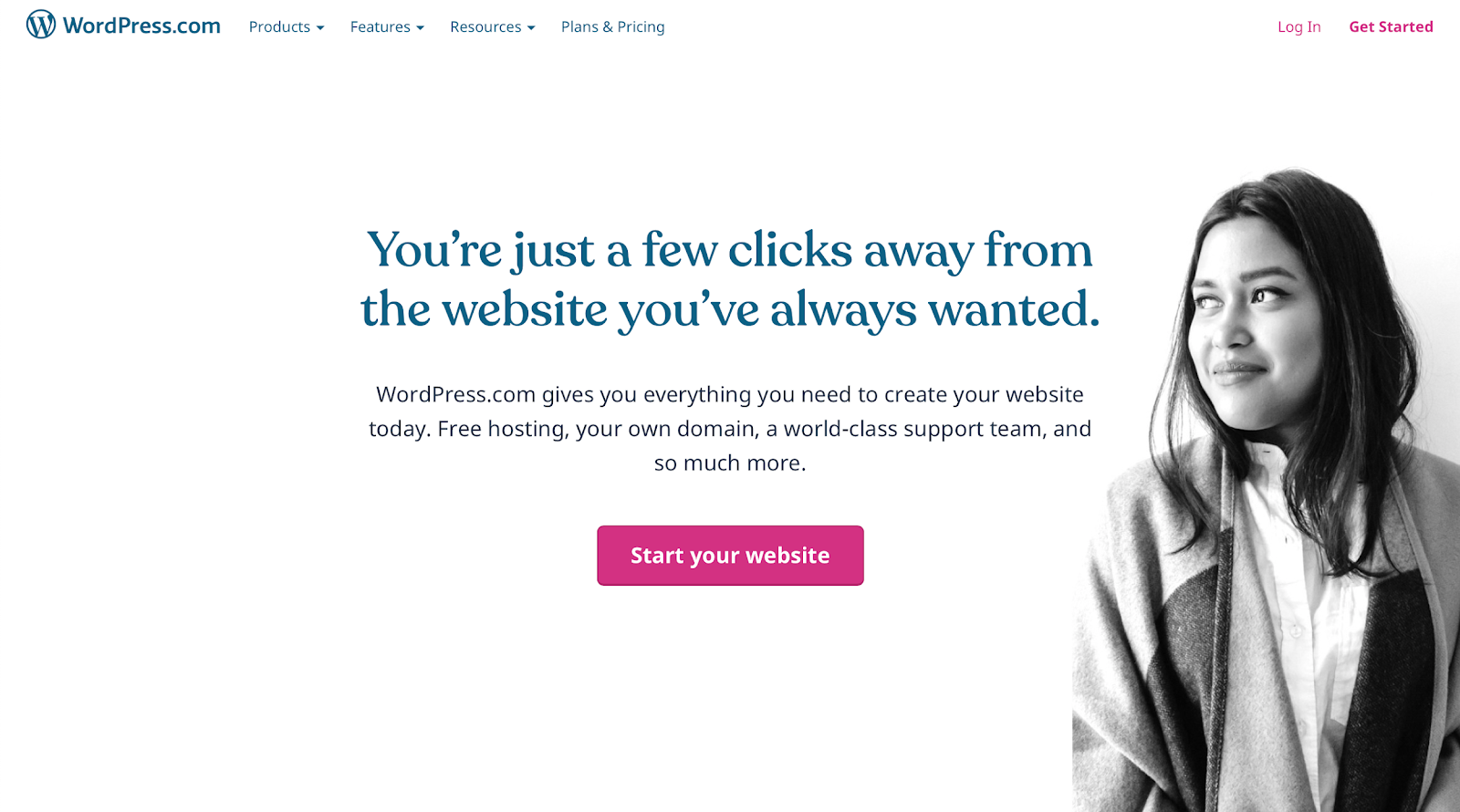
If you want to use WordPress without purchasing a separate hosting plan, WordPress.com could be a great alternative.
The platform is a simpler version of the actual content management system, but it is used primarily for blogging. To get started, create a free WordPress.com account and follow the site’s setup guidelines. Once completed, just write a new post or customize your website further.
The downside of using WordPress.com is that many of the customization options are limited. For instance, third-party plugins are only available for paid Business and eCommerce plan users. However, it provides excellent features for blogging, such as traffic stats, SEO tools, and social media buttons. You should also keep in mind that if you want to use your own domain, you’ll need to opt for the cheapest paid plan, otherwise you’ll be stuck with a subdomain like yoursite.wordpress.com.
Another drawback is that there are few monetization options. If you’re a free user, you can only use WordPress.com’s advertising program WordAds when you have moderate to high traffic. Third-party ad space is only allowed with the Business plan.
All things considered, WordPress.com has great blogging capabilities without the hassle of dealing with your own hosting. Nonetheless, you have to get around its monetization rules if you want to make money.
3. Blogger
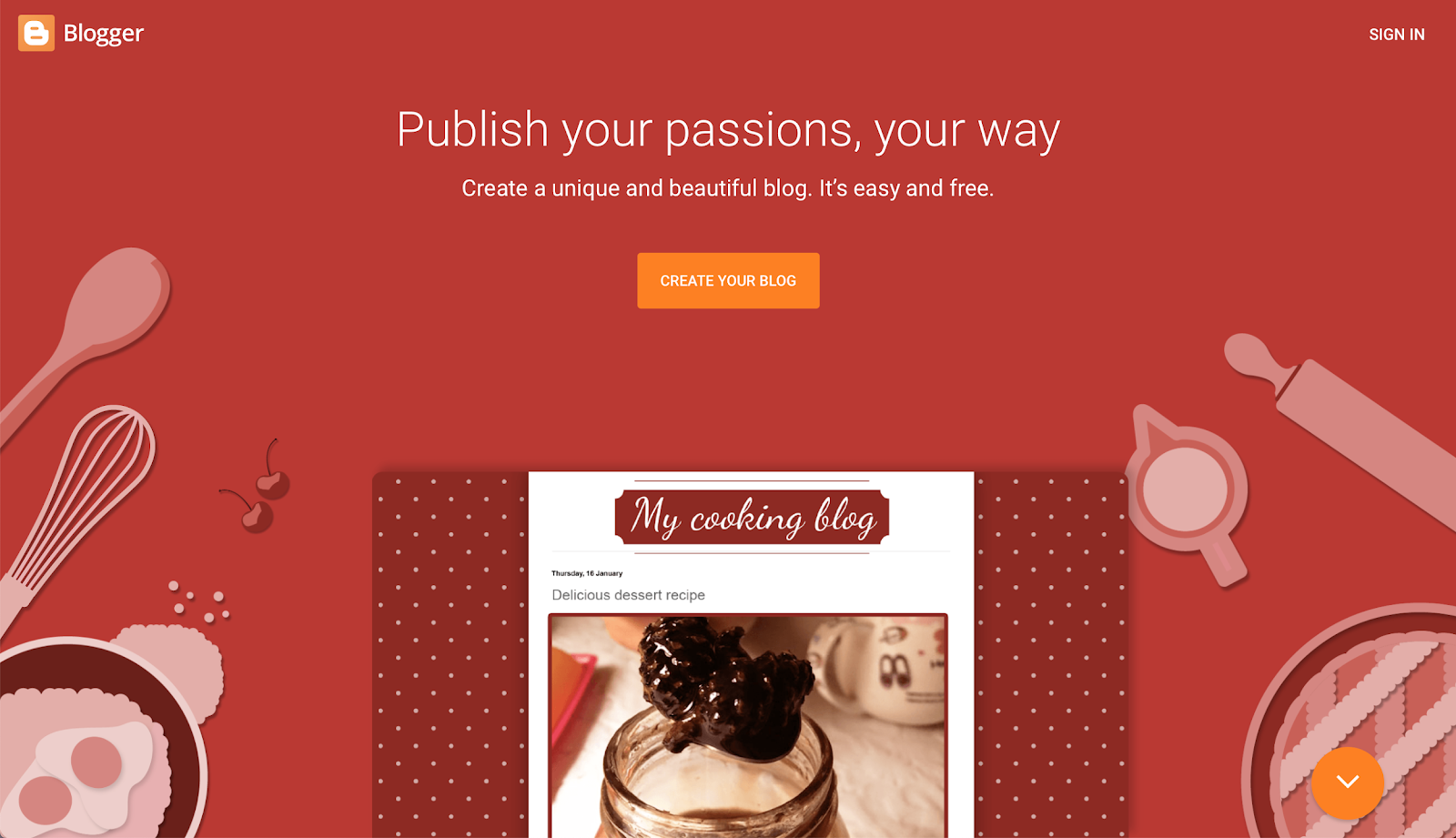
Blogger is a free blogging site by Google. Despite being one of the oldest platforms in this list, it still keeps up with its competitors and offers plenty of features for bloggers. It’s easy to set up and you can use your Google account to get started.
Blogger’s strength is in its simplicity. It might not have extensive features, but it has enough customization tools to let you have a functional blog. You can modify the theme, change the layout, and add gadgets to the sidebar for more features.
However, the few appearance options might not seem as stylish as other blogging sites. That said, you can use custom HTML or CSS to apply alternative designs.
Other than the essential blogging functions, Blogger has some great in-app features. You can use the stats screen to display traffic analytics and use a custom domain without purchasing a premium plan. Additionally, you can customize search preferences, which will allow you to edit your site’s meta tags for improving SEO.
As a Google platform, Blogger can be integrated with other Google products, like AdSense and Search Console. This way, you can make some income from displaying ads.
4. Medium
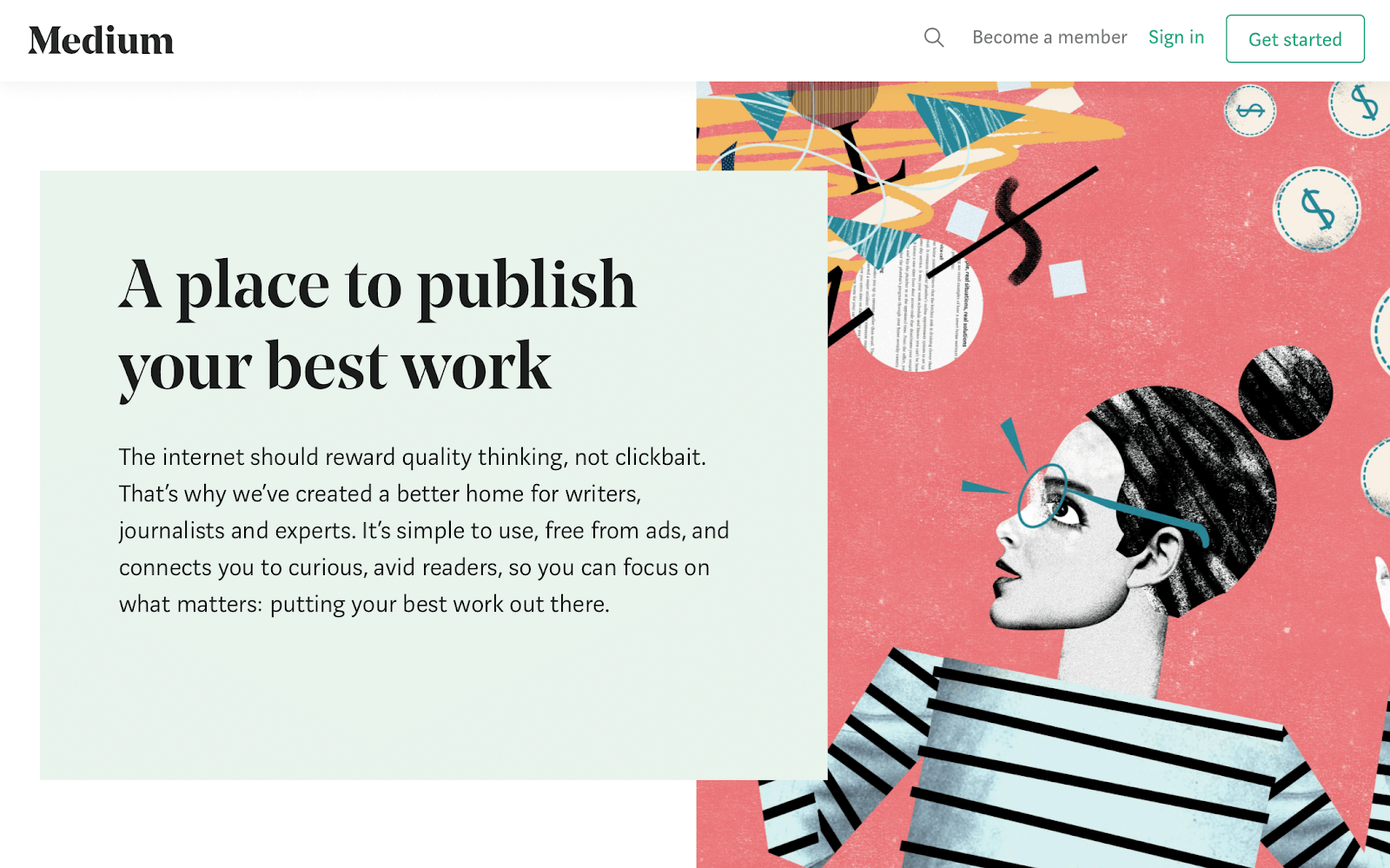
Medium is a newer publishing platform but already garners over 150 million visits a month. It is well-known for being a free blogging site for those who prefer to solely focus on writing.
With Medium, all you need to do is sign up and create a new story. It doesn’t offer many appearance customization options as the platform is designed for writing articles only. If you like its simple and clean layout, this should be no problem.
The key advantage of using this site is its built-in community. Medium has social media-like features where you can follow other writers, track topics of your interest, and give appreciation to other users through claps. This will enable you to quickly grow a readership and be featured in Medium’s Popular section.
The primary monetization strategy on Medium is its Partner Program. Here, bloggers get paid based on the time readers spent on their articles. Due to its ad-free policy, advertising and sponsorships are not allowed, and affiliate links must be disclosed.
Additionally, it stops allowing the use of custom domains. Thus, if you choose this platform, your brand will always be attached to Medium’s.
Overall, Medium is perfect if you just want to write content. Nevertheless, you won’t have full ownership of your own blog and your income stream will be limited. But it’s a great site to build a network and sharpen your writing skills.
5. Tumblr
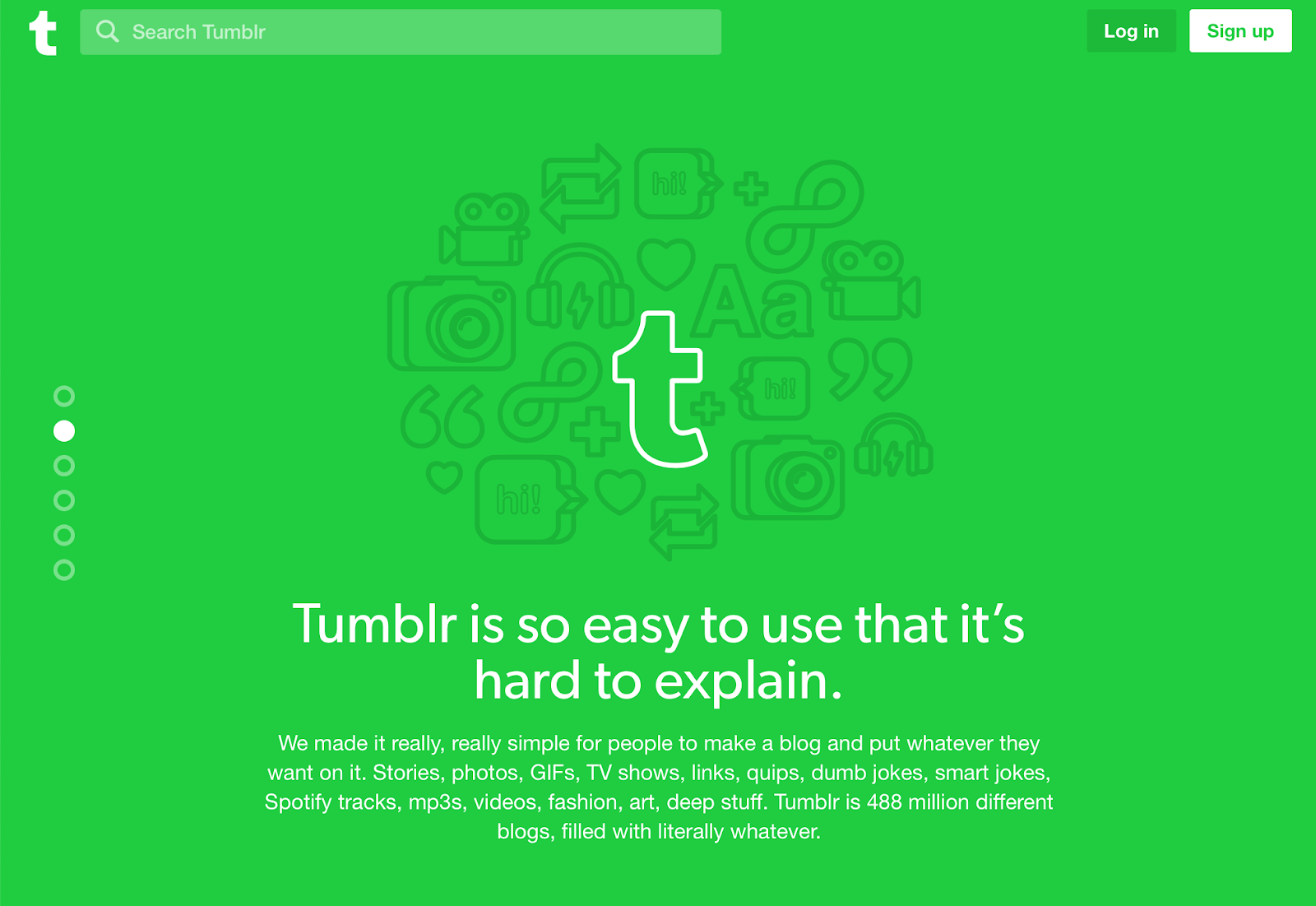
Tumblr is another popular free blogging site, but it is more notable for microblogging. If you prefer to use multimedia content or to write short-form texts, Tumblr could be an excellent choice.
In some ways, Tumblr is similar to Medium in that it is a hybrid of a blogging platform and social media. You can follow other bloggers, send them instant messages, like their posts, and “reblog” them. The reblogging feature lets add your own content to the original post, and others to do the same, creating a thread.
Tumblr has seven post types to choose from to make content: text, images, quotes, links, chats, audio, and video. Though you can insert images, videos, and links to text posts, selecting a type will determine the main focus of your post.
When creating new content, consider using tags. It’s a great way to gain some attention from other users. In addition, your post could go viral if your tags are trending.
Tumblr blog’s theme is also customizable. The drawback is it doesn’t provide much in terms of extensions. Thus, like Medium, Tumblr is better for those who only want to create content.
In terms of monetization, Tumblr gives the option to put up ads from third-party networks like AdSense. The catch is you have to manually add the ad to the theme’s HTML. Other than that, you can resort to affiliate marketing to make money.
As a blogging site, Tumblr is better suited for multimedia posts than long articles. It is also a great site for connecting with other users and creating a following. Nevertheless, if you plan to grow your website in the future, it’s better to look elsewhere.
6. Weebly
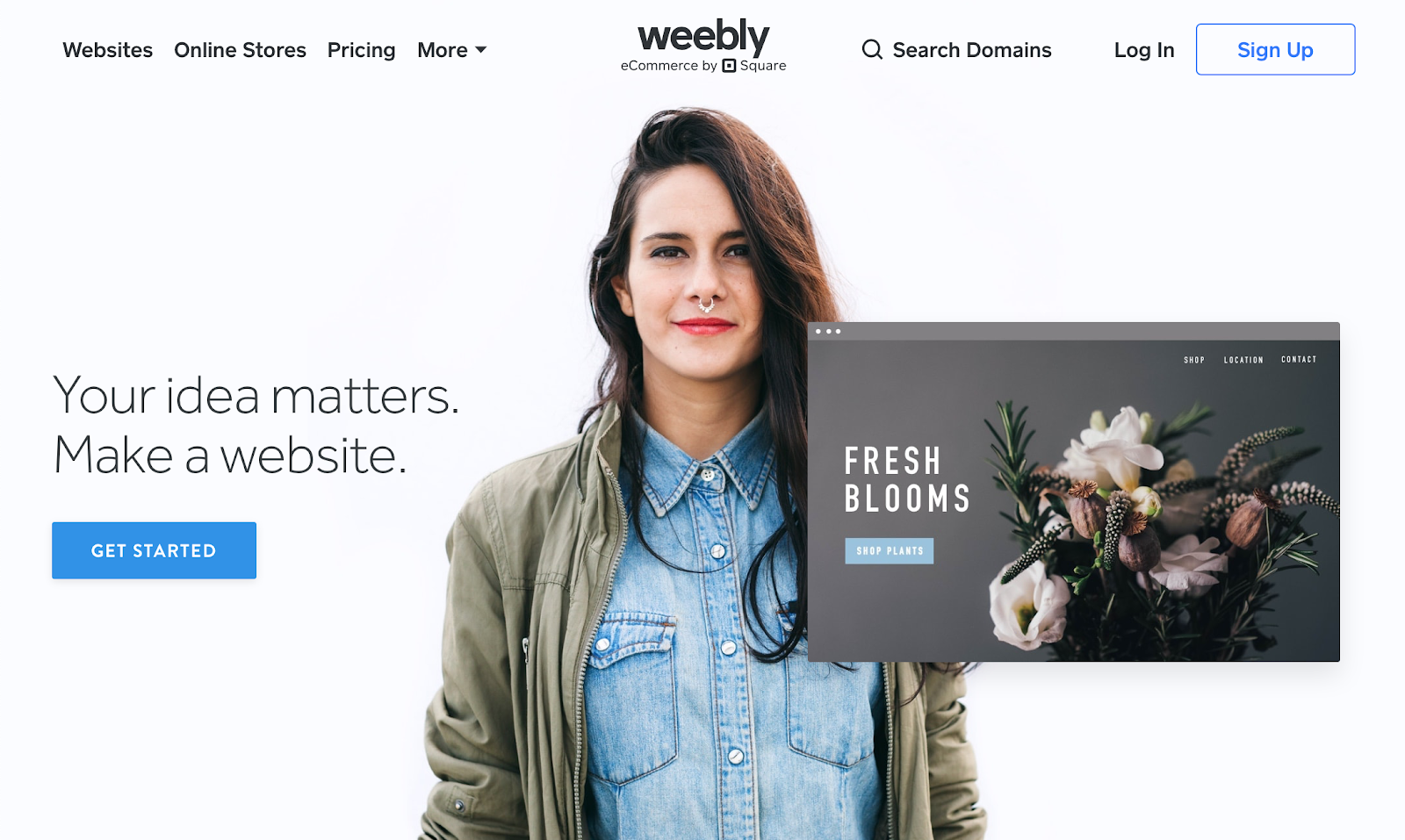
Weebly is a freemium website builder that can create various websites, including blogs. Like many platforms of its kind, Weebly uses a drag-and-drop interface, so you can entirely manage your website from the front end.
Compared to WordPress and Blogger, Weebly is more intuitive and easier to use. Simply set up your blog by picking a template, selecting a domain name, and editing your website. To start blogging, select Pages and add a Blog Page. The platform has all the essential blogging features – from archives, scheduled posts, to a text editor.
Furthermore, Weebly’s themes are stylish, clean, and responsive, so your blog is guaranteed to look attractive on all devices.
Weebly also has tons of built-in elements and features. You can enable AdSense, create a newsletter form, feature social media buttons, and more. It also provides SEO tools to modify your page and post meta descriptions. Need more options? The App Center has free and premium extensions available.
Weebly might not be as robust as WordPress, but it has everything you need to make a blog and more. With its user-friendly interface and tools, you should have a website ready in no time.
7. Wix
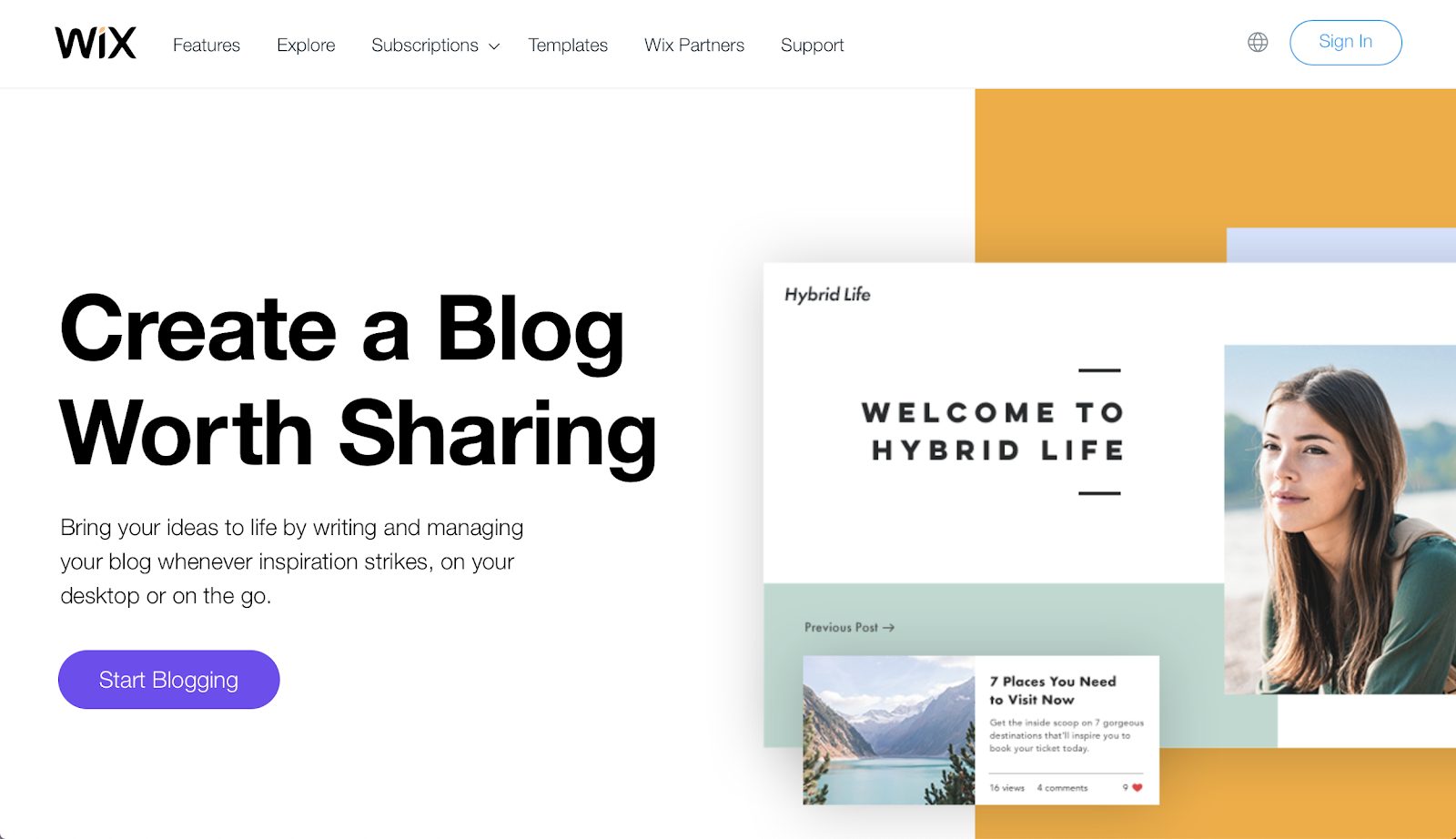
Wix is another website builder you can use for blogging. It’s similar to Weebly in that it uses an intuitive drag-and-drop system and has hundreds of attractive templates. However, Wix has a special feature that could make the website-building process even easier – Wix ADI.
ADI stands for Artificial Design Intelligence. With this feature, just answer a few questions and the ADI will come up with template options to choose from. Then simply select a template, modify the content, publish your site.
Unfortunately, making your website with the ADI doesn’t allow access to the drag-and-drop feature, which can be limiting. If you prefer to use that, consider the Wix Editor instead.
With the Editor, you can view all the available template options and move any website element however you want. If you choose a non-blog template, install the Wix Blog app to enable a blog page.
Running a blog should be a breeze on Wix as its built-in features are quite extensive. For instance, you can customize how your posts look like and install a custom feed add-on to feature certain posts. The SEO tools are more or less the same as Weebly. Wix also has an App Market if you need some extensions.
However, there are some snags. For one, Wix doesn’t have an archive feature. Furthermore, you’ll have Wix ads appearing on your website unless you upgrade from the free plan.
Lastly, when selecting a template, consider your choices carefully. Once you pick one, Wix doesn’t allow any template changes in the future.
8. Constant Contact
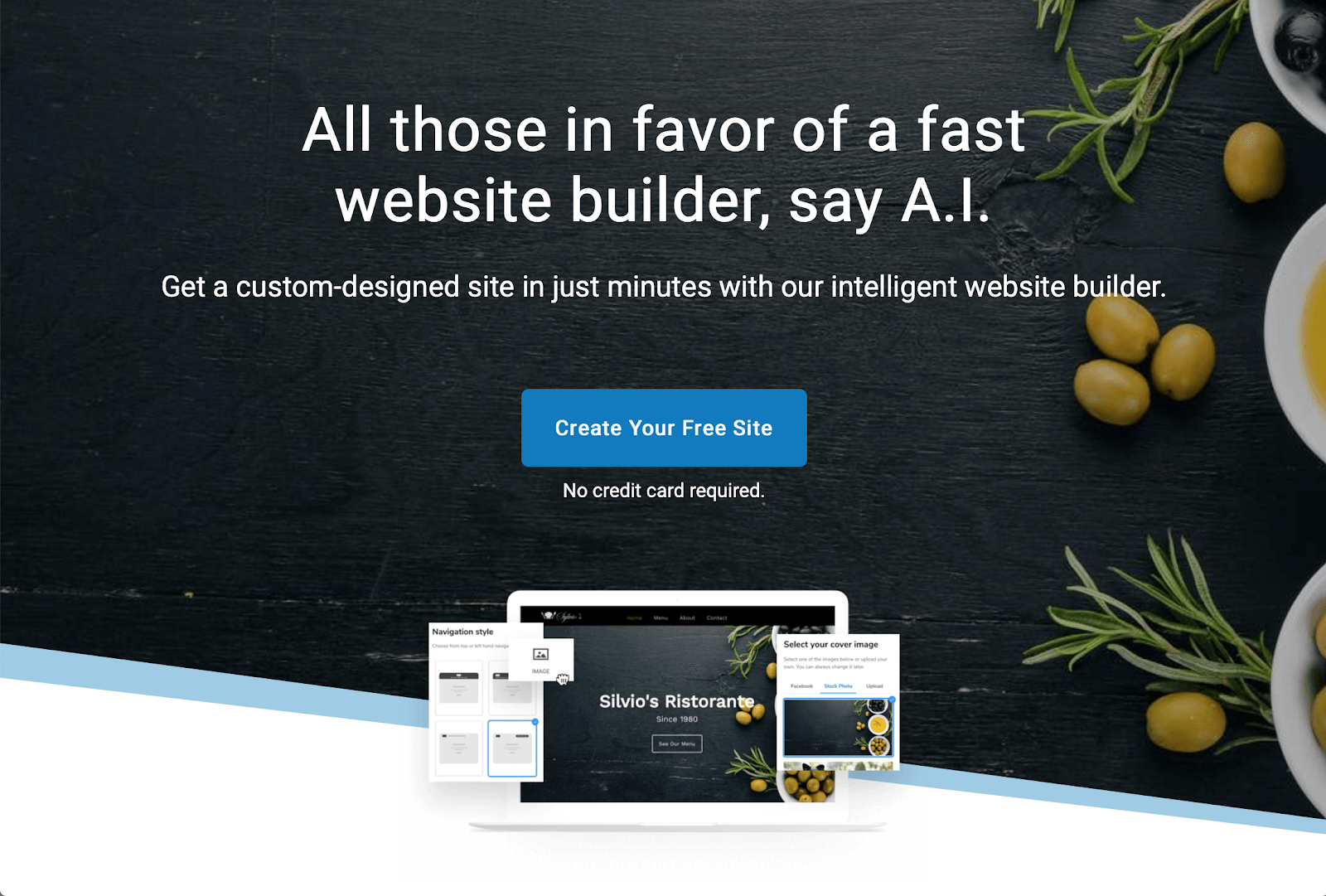
Constant Contact is lesser-known compared to the other platforms on the list, but it still packs a punch as a website builder. Unlike Wix or Weebly, however, it doesn’t have a drag-and-drop interface. Nonetheless, it can be a sufficient choice as a free blogging site.
After signing up, you’ll answer several questions and choose some appearance options for your template. Then you can edit the website by sections from the front end. Add, remove, and modify sections to your liking.
To create a blog, add a Blog section to your Homepage and it will generate a separate Blog page for you. Then you can create a new post and create categories. Before publishing, modify the meta title and description for SEO.
If you need a merch store, the platform will allow you to make one for free. However, you can only display up to three products and you will get charged 3% for transaction fees.
Constant Contact also has mailing list features if you plan to create newsletters for your followers. If you enable subscription forms, every user that signs up will be added to the contact database on your dashboard. This way, you can manage all the listed emails from one platform.
Make Your Choice Carefully
Now you’re familiar with the eight best free blogging sites that can suit different demands. As you make your decision, think through all the options carefully. As explained, each of them has its own pros and cons, but some can fulfill your needs better than others.
If you know what your blog’s purpose is and what you plan to do with it, making a choice should be easy. Otherwise, go back to the drawing board to figure out what your perfect blogging site should have.
Know any other free blogging sites we should add to the list? Let us know in the comments below.

