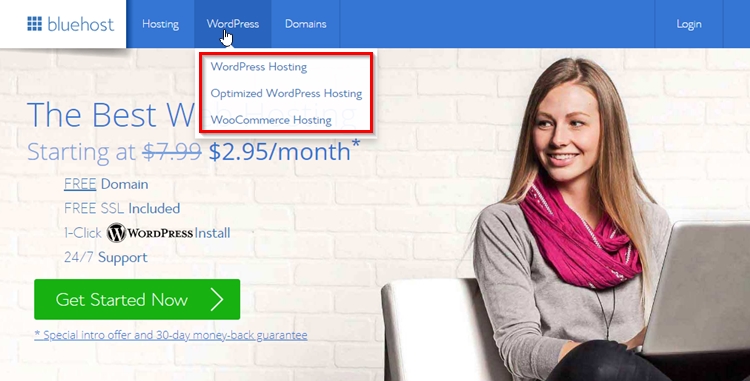Whether it a gym, yoga or a personal training institute, a website can do you a lot good.
And since we have these advanced tools and techniques to build feature packed websites in minutes, there’s no reason why you should not have a personal trainer website.
In this article, we will get into the details of what a personal trainer website requires and how you can create a fully functional personal trainer website on your own.
So if you are wondering how to create a personal trainer website, and not sure where to start, this post should help you with some clarity on where to start and how to proceed.
- Why should you have a personal trainer website
- Why WordPress?
- Initial decisions: Domain name, hosting, WordPress Theme
- Technical process to build a personal trainer website
- Customizing your personal trainer website
- Setting up the main features
- Promoting your Fitness website
- Maintaining your website
- Making money through your Fitness website
We will use WordPress to create a personal trainer website as it is easy to use, manage and flexible. But before I mention the other reasons why WordPress is suitable for a personal trainer website, here are some reasons for having a personal trainer website.
Why should you have a personal trainer website?
This is the age where an online presence matters a lot. If you look around, almost all of the local businesses have start taking their business online.
It is not just a trend, but it is a step that can improve the scope of your business to a great extent. Similarly, having a personal trainer website can open up doors for many new opportunities for you.
The following are the few best reasons to create a personal trainer website with WordPress:
- Online presence is important in the modern times
- Makes it easier for the visitors to find you and know about you
- Helps you deliver a large amount of information to your visitors
- Increases the outreach of your local gym and personal training business
- Helps you establish an identity as a personal trainer
- Can help you reach more clients through social media
- Acts as your instrument to bring about awareness for fitness among your local people
- Lets you share your passion for physical training through blogs
Besides the ones mentioned here, there can be so many reasons to create a personal trainer’s website. Whatever the reason maybe, you must have a personal trainer website for yourself.
In the next step, we will learn how to create a personal trainer website on your own. Reading further, you will find out all steps, information about the required resources, tips and tricks, maintenance and promotional steps for your website.
How to create a personal trainer website with WordPress?
With internet being one of the easiest ways to reach people at large, you should definitely create your website and make all the efforts to reach more people through your website.
In this section, we will try to cover all the steps that you must follow to create a personal trainer website with WordPress.
Moving forward in a systematic way will not only make things easier as you proceed but also help you to ensure that you don’t miss anything along the way.
Your requirements and objectives to create a personal trainer website may be different, but here are the common steps that help you build a fully functional gym/fitness/personal trainer’s website.
Before we start with website building, here are a few reasons for choosing WordPress to create the website.
WordPress for building a personal Trainer website
 Even though WordPress is looked upon as an excellent platform for blog and content related websites, it has evolved to do it all.
Even though WordPress is looked upon as an excellent platform for blog and content related websites, it has evolved to do it all.
The newest versions of WordPress with Gutenberg helps you with page builder like features to create unique beautiful websites without touching a line of code.
WordPress can be used to create almost any kind of websites – be it a small business website, or an eCommerce website, or a booking management system, or a complex directory website. There’s no limit on what you can build with the beautiful CMS that is WordPress.
Moreover, WordPress is very flexible, as it is open source. If you want custom features included into your website, you can hire a programmer to do that for you. For simpler websites, like a personal trainer website where you don’t need advanced systems and processes, you can use the pre-programmed and pre-designed WordPress themes.
For more features into your website, you have the WordPress plugins, that are easy to use and easy to integrate into your website.
Important decisions: Domain name, hosting, WordPress Theme
Since we have chosen WordPress for creating our personal trainer website, we will have to get the domain name, hosting space and a WordPress theme for the purpose.
Domain name
The domain name is the identity of your website on the internet. It is essentially a alphabetic name assigned to the numeric id of your website.
The domain name is important because users will use the name to search for your website on the internet.
Hosting space:
The host provides you the server space for your website’s files on the internet. Here’s a complete guide on how to choose the domain name and hosting for your WordPress website.
We recommend Bluehost, for your domain and hosting requirements because it is affordable and has a great up time and support service in case you should need them.
WordPress Theme
There are so many beautiful and pre-designed WordPress themes you can pick from. For your personal trainer website we recommend using one of the following themes.
1. Fitness Zone
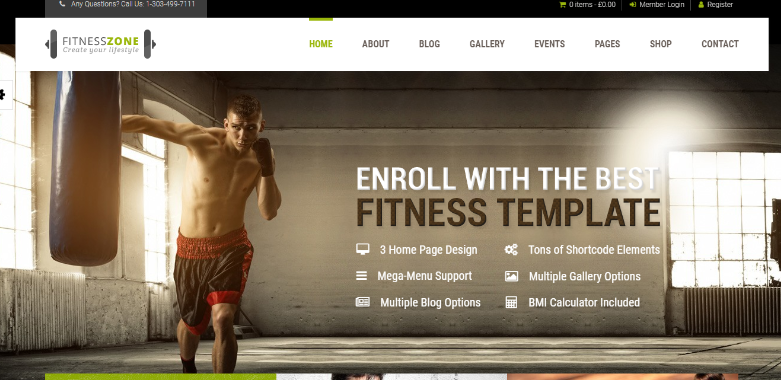
Fitness Zone comes with easy page building features, 5 different homepage layouts, an inbuilt BMI calculator, Image gallery, plenty of layout options for menu and other sections, a mega menu, and eCommerce support for your personal trainer website.
2. Ironfit WordPress Theme
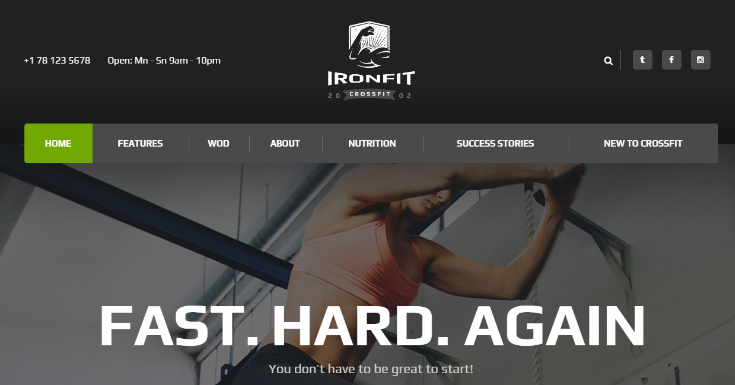
This WordPress theme can be used for gyms, fitness centers, etc and is a good choice for you if you want to create a professional looking WordPress website for your fitness training institute.
3. Health Coach

This WordPress theme is for you if you want to establish your online presence as a fitness trainer. The health coach WordPress theme is designed for the purpose, comes with easy to use options and a drag and drop page builder. It is a simple theme with straightforward features.
Also browse this list of the best Fitness related WordPress Themes to find a suitable WordPress Theme for your Fitness website.
Technical process to build a personal trainer website
The technical steps to create a fitness trainer website may be different for different hosts and depending on the themes. However, they are peculiarly very simple.
WordPress is a CMS that enables even a business owner with no technical skills to create his website on his own. Once you get familiar with the options and the dashboard of your platform, you will actually start enjoying your website building.
WordPress
If you want to try WordPress for yourself, you can download the latest version of WordPress for free. If you have never used WordPress before, you can install WordPress on your computer and use one of the free themes to take a test drive on how friendly your website building environment will be.
Host setup
Different hosts have different environments to setup and use WordPress. So this process will entirely depend on the host you choose.
But the hosting service providers should provide you with indepth documentation or a video tutorial on how to get started with website building by connecting the domain name to the host, and then installing WordPress.
Most of the leading hosting services come with WordPress optimized hosting services, where the service is optimized for WordPress websites, and comes with the latest version of WordPress already set for you.
Theme Installation
When you choose a premium WordPress theme, it will come with the documentation and video tutorials on how to install and use the theme.
However, the general process to install the theme is to login to your WordPress dashboard and go to Appearance >> Themes >> and upload the zipped installation file for the theme.
With the theme installed, you can follow the steps mentioned in the documentation, or the setup wizard – to start with your website.
Customizing your WordPress based personal trainer website
The technical steps for customizing your WordPress theme may be different for different themes. But there are certain steps to start with the personalization of your website.
Branding and colors
WordPress themes come with a pre-designed homepage. Once you install the theme on your website, you will need to personalize it to create your website.
To start with, first of all, upload your logo or change the site name. Then, you can change the colors, background, and so on.
On the other hand, you can customize the page even more by uploading your own images or videos.
Menus and navigation
Proceeding further, you must focus on the navigation of your website. An effective navigation ensures that the visitors can easily find the information they came looking for.
Menus are the most important form of navigation on a website and then are the links on the page. You should make sure that all the important pages are linked properly.
You can sit down and jot down all the important pages/links that you want to include into the menus. Once you have the structure of menu, and sub menus ready, you can implement it easily using the theme options.
Interlinking the pages of your website is also a good practice.
Important pages
Once your important settings like website branding and navigation is set, you can start creating the pages. For a fitness website, there can be a number of important pages like:
- About
- Contact page
- Fitness service page (if any)
- Fitness Blog
Homepage setup
The homepage of your website is the first page where a visitor will land. So to build a great first impression, you should build a great homepage.
The WordPress themes usually come with a logically structured homepage for your personal trainer website. But you can easily restructure your website’s as per your requirements.
Here are a few tips about setting up the homepage of your WordPress fitness website:
- It should be beautiful, and eye pleasing
- The designs should successfully represent your niche, fitness & training
- Make sure the links to important pages are present on the homepage
- Optimally use the header section for the most important links, messages, etc
- Include attractive, relevant and high quality, images/videos, etc.
The homepage of your website can be as effective as you try making it. You can optimally use all the sections to display substantial information to keep the visitors engaged and browse for more.
Setting up the main features
There are a few important features for your Fitness WordPress website.
Contact form
To start receiving business inquiries, you should setup contact form for your website. There are a few important details on your contact form:
- Physical location, office address
- Phone number
- Fax number
- A map (optional)
A simple contact form than enables the visitors to send you message is enough for a personal trainer website. The interested visitors can write to you using the contact form and ask about the things they are eager to know. You can use the contact form plugins for WordPress to create useful contact forms on your website.
Service Page
For your fitness related website, you can create pages about the activities/facilities. Your website can serve your visitors with everything that they would like to know. So you should create detailed pages that not just list the activities but also their advantages, etc.
If it is about a gym, you can upload pictures, a video tour, and the details about the equipment, timings, and their functions.
Blogs
As a fitness trainer, blogging can help you share your knowledge and experience and help people with a healthier lifestyle.
Blogging can also help you with content marketing and targeting the right audience using the right keywords and topics. It is also good for SEO. You can establish a good connection with the visitors, keep them interested in your website with good content.
Promoting your Fitness website
When you have your website live, and it is the time you expect people to visit your website. However, gaining traction is not as easy as it seems.
Creating a website is easy, but promoting and maintaining it is where the real struggle lies.
Now that we have an idea about the process of creating a fitness WordPress website, it’s time to promote your website using different mediums and channels.
Paid advertising
Advertising is perhaps the easiest way to promote your website if you are ready to invest. You can approach your local media, relevant websites for banner advertising space, etc.
You can even invest in services like Google AdSense to earn advertising revenue through it.
Social media for promoting your website
Social media is a great way to get in touch with a large number of people easily. You can use the social connection to spread a word about your website.
If you are a fitness blogger, you can use your social media platform to share the links and get more people to read it.
SEO for organic traffic
One of the ways to naturally attract people to your website is through SEO. You can start by choosing an SEO friendly theme, using SEO plugins like Yoast SEO to optimize your content at page level. Besides, you can create useful content for better visibility.
Investing on SEO, therefore, is always a good idea. Good ranks on the search engine will help you improve the ranks which will help you obtain more traffic.
Maintaining your personal trainer’s website
There are a few maintenance routines that are essential for the disturbance less performance of your website. Here are some of the most importance ones:
Regular backups
Not backing up your website ever, is one of the biggest mistake you can make. Regular backups ensure that your site in never completely unavailable for a long period of time.
If you have latest backups at the time of crisis, you can quickly restore the latest version and have the site live in just minutes, without affecting the traffic and user experience.
You can consider using a plugin like BlogVault for automatic backups & management on your fitness website.
SEO Audits
We cannot ignore SEO. And the rules of the game keep changing. Therefore, you have to make sure that your website is compatible as per the latest SEO norms.
Over time, running SEO audits can help you find out the areas of improvement and re-adjust your website so that the ranks are maintained.
Speed Optimization
A website with good speed means good ranks, and good user experience. A slow website can not just disappoint the visitors, but also make your website suffer on the search engine rankings.
Here is a list of the speed optimization plugins that can help you with the speed management of your website. To analyse your personal trainer’s website for speed, you can use the tools like Google PageSpeed Insights, gtmertrix, etc.
Software updates
The following components of your Fitness training WordPress website may need updating.
- Theme update
- WordPress update
- Plugin update
If you don’t regularly update your website, you might miss an important feature, a security patch, some compatibility solutions, etc.
Content management
You have to keep track of your pages to remove the invalid/outdated/obsolete content. You will also need to create new pages or remove them as required.
Besides that, you should also visit your plugins section, once in a while and remove any unnecessary plugin that is not used.
Others
The other maintenance routines include
- Checking and updating dead links
- Updating your website with latest news/blogs
- Replying to user actions like contact request, comments, etc.
- Analytics and performance check and optimization using a tool like Google Analytics
- Checking and fixing security vulnerabilities, etc.
Making Money through your WordPress Fitness website
Your fitness website can sure represent you online, but it can also help you generate passive income. Below mentioned are the simplest ways to make money through your personal trainer website.
Google AdSense
The simplest way to earn through your Fitness related website is by displaying advertisement banners on your website. They can be simple advertisement banners from local sponsors, or Ads by Google AdSense.
Affiliate income through reviews
If you maintain blogs on your fitness website and also happen to have a good readership, you can easily earn by writing sponsored posts on your website.
To start with, you can sigh up as an amazon affiliate, pick products from the store and create posts with the affiliate links on your website. Doing so, you can earn whenever a product is bought by a visitor using your while providing useful information to the readers.
eCommerce
The easiest way to earn through your website is using the platform and traffic to sell fitness related items. Once your website gets enough traffic, you can start a small eCommerce store along with your website.
The small eStore along with your fitness website can sell fitness belts, active wear, gym accessories, health supplements, sports products, or even ebooks regarding fitness.
Membership based website
You can even create a membership based website with exclusive content for the members. It is a common practice for the membership based websites to create different membership packages the visitors can choose from.
An interested visitor will choose a suitable membership package to get the access to the protected content. This content can be diet plans, work out schedules, customized fitness advice, etc.